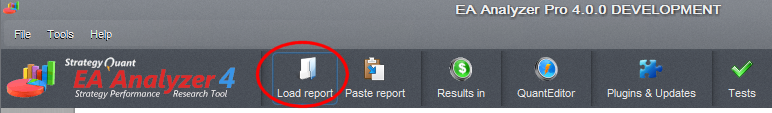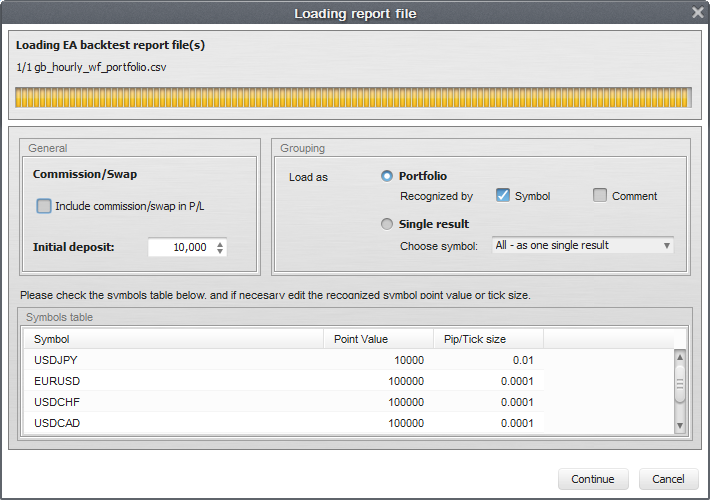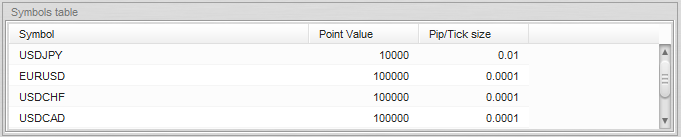Documentation
Applications
Last updated on 5. 5. 2015 by Mark Fric
Loading reports
Page contents
Quant Analyzer allows you to load backtest and / or trading history reports from all most used trading platforms – MetaTrader4/5 (backtest reports & trading statements), Myfxbook, FxBlue, StrategyQuant,Tradestation, MultiCharts, JForex, MetaStock and others.
Thanks to the plugin architecture it is simple to add support for another format, there is also a support for generic CSV format that can be used if your trading platform is not yet supported.
Each trading platform has its own way of getting and savingthe backtest / trading statement data.
Most of the trading platforms have a simple “Save” button for saving the reports, some platforms require a special way of exporting the orders:
Saving System Tester report in MetaStock
Once you have the report file ready simply click on Load report icon on the toolbar to load it into QuantAnalyzer:
It will allow you to choose file(s) that you want to import.
Quant Analyzer automatically recognizes file format and loads the report.
Note! If there is any error loading the report please let us know at out Bug reporting system, we will fix it.
Advanced options
You can choose to display Advanced options in file open dialog. This will allow you to specify more detailed options during load, for example initial deposit (if it is not part of the report) or Symbols table.
Understanding Symbols table
Since Quant Analyzer supports also other markets than only forex, there is a need to recognize market symbol value and pip/tick size. Quant Analyzer recognizes this automatically, but it can display the recognized values in Symbols table for you to review and potentially modify.
Symbols table is a part of Advanced options, you can also see it in Analyzer → Settings. The table contains row for every symbol that was loaded in the report (in our example we loaded a portfolio of various symbols). For each symbol there are two values:
-
Point value – a value of 1 lot of traded symbol. For forex usually one lot means trading 100,000 units of the given currency.
-
Pip/Tick size – size of one pip or tick, it is important to compute profits in pips or ticks.
Was this article helpful? The article was useful The article was not useful