Documentazione
Applicazioni
Ultimo aggiornamento il 18. 5. 2020 da Mark Fric
Introduzione
StrategyQuant versione X è stato costruito da zero come piattaforma aperta ed estendibile.
La maggior parte delle funzionalità è implementata tramite plugin o snippet. Qual è la differenza tra loro:
- Plugin - è un modulo più grande che include sia l'interfaccia utente che il codice di base. Un esempio di plugin è l'intera schermata del Builder, che contiene altri subplugin: ogni scheda delle impostazioni e ogni scheda dei risultati sono un altro plugin. Lo sviluppo di plugin non è trattato in questo manuale, poiché è molto tecnico e complesso e sarà eventualmente offerto in alcune versioni future di StrategyQuant X.
- Frammento - è una "funzione" che implementa una cosa. Ad esempio, ogni modello di gestione del denaro è un frammento. Ogni indicatore e blocco di costruzione è uno snippet. Questo permette di estendere StrategyQuant con i propri indicatori, valori statistici, ecc. in modo relativamente semplice.
Ogni Snippet è una breve classe Java che implementa una funzione. In questo manuale forniremo un esempio degli snippet più comuni, per consentirvi di iniziare a usarli.
Gli snippet sono accessibili tramite l'icona CodeEditor in alto a destra.
Si aprirà il pannello CodeEditor, dove è possibile visualizzare, modificare e creare snippet.
Sul lato destro dell'editor si vede la struttura ad albero di tutti gli SQ Snippet.
Esistono due categorie principali:
- Codice - questi sono modelli in Freemarker che vengono utilizzati per tradurre le strategie dal formato XML interno al linguaggio della piattaforma di trading di destinazione, sia esso MQL, EasyLanguage o qualsiasi altro. Quando aggiungete un nuovo indicatore o segnale a SQ come snippet, dovete anche definire il suo codice di traduzione, in modo che SQ sappia come generare il codice corretto per esso. L'estensione del codice sarà descritta insieme ad esempi di indicatori personalizzati.
- Frammenti - sono file scritti in Java, ognuno dei quali implementa una funzione.
I frammenti sono organizzati gerarchicamente in categorie.
Questo articolo è stato utile? L'articolo è stato utile L'articolo non è stato utile

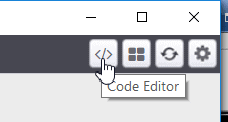
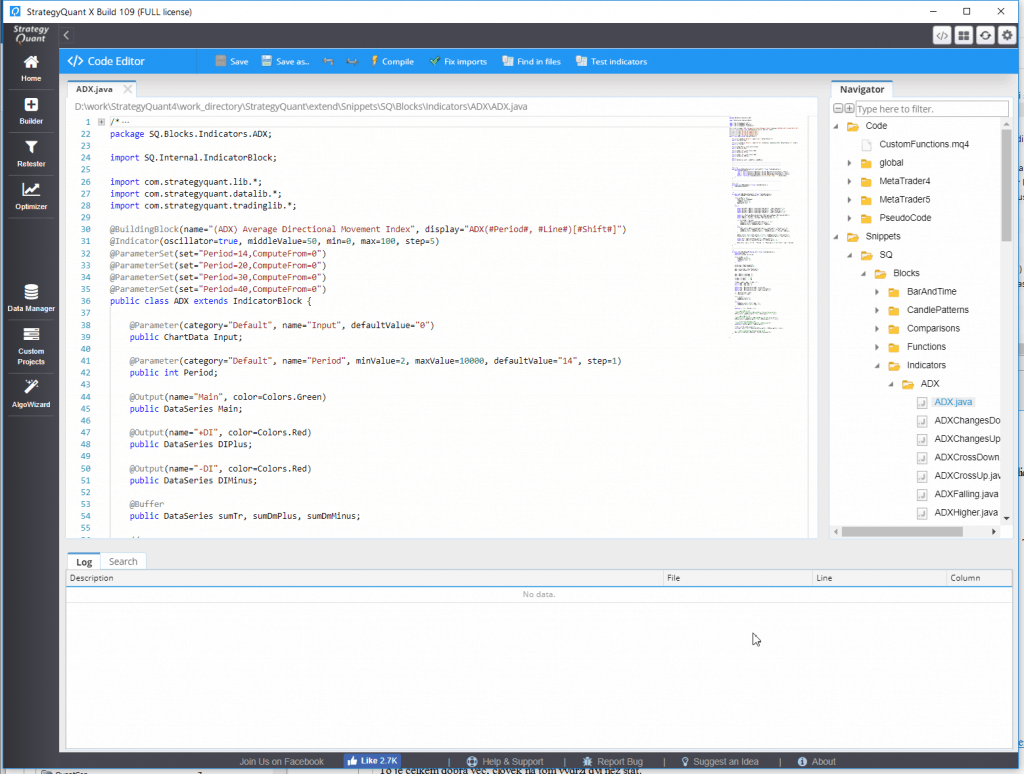
I have been at a pain point With this program for four years now. I purchased the ultimate full package five years ago and Haven’t gotten much from it. Currently, I am unable to use it because I am building out indicators that use cycle calculations. So every period of each indicator can adapt to the market… This updates every new candle open. Unfortunately, with the more complex indicators, such as these, I’m unable to proceed further with using this program. You will not be able to find a long-term program through utilizing this tool. You constantly have to make... Leggi il resto "