Automatic Retest
All information including workflow settings and example strategies shared on the website is intended solely for the purpose of studying topics related to the usage of StrategyQuant software and is in no way intended as a specific investment or trading recommendation.
Neither the website operator nor the individual authors are registered brokers or investment advisers or brokers.
If specific financial products, commodities, shares, forex or options are mentioned on the website, it is always and only for the informational purposes.
The website operator is not responsible for the specific decisions of individual users.
Automatic retest is a custom project which helps you to automate retesting of final strategies. You can easily load strategies and make actual backtest for all strategies in directory.
Before starting the automatic retest task you need to update data in Data Manager. For Dukascopy data or SQ futures data it is very simple. You can easily just click on the Update all button and Data Manager will download the latest data from our CDN network.
Download the cfx file in the header and load into Custom projects.
Automatic Retest contains these tasks:
- Load strategies into result databank. Please note that default directory is C:StrategyQuantXuserstrategies)
- Make backtest with the latest data (please note that symbol has to match with symbol used in strategy latest backtest)
- Save strategies into output directory. Default directory C:StrategyQuantXuserstrategiesOutput

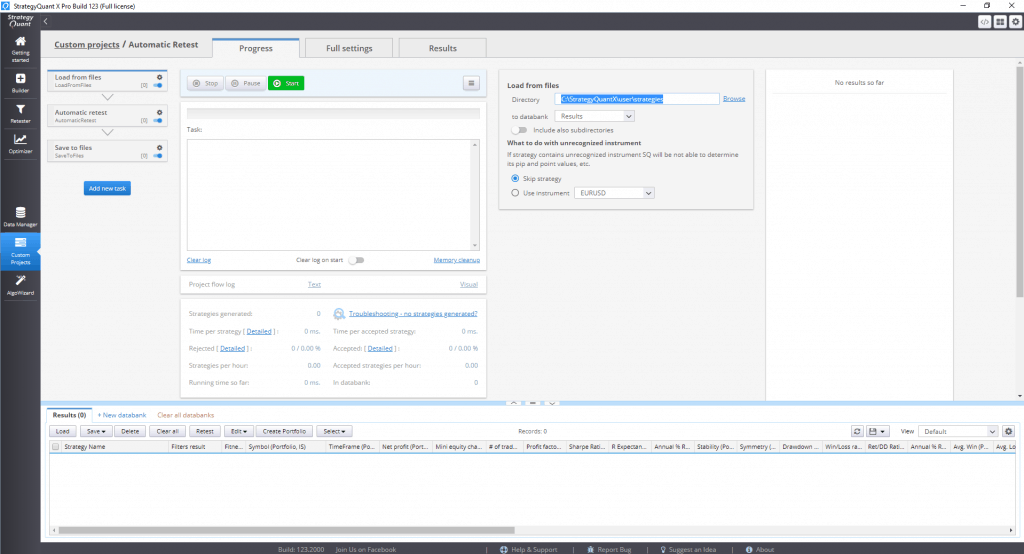
Hello Before I download and try, could you confirm if this is a multiple process that carries out robustness tests (ie those detailed in section 6 of the video training guide? At the moment I have followed the video training and created .cfx files for each of the 13 or 14 robustness tests, which took some time, but will make robustness testing in future so much easier – the only ‘work’ is to load the required .cfx run it, the delete the failed strats – then load next .cfx etc Is this .cfx you are offering doing the steps automatically?… Read more »
Thank you !
Hello, I don’t see the cfx file. Just a config.xml which does not open in Custom Projects.