Superfast
download of quality tick & minute data from Dukascopy
Přejít k obsahu | Přejít k hlavnímu menu | Přejít k vyhledávání
QuantDataManager
Runs on Windows, Mac and Linux
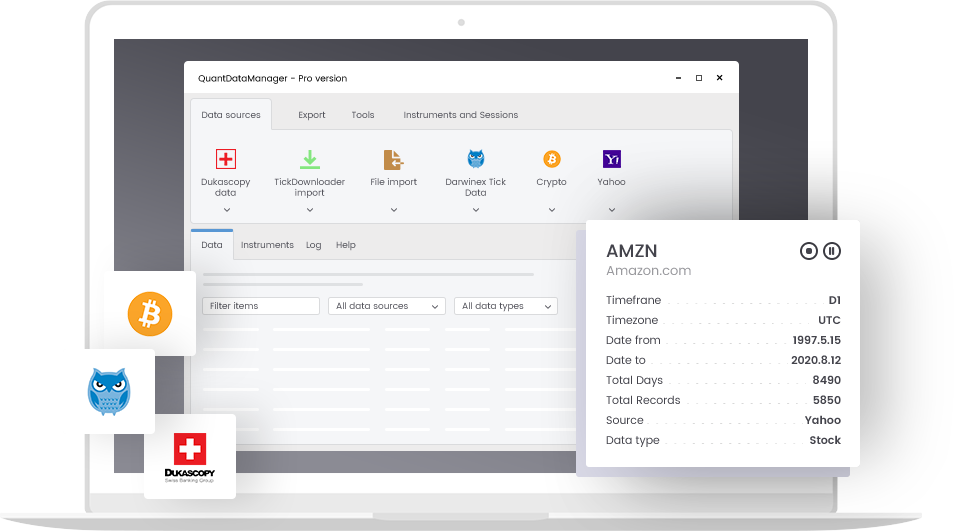
download of quality tick & minute data from Dukascopy
data quality and gaps, display data table and chart
data to MetaTrader 4 & 5 for highest accuracy backtests
data to any timeframe, export for virtually any trading platform






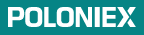
Download high-quality historical data for forex, stocks, crypto, CFDs, metals from multiple different sources, in tick or minute quality.
We use own CDN servers for a very fast data download (Pro version only).

Flexible importer allows you to import historical data from text or CSV file in virtually any format.
Keep your data in QuantDataManager for easy manipulation, use, export and analysis.
Easily compute higher timeframes from tick or minute data, or change data timezone.

View your data in a table or check them on a chart in a selected timeframe.
Analyze data quality – review gaps, spikes and incorrect candles.

Create a clone of the data recomputed into a different timezone – and the cloned data will be automatically updated when you update the source data.
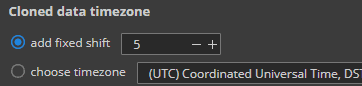
Export your tick data directly to MT4 FXT & HST format, allowing you to use them in MetaTrader 4 WITHOUT ANY OTHER EXTERNAL TOOLS NECESSARY.
With QDM you can achieve 99% confidence level in MT4 backtests.

QuantDataManager works also with MetaTrader 5, allowing you to achieve 99% backtest confidence results.

PRO FEATURE
Download full tick history in minutes instead of hours.
We host the data on our Content Delivery Network servers located all around the world.
You will be downloading data always from the server closest to you.
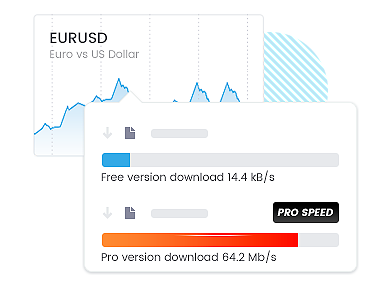
PRO FEATURE
Because we know exactly which data are on our CDN servers, we can verify that all data are correctly downloaded.
No more gaps caused by broken connections or other Internet issues.
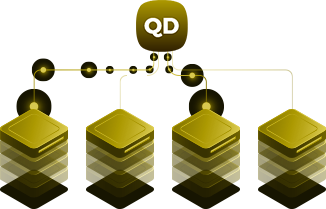
If you own full (not trial) licence of StrategyQuant, DataManager with Pro functionality is already included in SQ, so you don't need to purchase it separately.
Free
Free, with ads, no CDN
Download tick/minute data from DukascopyZahrnuje
Import data from various sourcesZahrnuje
Visualize & analyze data, change timeframeZahrnuje
99% test reliability in MetaTrader 4/5Zahrnuje
10-15x faster download using CDN networkNezahrnuje
Verified downloads * - no missing dataNezahrnuje
No adsNezahrnuje
Pro
Download data from our CDN servers for additional speed and verification
$49
for lifetime
 Your payment will be handled safely using FastSpring payment processor.
Your payment will be handled safely using FastSpring payment processor.
Your licence will be delivered to you by email immedietely after purchase.
You can cancel your subscription anytime.
Download tick/minute data from DukascopyZahrnuje
Import data from various sourcesZahrnuje
Visualize & analyze data, change timeframeZahrnuje
99% test reliability in MetaTrader 4/5Zahrnuje
10-15x faster download using CDN networkZahrnuje
Verified downloads - no gaps or missing dataZahrnuje
No adsZahrnuje
Have a different question about Quant Data Manager? Get in touch with one of our specialists.
High quality tick data for forex and CFDs are provided for free by Dukascopy (available directly in app) and by several other providers.
QuantDataManager downloads these data more conveniently, and – in case of Pro version – also much faster.
With Pro version you are not paying for the data (they are downloadable for free), only for more convenient or faster way of downloading them.
Verified downloads mean that the data downloaded by QDM Pro are verified - they are exactly the same as provided by the data provider - for example Dukascopy. So you will be not affected by unstable Internet connection, source server down, etc.
Note - it does NOT mean that the data will not have gaps - if the data source has gaps, so will the downloaded data. But they will not have additional gaps caused by unstable connection while data download.
QuantDataManager supports multiple data sources, including the nes for stocks and crypto. Commodity data are paid, there is no free source available.
Sorry, you can try QuantDataManager in a free version, so no refunds are given.
QDM licenses can't work on more computers simultaneously, however you can change computers anytime after a license reset: either at the Dashboard of your client area after logging on our website (limit of 5 resets) or then by contacting us.
If you need to use the app on more computers, you need to buy more licenses.
You will get your license by email after purchase.
Then you need to open QuantDataManger and click the link in footer -> Update your license.
Insert your license code and update.
QuantDataManager now allows you to export special FXT & HST files for MetaTrader 4 that allow you to test your strategies in MT4 with the highest possible modeling quality.
Please check the documentation for QDM:
Introduction to QDM
Test strategy in MetaTrader 4 with tick precision
Importing data to MetaTrader 5