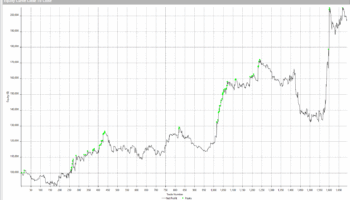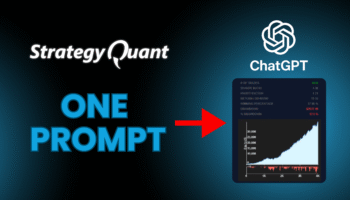Metatrader is the most widely spread platform and it may happen that it will report us an error during our trading. In today’s article, we will have a look at the list of most common errors and we will describe how to deal with them.
I put the strategy into MT4 but nothing happens. Is anything wrong? What should I do?
There may not be anything wrong. Sometimes it takes time until the strategy starts trading. Check the MT4 log (the “log” tab in the terminal) and if there is no error, the smiley laughs, then just wait until the strategy starts trading.
I found the Trade is Disabled error in the log. What should I do?
This is the most common error with XTB broker and Purple Trading and it means that trading is forbidden.
XTB Broker Solution – Trading is forbidden on a standard account, and you must switch to Standard +.
Purple Trading Broker Solution – Probably, you have put the strategies in the wrong chart. You need to add a strategy to the right chart. If you use a STP account, you need to put strategies in a graph without the _ecn suffix if you have an ECN account, you need to use symbols with the _ecn suffix.
What should I do if Metatrader 4 is disconnected from the broker´s server?
Here are two options. The first option is to restart MT4. The second option is to click on the account with the right mouse button and click on sign in. If it still does not help, contact the broker if there is a problem on his side.
Error Indicator is missing is shown it the metatrader. What should I do?
Make sure you have a copied StrategyQuant indicators. Indicators can be found in C: \ StrategyQuant \ custom_indicators \ mt4 \ indicators. Copy these indicators into the MT4 MQL4 \ Indicators folder
In the Metatrader 4 log appeared error the trade context is busy. What should I do?
Most often, this error occurs when a lot of strategies (10 or more) are in one MT4 and MT4 cannot handle so many commands at a time. In this case, I recommend splitting strategies into multiple MT4s – simply said, for example install 10x MT4 and then logging 10 times under the same account. The recommended maximum strategy for one MT4 is 10. This is the tested number of strategies in which the program runs steadily and without problems.
Errors in Metatrader
Here is the list of errors and messages in MT4. If you would meet one of them and did not know how to proceed, please contact us.
| Error |
Error ID |
Description |
| ERR_NO_ERROR |
0 |
No error returned. |
| ERR_NO_RESULT |
1 |
No error returned, but the result is unknown. |
| ERR_COMMON_ERROR |
2 |
Common error. |
| ERR_INVALID_TRADE_PARAMETERS |
3 |
Invalid trade parameters. |
| ERR_SERVER_BUSY |
4 |
Trade server is busy. |
| ERR_OLD_VERSION |
5 |
Old version of the client terminal. |
| ERR_NO_CONNECTION |
6 |
No connection with trade server. |
| ERR_NOT_ENOUGH_RIGHTS |
7 |
Not enough rights. |
| ERR_TOO_FREQUENT_REQUESTS |
8 |
Too frequent requests. |
| ERR_MALFUNCTIONAL_TRADE |
9 |
Malfunctional trade operation. |
| ERR_ACCOUNT_DISABLED |
64 |
Account disabled. |
| ERR_INVALID_ACCOUNT |
65 |
Invalid account. |
| ERR_TRADE_TIMEOUT |
128 |
Trade timeout. |
| ERR_INVALID_PRICE |
129 |
Invalid price. |
| ERR_INVALID_STOPS |
130 |
Invalid stops. |
| ERR_INVALID_TRADE_VOLUME |
131 |
Invalid trade volume. |
| ERR_MARKET_CLOSED |
132 |
Market is closed. |
| ERR_TRADE_DISABLED |
133 |
Trade is disabled. |
| ERR_NOT_ENOUGH_MONEY |
134 |
Not enough money. |
| ERR_PRICE_CHANGED |
135 |
Price changed. |
| ERR_OFF_QUOTES |
136 |
Off quotes. |
| ERR_BROKER_BUSY |
137 |
Broker is busy. |
| ERR_REQUOTE |
138 |
Requote. |
| ERR_ORDER_LOCKED |
139 |
Order is locked. |
| ERR_LONG_POSITIONS_ONLY_ALLOWED |
140 |
Long positions only allowed. |
| ERR_TOO_MANY_REQUESTS |
141 |
Too many requests. |
| ERR_TRADE_MODIFY_DENIED |
145 |
Modification denied because an order is too close to market. |
| ERR_TRADE_CONTEXT_BUSY |
146 |
Trade context is busy. |
| ERR_TRADE_EXPIRATION_DENIED |
147 |
Expirations are denied by broker. |
| ERR_TRADE_TOO_MANY_ORDERS |
148 |
The amount of opened and pending orders has reached the limit set by a broker. |