How to set the PC to run multicore/multithread
7 replies
Tony
9 years ago #114978
Hello Sir/Maam
I am using a Lenovo laptop i7 6500, which has 2 cores and 4 threads. How do i set the PC to run at full capacity ie on 2 cores/4 threads.
In SQ3.8.1, I go to Tools, Options, Performance, Number Of threads. However, each time I set the thread to say 2 or 3 or 4 and then close the page, it will still come back to single threaded when I reopen the page.
Is the utilization of the `cores/threads’ set and or run automatically by the software or do I need to set it on the PC. If so, did I miss something?.
Assuming that my current PC is running at single core, I notice that the CPU usage is already utilised up to 90+ % at times, while running SQ. I am having a 8GB RAM and its utilisation will easily hit 100% most of the time. Will more RAM help and if so, how much more do i need?
Tq
tomas262
9 years ago #136284
Hello,
I run 4 cores and 8 threads and it works as supposed with almost 100% load. See screen.
So you mean that CPU setting reverts back immediatelly when you close the setting dialog and re-open or if you close StrategyQuant completely and re-open?
8GB RAM is fine for 99% of operations done with StrategyQuant.
Tony
9 years ago #136304
Hi Tomas262
Yes, the CPU setting reverts back immediately to single threaded after closing/reopening the setting dialog. It makes no difference whether I set it to 2 or 3 or 4 threads. The opening and closing of Strategy quant does not make any difference to the above.
For my Walk Forward Matrix test – Also, when I go to Tools, Options, Strategy parameters and I uncheck the `Add parameters for Strategy Options’, it will still revert to `checked’ the moment I close/reopen the setting dialog.
I have tried reinstalling the software but it does not help.
Your guidance is greatly appreciated. Tq
_Cujo
9 years ago #136319
Are you running SQ as an administrator?
If I don’t run an instance as an admin, when I shut it down, it doesn’t save settings, such as changes to the #s of cores.
Tony
9 years ago #136328
Hi Cujo
I am running my computer as an administrator. Is there a separate setting to run SQ as an administrator? I cant find it. Appreciate your guidance. Tq
_Cujo
9 years ago #136333
Right click on the shortcut, and select run as administrator. You can also edit the properties of the shortcut so it’s always run with admin rights.
Tony
9 years ago #136350
Hi Cujo
I did as what you suggested. My SQ is now running in Administrator mode. However, the problem is still persisting and I still cant set the multi thread option and to uncheck the `Add parameter’ option. Any other suggestions? Tq for your help
_Cujo
9 years ago #136370
I do not. I had the same problem (SQ not remembering how many cores it was set to use when shutting down), and specifically opening in administrator mode (on Windows Server 2012 R2 instances) solved it for me.
Sorry it didn’t work for you
Viewing 7 replies - 1 through 7 (of 7 total)

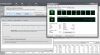 CPU.png
CPU.png