Correct data settings
10 replies
alexisSQ
7 years ago #115195
In the eBook you have some suggestions for data settings.
Example
¦ CAD, ¦.CHf,¦..JPY¦ etc.
Do the ¦. Mean only USD in the place of¦¦or any pair?
Example
In ¦CAD you use USDCAD (1,3244) resulting in point value 75.500 USD.
What if it is EURCAD like in my case?
I used current ratio USDCAD which is 1,3063 so I put tick value 76.552 USD.
Will this be applied for both EURCAD and USDCAD? Or I need to further convert to Euros? Or use EURCAD rate which is 1,4666?
Same about the rest. Will I use GBPUSD rate to assign correct point value to EURGBP? GBPUSD is 1,4441 so I used point value for EURGBP 144.410 (as I would for USDGBP if it existed)¦
My recent list (prices not as of this moment but close). Please confirm for crosses correct point values
RATE IN USD
CROSS
Point V
GBPUSD
1,4441
EURGBP
144.410
USDCAD
1,3063
EURCAD
76.552
USDJPY
109,043
GBPJPY
917
USDJPY
109,043
USDJPY
917
NZDUSD
0,68
AUDNZD
68.000
USDCHF
0,987
USDCHF
101.317
tomas262
7 years ago #137446
If you trade EURCAD (currently having rate of 1.47) then you basically are buying or selling 100,000 EUR using 147,000 CAD
So to get USD value you need now CADUSD rate (currently 0.77). 147,000 CAD equals = 113,200 USD
The point value for EURCAD expressed using USD would be 113,200 USD
GACKT
7 years ago #137553
(Removed in retrospect because it was an embarrassing beginner question and didn’t add any value, haha)
alexisSQ
7 years ago #137591
Please confirm:
EURGBP
0,79
GBP
78.572
GBPUSD
1,45
PV IN$
114.006
EURCAD
1,45
CAD
144.572
CADUSD
0,79
PV IN$
113.998
GBPJPY
154,87
JPY
15.487.000
JPYUSD
0,00937
PV IN$
145.118
USDJPY
106,72
JPY
106.720
PV IN$
937
AUDNZD
1,05
NZD
104.620
NZDUSD
0,71
PV IN$
74.605
USDCHF
0,96
CHF
95.880
PV IN$
104.297
Alexis
tomas262
7 years ago #137627
alexis, yes seems correct
I also made a mistake in the post above. You always expressing currency pair as 100 000 of currency at the second position i.e. the point value for EURGBP is 100,000 multiplied by the current EURGBP rate (at this moment it is 0.78). So the $$$ point value for EURUSD in SQ is 78,000 USD. For JPY pairs just multiply rate by 1,000
jer99forex
7 years ago #138864
If I’m setting up the data import – if I’m trading US dollars and I wish to set up an exotic currency like USDMXN. I take 100,000 and multiply by the current rate (18.24 as of this writting)? So it becomes 1,824,000 ?
What about fluctuations? if the testing period has a long range, doesnt it screw up the results?
tomas262
7 years ago #138867
If your strategy is not part of a bigger portfolio you can do all work using MXN currency without conversion to USD. As you mentioned the rate is still fluctuating hence the results will always be bit off
Stradegy7777
7 years ago #139365
Karish
7 years ago #139366
Hello!
How to set cost per roundturn in SQ
IC Markets has 5.5$ roundturn in eur account
Edit your history data and you will see it
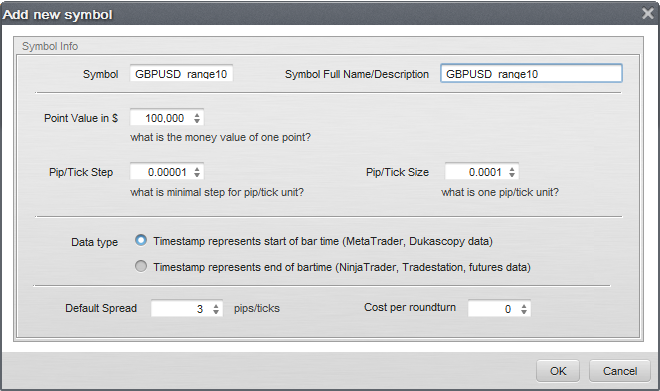
Stradegy7777
7 years ago #139368
Edit your history data and you will see it
That I know
I mean
1.set to 5.5$
2.set higher than 5.5$ like 6,7,8……………..
tomas262
7 years ago #139372
Yes, you can use the decimal point
Viewing 10 replies - 1 through 10 (of 10 total)
