Custom indicator data importing, MT4, failure ,SQ3.8.1
8 replies
eastpeace
7 years ago #115396
I do this according the help file. But the instruction is not as new as SQ3.8.1.
Error occured when I do automatic importing.
And I have more one question, about mt4. The mt4 have enough data and be setted to show the moest bars. But I don’t get the whole data in chart.
tomas262
7 years ago #138555
Hello,
Program Files folder is write-protected and SQ cannot write the required batch file there.
If you want to use automatic imports you have to reinstall your MT4 to some other folder,for example C:\Trading\MetaTrader-Alpari UK
Import is not dependent on indicator source code, so it will work also for indicators for which you don’t have MQL4 file.
eastpeace
7 years ago #138558
First time, MT4 is install as default. I found the writeable problem. So I re-install it to d drive D. And that folder is writable.
I can create folder or file in that folder.
But I found the attributes is read-olny (right click). The OS is windows 10.
tomas262
7 years ago #138572
It should work when you uncheck “read-only”. Can you confirm?
eastpeace
7 years ago #138575
Thanks, tomas262. Maybe it’s a bug of windows.
eastpeace
7 years ago #138579
I try to import indicator’s data manually. But it didn’t work for me.
First, modify the importing EA
int start() {
currentTime = TimeToStr(Time[1], TIME_DATE|TIME_MINUTES|TIME_SECONDS);
if(currentTime == lastTime) {
return(0);
}
double value1, value2;
int handle = FileOpen(StringConcatenate("CustInd_", Symbol(),".txt"), FILE_READ | FILE_WRITE, ";");
if(handle>0) {
FileSeek(handle,0,SEEK_END);
value1 = iMA(NULL,1440,30,0,1,PRICE_CLOSE,1);
//value1 = iIchimoku(NULL, 0, 9, 26, 52, MODE_TENKANSEN, 1);
//value2 = iIchimoku(NULL, 0, 9, 26, 52, MODE_KIJUNSEN, 1);
FileWrite(handle, TimeToStr(Time[1], TIME_DATE),TimeToStr(Time[1], TIME_MINUTES), Close[1], value1);
FileClose(handle);
}
lastTime = currentTime;
return(0);
}
I want to make a strategy in 4H timeframe with EMA(close,30) of day bar.
‘‹
At last in the tester folder, there is nothing in files, but there is a “.FXT” file in history (185GB!!!)
eastpeace
7 years ago #138661
Does anyone import mt4’s custom indicator and data with success?
tomas262
7 years ago #138675
Hello,
the code works for me. When I run EA GenBuilder_IndicatorExportEA. It creates a file in MetaTrader 4\tester\files folder
eastpeace
7 years ago #138679
I typ again. (install mt4 to another folder)
And it didn’t generating any useful file, except the history file(EURUSD240_0.FXT).
I am not sure that it’s the mt4’s, or windows problem.
And should I fix this ? Is it valuable?
Will the SQ4 come out this month? Do we need work with SQ3.8 yet?
Viewing 8 replies - 1 through 8 (of 8 total)

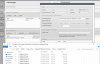 123.png
123.png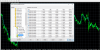 234.png
234.png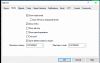 345.png
345.png