GBPJPY – StrategyLab Workflow
All information including workflow settings and example strategies shared on the website is intended solely for the purpose of studying topics related to the usage of StrategyQuant software and is in no way intended as a specific investment or trading recommendation.
Neither the website operator nor the individual authors are registered brokers or investment advisers or brokers.
If specific financial products, commodities, shares, forex or options are mentioned on the website, it is always and only for the informational purposes.
The website operator is not responsible for the specific decisions of individual users.
Check all tasks in StrategyQuant X

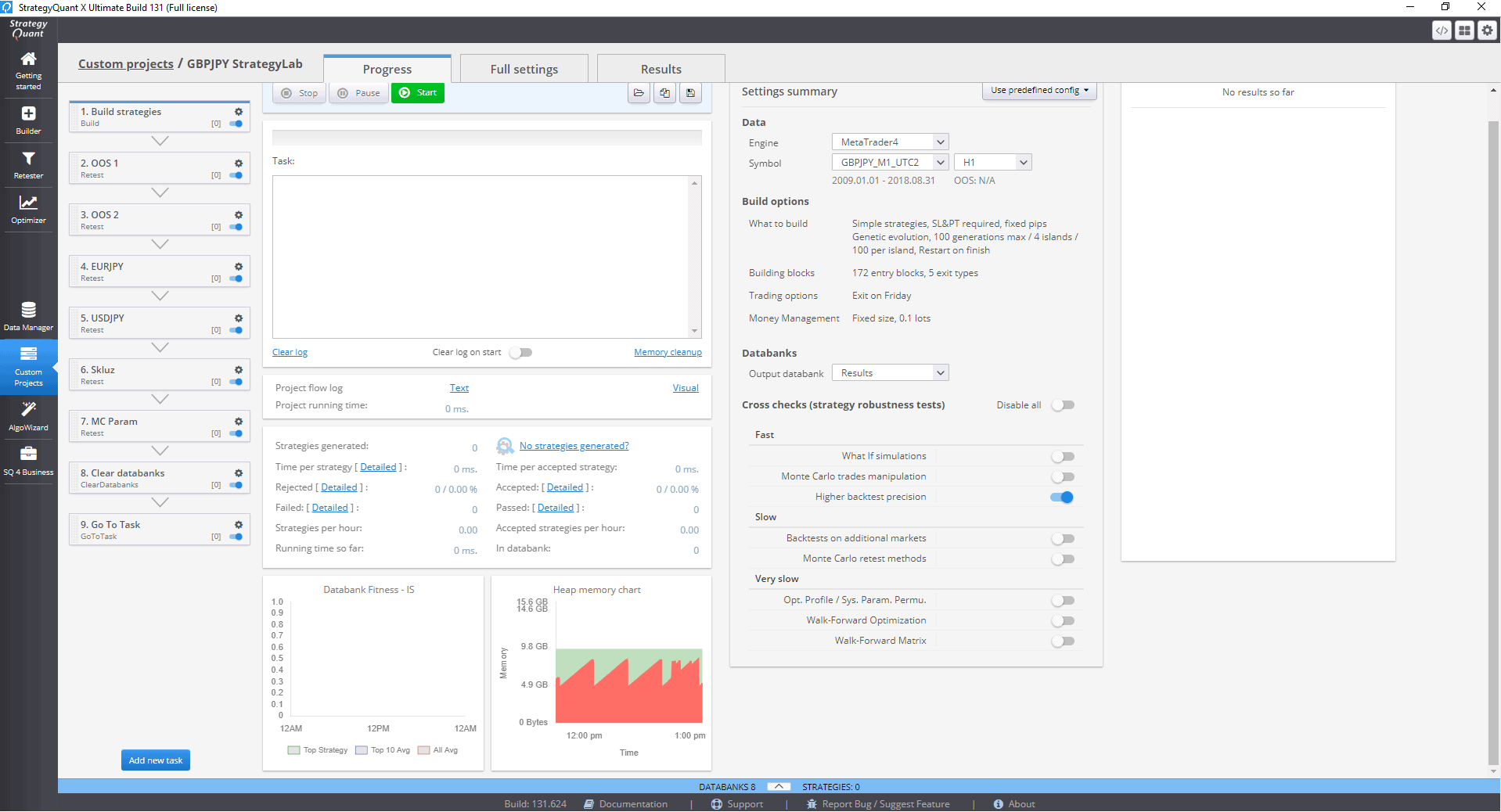
thank you !!! this is very helpful !!!!
Thank you for sharing this. I have a question about Step 8 “Clear Databanks”. Why is this used? Doesn’t that erase all the results?
Sometimes you need to remove strategies from a certain databank to start next round of the workflow if they are not deleted during retest/crosscheck tests for example
I have generated strategies with this workflow. The strategies are top. This is my best portfolio at the moment.
I was wondering If this clean databank every 10 strategies So, how possible the Genetics will learn from built strategies?
i downloaded all the correct data from “datamanager ” and this strategy has been running for the last 3 hours. it generates between 5-10 strategies then they all get cleared from the database. i dont know why but nothing has generated successfully
you can change it in the full settings, under the ranking tab// to go until full, and change the databank limit to whatever you want…
point of this whether 10 or 1000… it will keep generating then flushing until it finds something that ends up in the final database…
Thank you for the workflow. It is very helpful. Is there a chance I can share my variant of the same Symbol/TF – also for educational purposes only? BR, Adam
I made a new workflow-Analysis of this workflow. You can download this analysis in the SQX-Forum (Extras & Strategies). This workflow is high profitabel. At the moment, this workflow is in a sideways phase. I don’t know what you have to do to adapt it to the current market conditions. Maybe a reader has an idea.