StrategyQuant NQ Bot MT4
All information including workflow settings and example strategies shared on the website is intended solely for the purpose of studying topics related to the usage of StrategyQuant software and is in no way intended as a specific investment or trading recommendation.
Neither the website operator nor the individual authors are registered brokers or investment advisers or brokers.
If specific financial products, commodities, shares, forex or options are mentioned on the website, it is always and only for the informational purposes.
The website operator is not responsible for the specific decisions of individual users.
Check results directly in the platform:
Check results in StrategyQuant X
If you want to try and export the full source of the strategy you need to have a valid license of the StrategyQuant. If you do not have it you can register the free trial license which is limited only to the time period.
The strategy is developed and optimized for UTC+2 timezone with New York DST (EST+7).
The product page on MQL 5 Market
The strategy was uploaded to the MQL 5 Market by StrategyQuant ULTIMATE edition business module.
Check the video:
Obligatory disclaimer: Past performance and backtest is no guarantee of future success. All information should be viewed as educational only.

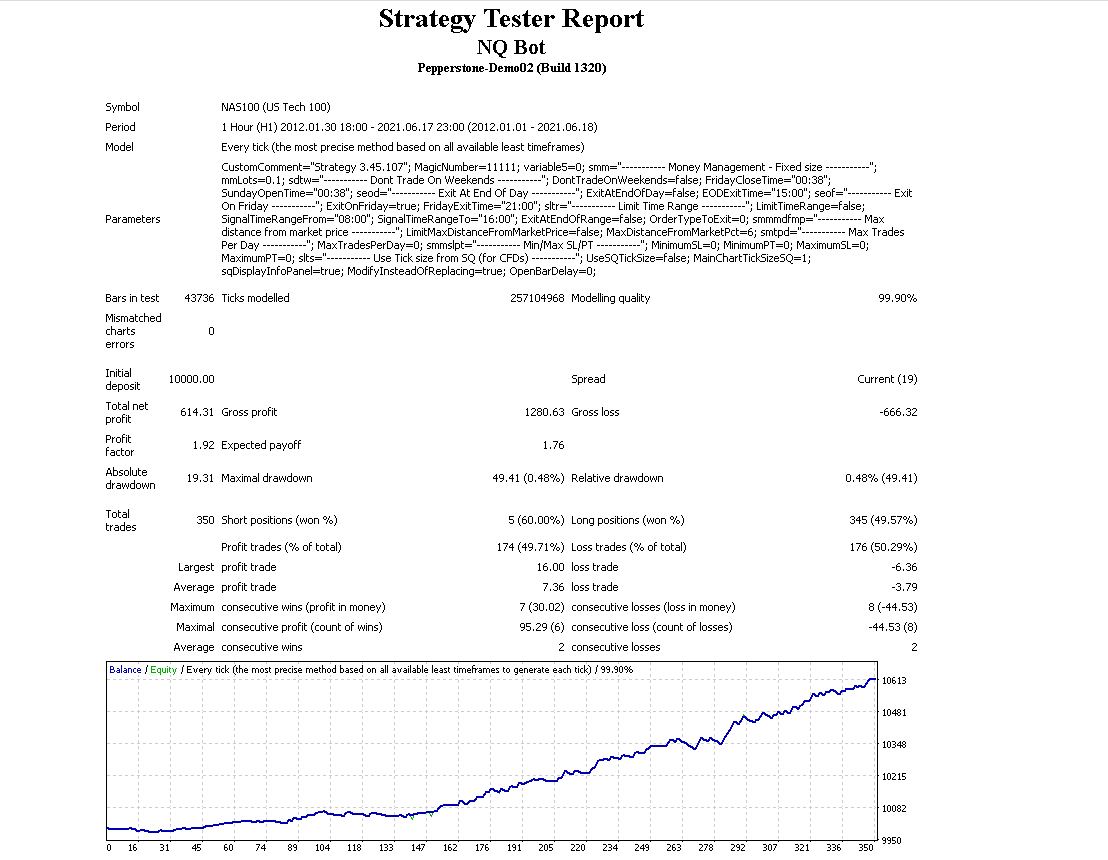
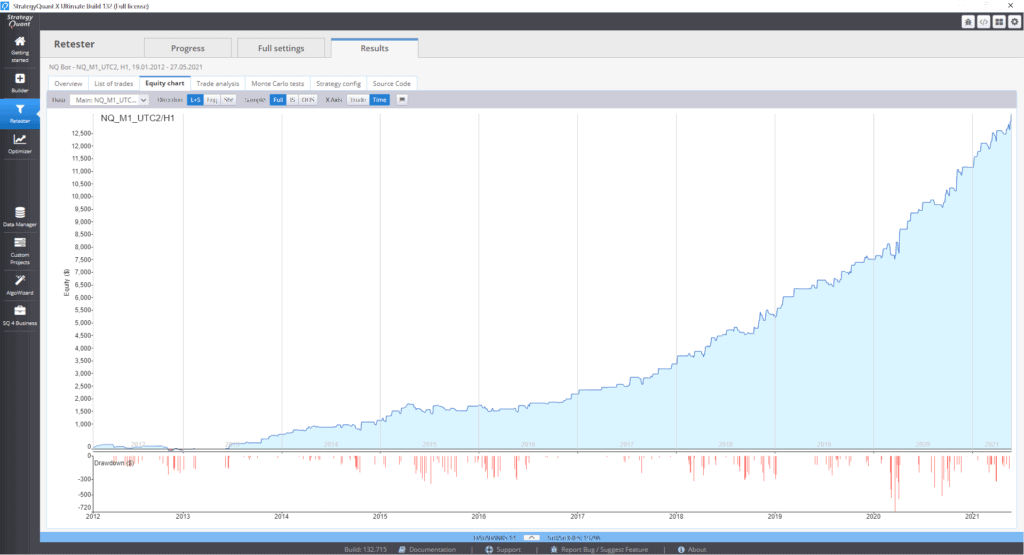

Dear Tomas
May I ask something?
What kind of dataset did you work with?
I am asking this, because the Dukascopy hast just a few hours at afternoon every day, but in your trades list I see, that there are closed trades also sometimes at 05:00 or at 10:00…
And what could I do, if I have a CFD broker for NASDAQ, which has prices from 00:00 – 24:00 but the Dukascopy dataset contains just a couple of hours?
Thank you for your answers in advance and have a nice day!
Csaba
Thank you 🙂
Can’t backtest the strateegy on MT4 or MT5 at all. Followed your guide step by step.
Also tried with Tick Data Suite with no luck. What can I do to make it work?
I am not expecting the exact same result but at least to see that it works.
Have you check this https://strategyquant.com/doc/quantdatamanager/test-strategy-metatrader-4-tick-precision/ ?
Followed exactly this procedure. Log bellow: 0 13:20:13.071 Expert NQ bot .USTECHCash,H1: loaded successfully 3 13:20:41.398 TestGenerator: file “C:\Users\toni\AppData\Roaming\MetaQuotes\Terminal\C385D4C838771602BDAEB6E4947591F6\tester\history\.USTECHCash60_0.fxt” is read-only 1 13:20:41.398 TestGenerator: file “C:\Users\toni\AppData\Roaming\MetaQuotes\Terminal\C385D4C838771602BDAEB6E4947591F6\tester\history\.USTECHCash60_0.fxt” cannot open [5] 3 13:21:49.156 TestGenerator: file “C:\Users\toni\AppData\Roaming\MetaQuotes\Terminal\C385D4C838771602BDAEB6E4947591F6\tester\history\.USTECHCash60_0.fxt” is read-only 1 13:21:49.156 TestGenerator: file “C:\Users\toni\AppData\Roaming\MetaQuotes\Terminal\C385D4C838771602BDAEB6E4947591F6\tester\history\.USTECHCash60_0.fxt” cannot open [5] 0 13:22:57.309 TestGenerator: current spread 220 used 1 13:22:59.409 TestGenerator: unmatched data error (volume limit 1897 at 2012.02.01 19:00 exceeded) 1 13:22:59.410 TestGenerator: unmatched data error (volume limit 1825 at 2012.02.08 15:00 exceeded) 1 13:22:59.411 TestGenerator: unmatched data error (volume limit 1383 at 2012.02.09 19:00 exceeded) 1 13:22:59.413 TestGenerator: unmatched data error (volume limit 2627 at… Read more »
It looks like it’s a problem with computing SL &TP in pips. In this strategy we have a 55 pips SL and I have to modify it to 5500 to have a correct 55 pips SL. Broker has prices for NQ (Nasdaq) with 2 decimals. This problem also affect money management computing. Code generated for Metatrader4 and 5 has this problem.
Hey Toni, I have the same issue with a broker with 2 decimals. How did you resolve the issue? Thanks, Allen
Dear Tomas,
Can you please let me how to fix the problem what Toni mentioned on January 12, 2022 11:12 am post…
I am facing the same problem … SL and TP has not been set …
thank you.
Laszlo
Hi,
you might try to set the EA parameter “UseSQTickSize” to True and MainChartTickSize to 0.1 to match the setting used in SQ
does anyone have a recommended US broker for future indices for MT4/5