Looking for the latest edge in algorithmic trading? Build 142 brings powerful new features that make your strategies more efficient and precise!
- Optimize Your Portfolio Instantly – The new Markowitz formula-based automatic portfolio calculation helps you fine-tune stock-picking strategies with ease. Just select your strategies, set the Sharpe ratio, and let StrategyQuant do the heavy lifting!
- Track Drawdowns in Real Time – Now you can monitor open drawdowns directly in the data bank, giving you better insights into risk management and strategy performance.
- More Strategy Customization – New comparison blocks allow you to combine moving averages with indicators, adding more flexibility to your trading strategies.
Faster & More Reliable Performance – We’ve optimized Intel processor utilization, ensuring P-Cores and E-Cores are fully leveraged for maximum efficiency. Plus, key bug fixes improve stability across AlgoWizard, MetaTrader 4 engine, and data manager.
Ready to see these features in action? Watch the full video now!
Transcript:
In this video we will show you what’s new in build 142.
So let’s jump straight to what’s new and go through everything step by step.
The first big thing we added in build 142 is automatic portfolio calculation
based on the Markovitz formula. Details are on our website where you can read all the materials,
calculations and so on. But let’s see how automatic weight calculation according to
the Markovits formula works on stock picking strategies. So let’s switch to portfolio composer
and load specific strategies. Mark the strategies and go to the automatic computation tab.
Now set how you want to determine the weights. In this case I leave it according to the Sharpe ratio.
Set the number of simulations and select automatic computation.
Wait a moment because the calculation is a bit more demanding. And then look at the results.
The simulation has finished and now let’s take a look at the outcome.
We see that the strategies have been assigned a specific weight. However,
these strategies have a high correlation and therefore some strategies were weighted to a minimum.
Now let’s move on to the next function. Another big news is the addition of open drawdowns
calculation support for stock picker strategies.
It means now we can see that we can view the current open drawdown in the data bank.
This can be especially helpful if you are monitoring strategies
and you can easily see where you are and what drawdown you are in.
Another great new functionality aimed to adding variability to different strategies
is the addition of comparison blocks which allow you to make moving averages using indicators.
You can find these new blocks in full settings indicators and operators right here.
We have also added an indicator from our coding base.
So it is already included and you do not have to install it additionally.
Also, be sure to check out our code base. There are many new indicators programmed
by Clonex, our partner for programming external indicators.
Furthermore, we have added the most popular correlation filtering plugin
you can find directly in the data bank. You set the correlation and strategy quant
will filter the strategy in the data bank based on the selected criteria.
Going even further, we have also fixed the strategy quant utilization on some processors.
Because on some new Intel types of P-Cores and E-Cores, it could sometimes cause strategy quant
not to use all cores. But now you can find this setting in configuration and processor settings.
If you have an Intel processor with P-Cores or E-Cores, be sure to enable this option
and strategy quant will then use all cores. It is only necessary to add that to apply this change,
strategy quant needs to be restarted for this change to take effect.
We have also fixed the reported bugs for you. We also improved and fixed some reported issues
in AlgoWizard that was with sessions and we improved the strategy quant for business feature
where you can sell your strategies on the mql market because in some situations
strategies did not compile. Then other reported problems and improvements in the metatrader 4
engine in data manager and other minor bugs that appeared were fixed.
And that’s all for this video. Let us know in the comments how you like the new strategy quant
and we will look forward to seeing you in the next video.


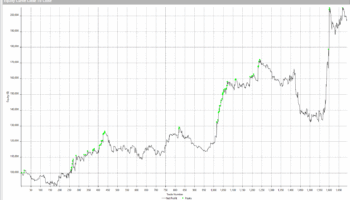
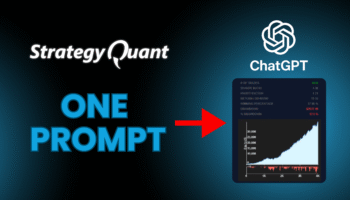
Great! How do I go from 141 to 142?
Hello Jason,
Please download the latest version from our website in the download section. Choose the .zip file and extract it to a new, separate folder.
https://strategyquant.com/download/
Let me know if you need any further assistance.
Sincerely,
Petr,
SQX Support
???? ???????????????????? ???????????????? ???????? ???????????? ???????????? ???????????????????????????????????? ???????????? ???????????????? ???????????????????????????? ???????????????????????????????? ???????????????????????????????????????? ???????????????????? ???????????????????????????????? ???????????? ???????????????? ????????????????????????????????, ???????????????????? ???????????????? ???????????? ???????????????????????????????????????? ???????????? Entry, ????????????????????, ???????????? ????????????????. ???????? ???????????????????? ???????? ???????????????????? ???????? ???????????????? ???????????????? ???????????????????????????????????????????? ???????????????????????????????????????? ???????? ???????????????????????????????? ???????? ???????????? ???????????? ???????? ???????????? ????????????????. ????????????????????????????????????????????????, ???????? ???????????????????? ???????? ???????????????????????????????????? ???????? ???????? ???????????????????? ????????????, “????????????’???? ???????????????????? ???????????????? ???????????????????????????????? in the Algo Wizzard” ???????? ???????????????????????????????????????????????????? ???????????????????????????? ???????????? ???????? ????????????????????????????????????????, ???????????? ???????????????? ???????????????????? ???????????? ???????????????? ???????????? editing in the ????????????????-Wizzard. ???????????????? ???????????????????? ???????????????????? ???????????? ???????????????????????????????????? ???????????????????????????????????????????????????? ???????? ???????????? ???????????????? ???????????????????????????????????? ???????? ???????????????????????????????????????????????????? ???????????????????????? ????????????????-Wizzard, ???????????????????? ???????????????????? ???????? ???????? ???????????????????????????????? ???????????????? ????????????????. #???????????????????????????? #???????????????????????????????????????????????????? #????????????????????????????????????… Read more »
Hello, Theo,
Thank you for your message.
You can easily deploy the defined strategy to AW by navigating to Tools -> Edit -> Strategy in Databank after selecting the strategy.
I’m unclear about the part regarding “comments indicating which strategy the code utilizes”— how do the comments assist?
You can find the details in the strategy source code.
Let me know.
Sincerely
Petr,
SQX Support