Semaphore Signal Level Channel – SSL
This indicator consists of two moving averages, one of which is applied to the high of the price and the other to the low of the price, creating an envelope curve that follows the market price. The idea is to trade based on the flip technique, where the price moves from above the two moving averages to below them and vice versa.
When the two moving averages intersect, the indicator signals that the price movement is changing direction or is about to change direction (from long to short or from short to long).
The indicator has two parameters:
- Type of Moving Average
- LB – Period
You can select a type of moving averages
- SMA
- EMA
- LWMA
- SSMA
The indicator has two lines:
- SSLU
- SSLD
We have added these conditions as custom blocks:
- Close is above/below SSLU
- Close is above/below SSLD
- Close is between SSLD and SSLU
- Close is between SSLD and SSLU x Bars
- SSLU is above/below SSLD
Indicator is implemented for: MT4/MT5/Tradestation/ Multicharts


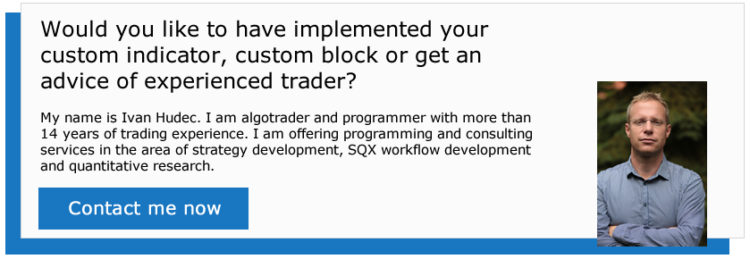
Excellent !!!!! I did not know this signal , Thank you very much Clonex !!!
When I try to backtest my EAs in MT5, I get the following errors:
– cannot load indicator ‘Moving Average’ [4002]
– Failed to get handle of the iMA indicator
I added the SqSSL.mq5 file in the indicators directory and I compiled it and then compiled the EA. I also set the correct symbol for the subchart instead of “Same as chart” in the EA parameters. Is there something else I need to do?
Thanks!
Do you have other SQ indicators installed as well?
I use other indicators in my strategy, but I installed and compiled the entire SQ custom indocators
I have the same problem too in MT5.
change line
iCustom(NULL,0,”SqSSL”,SSLLB1, MODE_SMA);
By
iCustom(NULL,0,”SqSSL”,MODE_SMA,SSLLB1);
si tienes razon, no entiendo porque no lo arreglan