D1 data isn’t being recognizing as available in Symbol Drop Down Box
8 replies
S Young
9 years ago #113410
I have some daily stock data I wish to run against a custom indicator (also daily, but not stock specific)
I have been able to import the data (I named EOD”)which appears as Ninja Trader D1;
(See Screen shot)
And appears to have been imported correctly, at least the export from same data shows the same date, open, hi, lo, close, volume as the original data.
Next I move to the Customer Indicators tab and create a custom indicator definition “External”
However when I try to new Custom Indicators data set – i do not see the EOD data show up in the drop down box.
Now does it show up in the ‘Build Strategies – Data-Symbol’ drop down box?
What step am I missing?
S Young
9 years ago #129083
Here is an example of the input .txt file
Mark Fric
9 years ago #129092
from your post I don’t understand how you imported the data for your custom indicator. Have you imported it into History Data?
You should create a definition for your custom indicator, and then in the table below create new Custom Indicator data record and import the data there.
Then restart SQ and you should see your custom indicator data available in building blocks.
Mark
StrategyQuant architect
S Young
9 years ago #129094
To Clarify the issue: I have not been able to import the data for the custom indicator because the Symbol data -(which does show up in the DownLoad Manager – does not show up in the Symbol Drop-Down Box when attempting to Add Custom Indicator Data.
S Young
9 years ago #129095
S Young
9 years ago #129104
OK. I downloaded NinjaTrader, used the SQDataExport to create a Daily Data File for IBM
Test 1
This file is recognized as a Ninja Trader File and imports into SQ History and is also visible as a Symbol in both Add Custom Indicator Data and Build Strategies – Data; just like I would expect.
TEST 2
Then I used vba to create a similar data file from my daily data source (more years of data than Ninja Trader provides)
This file is also recognized as a Ninja Trader File and also appears to import into SQ History, but IS NOT VISIBLE as a symbol in either Add Custom Indicator Data or Build Strategies – Data; which is not what I expect.
However, at the hex level the 2 files appear equivalent, and the naming convention is the same for both data files.
So I am puzzled, what I am doing wrong when creating the second file.
S Young
9 years ago #129105
One more thing, I noticed the Import History process does not release the file handle until the StrategyQuant64 application quits.
To reproduce, Import a history file, after your are notified the process is finished, try to use windows explorer to rename the file. It did not let me, saying the file was stil in use. Minor issue, but you might look into it when appropriatel
Thx.
S Young
9 years ago #129111
It appears that if the Start Date of a data set is before 1/1/1970, then the Data Manger will allow and recognize the History Data, but that data set will not show up in the Symbol Drop Down Boxes.
Is there something that can to allow start dates back to the early part of the 1900’s?
Mark Fric
9 years ago #129173
you are right, there is an issue with start date. We’l look at it, it will be fixed n the new major version.
Mark
StrategyQuant architect
Viewing 8 replies - 1 through 8 (of 8 total)

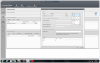 Screen Shot 03-06-15 at 08.55 AM.PNG
Screen Shot 03-06-15 at 08.55 AM.PNG