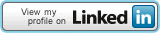AutoUpdate stopped working
3 replies
Matusiak Adrian
8 years ago #114325
Hello SQ team,
I have run one of my SQ on VPS and recently I have reinstalled OS there. Problem appeared after I downloaded & installed SQ from website. There is quite old version for download and no autoupdate is starting at all. I have internet connection, but why I try (just for test) input some random licence number, then Error appear “Cannot connect to internet”. But, I’m, connected 🙂
Any help on that? Maybe You can update version to download on website?
tomas262
8 years ago #133468
Isn’t there any security settings with your VPS like firewall which could be blocking StrategyQuant connection?
Matusiak Adrian
8 years ago #133469
Matusiak Adrian
8 years ago #133477
Viewing 3 replies - 1 through 3 (of 3 total)