How to Import Custom Indicators?
32 replies
aprendendommn
7 years ago #116232
My friends, one of the reasons I have been interested in this program is the possibility of creating strategies using custom indicators. I’ve tried everything and I can not succeed. One of the indicators I’m trying to import is Zigzag. I attached the indicator that I’m trying to add. Could someone please help me by sending me a step-by-step guide? Thank you!
aprendendommn
7 years ago #141514
I will read it. Thank you very much!
aprendendommn
7 years ago #141521
Did not work. I did exactly as in the tutorial, but I did not succeed. Could you please record a video showing this step by step and then showing if it really worked to build strategies? I consider this the biggest problem of StrategyQuant. I hope someday I’ll be able to import the custom indicators that I use in my strategies. I can not understand why you have added a function that does not work. Just saying!
Hoschie
7 years ago #141524
Hi tomas,
where did I get the Genbuilder_IndicatorExpertEA? Why is this EA needed?
So please explain
Kind regards,
Hoschie
aprendendommn
7 years ago #141525
The tutorial did not show step-by-step. I thought the same as you: “Where do I find Genbuilder_IndicatorExpertEA?” When I learn how to import Custom Indicator, I’ll create a tutorial. I found it in the following path (see attached image):
tomas262
7 years ago #141532
Hello,
I had this placed into MT4 folder for a long time so I went straight into MT4, sorry for the confusion
This file Genbuilder_IndicatorExpertEA.mq4 comes with StrategyQuant installation folder. StrategyQuant / custom_indicators / mt4 as you mentioned.
Copy that into your MT4 / MQL4 / Experts and edit the code as suggested in the screenshots
It might be the missing step for your success but I can record a video. It will be helpful for others too
aprendendommn
7 years ago #141533
Please do it without omitting the steps. At the end, show the custom indicator working for strategy creation. It will really be very useful. Again, thanks, Tomas262.
tomas262
7 years ago #141534
Did not work. I did exactly as in the tutorial, but I did not succeed. Could you please record a video showing this step by step and then showing if it really worked to build strategies? I consider this the biggest problem of StrategyQuant. I hope someday I’ll be able to import the custom indicators that I use in my strategies. I can not understand why you have added a function that does not work. Just saying!
Ok, you won’t need to do the process with new StrategyQuant 4. You will add a new custom building block there (your indicator) and StrategyQuant will calculate the values for it for testing and optimization purposes. It will simplify the process and make it a lot more effective
aprendendommn
7 years ago #141535
Oh really? That would be wonderful. I’ll be waiting for it! Thanks!
Hoschie
7 years ago #141646
Hi,
it is still not working. I did the steps in the pdf mentioned.
No strategy will be created. So please explain how this works with a custom indicator.
Kind regards,
Hoschie
aprendendommn
7 years ago #141648
I am waiting for it too! This program function is a great mystery! It’s easier to find Holy Grail than to make it work. Just saying!
Karish
7 years ago #141651
Wait for Version 4.., it will be easier then now,
Whats the point of adding custom indicators right now to the current version if you can only use fixed parameters?,
for example you imported some kind of custom MACD, the parameters are 1,4,6 for example,
YOU CANNOT CHANGE THOSE PARAMETERS!!, you will have to re-import the same indicator AGAIN with different parameters,
you clearly would have to know the exact parameters you’ll want to use with that custom indicator that you are going to import or just import 1000s of variations hehe…
*best way is just to wait for SQ4 to come out, you can import indicators just like to MT4 it self with it so no worrys
tomas262
7 years ago #141719
Hi,
it is still not working. I did the steps in the pdf mentioned.
No strategy will be created. So please explain how this works with a custom indicator.
Kind regards,
Hoschie
Do you mean you successfully imported the indicator (you do not mention if yes) and the data and SQ did not create any strategy using that custom indicator?
Hoschie
7 years ago #141721
Hi Tomas,
I have successfully imported the indicator. After that I tried to create strategies with the custom indicator. But i got an error and no strategy was created. The important of an indicator is one thing but I need strategies based on the parameter of the indicator. And this step is not working
Hoschie
aprendendommn
7 years ago #141722
Hoschie, congrats. The most I got was a false impression that the indicator had been imported. I, in particular, gave up. Without being able to import the indicators that I use in my strategies, the program is useless. That is a shame! There is no one who really makes it work. I’ve tried everything!
Jojo
7 years ago #142447
Update:
After failing to import custom indicator data from MT4 platform, went into tools/charts and increased candle count to 9999999999999. This worked a treat because I now have the indicator ins SQ with correct data days and records count.
The disappointing step is that trying to generate strategies is not working because – Error reads – “Loading data
EURUSD/H1 – Loading daily TF data
Daily TF records loaded: 3670
EURUSD/H1 – Loading main TF data
Loading data failed!
DONE in 0.1 s.”
There is a way…I will keep going…
Further Update: You will never believe how effective “restarting” the software is! Now everthing running OK – Just amazing when everything falls into place.

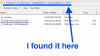 Screen Shot 2017-02-15 at 11.00.17 AM.png
Screen Shot 2017-02-15 at 11.00.17 AM.png