Unable to see the whole dialog window
1 replies
beniko
5 years ago #234524
Using EA Wizard on my Thinkpad T440S with 1080p resolution and windows 10. I tried adding an external monitor, I changed through several resolutions, I changed the windows zoom level (100-150%) and the problem persists.
I can’t access some options on a Dialog Box. The box isn’t resizable and there is no scroll bar either.
tomas262
5 years ago #234532
Please try to alter Windows DPI settings https://www.thewindowsclub.com/advanced-display-and-high-dpi-settings and see whether this fixes the issue
beniko
5 years ago #234550
Right click on the shortcut, go to properties and try the settings shown in the screenshot. Click ok, apply and start the application. This worked for me.
Thanks a lot Tomas!
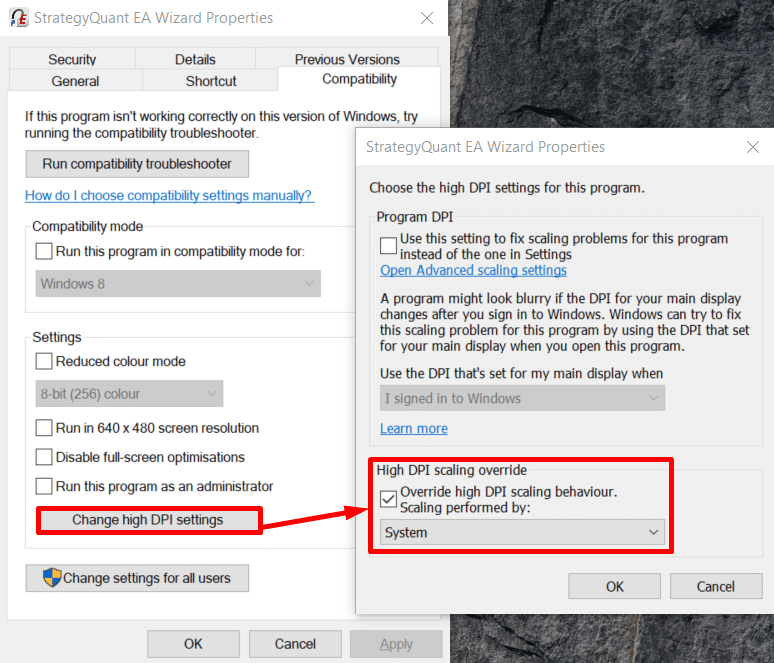
Viewing 2 replies - 1 through 2 (of 2 total)
