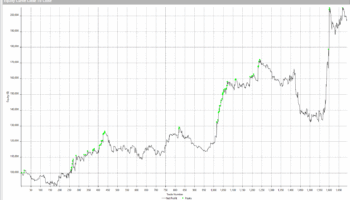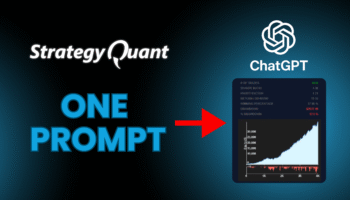Ever wondered how to quickly transform your trading ideas into actionable, testable strategies? In our latest video, we explore one of the most powerful yet underused features of StrategyQuant—the Algo Wizard!
You’ll learn:
✅ How to rapidly create strategy templates from simple trading ideas.
✅ Efficient ways to optimize and test multiple indicator variations.
✅ Step-by-step instructions for using the Algo Wizard to automate your ideas.
We start with a straightforward example—trading NASDAQ using a Moving Average and the CCI indicator. But don’t worry; the goal isn’t perfection—it’s mastering the process of turning your ideas into automated, profitable strategies.
Ready to see your ideas in action? Watch the full tutorial now and revolutionize your strategy building!
Trascrizione:
In this video we will show you how to create a template from your very own idea and use the Alco Wizard to create it in StrategyQuant to speed up the building process
I personally find this functionality to be the absolute best in
StrategyQuant because with this functionality you are able to build strategies efficiently and quickly and also measure your success in a given workflow
So let’s take a look right into the chart and let’s explain the simple idea
The goal of this template is not to completely get the most profitable best combination but to show you the process to be able to transform a simple idea right into a StrategyQuant using Alco Wizard feature
So I’ve got a chart of the NASDAQ here on an hourly time frame
I’ve got a moving average setup here with a period of 200 and I’ve got a CCI indicator here with a period of 24
But later on just in StrategyQuant
I will show you how to set the ranges for each indicator so that StrategyQuant finds the most optimal variations
We are going to look for a signal when we are in an uptrend
meaning the close is greater than the moving average with a period of 200 or arbitrarily different
That will be the signal for long and the signal for short will be when the close is less
or lower than the moving average
This will ensure that we are always looking in that particular trend
And then here comes the second CCI indicator and we are going to be looking within the uptrend
We are going to be entering in some downtrend of that uptrend or in the oversold portion within the downtrend
Here’s kind of a simple long signal
We would enter somewhere around here and
exit with a stop loss or take profit
So let’s show you how to put such an idea directly into StrategyQuant
I’ve got a simple strategy that I’ve just prepared here but we are going to show how to create such a whole strategy from scratch and create it just using the template system
As we can see
this strategy is profitable
The result is not much but the goal now is not to create the best strategy but show you how to create such a simple idea in AlgoWizard and StrategyQuant
If we run the whole backtest
the full backtest
StrategyQuant will show us the results of the strategy
The backtest
of course
takes so much time depending on how many trades there are and what time frame and precision is used in the backtest
Now the backtest is over and we can see that the strategy is doing more than 4,000 trades
The result is not great but let’s try to transform the strategy into a template and let’s try to find the best parameters and possibly some other conditions
We will create a template based on that strategy logic
So click on new
click on full editor and we can call it let’s say
Modello CCI
I’ve created the basic structure of the strategy and now what I need to do right away is switch the strategy into templating mode
I have to note here that strategy template mode is lit and please know that you cannot backtest the template in this mode
It can only be used in builder but we will see that later
So we have a basic structure and I do recommend starting from the left side
so from close
So find close and we find moving average for the right side
Let’s add a moving average and here I can choose directly the range of the parameter
I recommend not to choose the parameters to be too high but always choose a specific like range so that it build is faster and also set the ranges like logically and not completely in too wide range
This will ensure more efficient optimization
For example give a period of 100 to 300 but with a step of 10
So it will be this parameter that
we will optimize
Now we will add a condition for the CCI
either greater than minus 200 or greater than 100
We will look up number value and
set it to minus 200 but we can also set a specific range right here For example from minus 150 to let’s say minus 300 with a step of minus 10
So we’ll put in number value and now we will set the other side of the CCI
Here we will want to look for a specific period
We are going to specify three values start
stop and step
Again here we will put for example 10 up to a value of 100 with a step of 10
We will turn the sign around here again and add a value of equal
This means that if the CCI with a certain period is greater than or equal to minus values and the condition that the close is greater than the moving average is also met
then we will buy
If we want to do this for short as well
we will just
reverse the condition
We will find the close again
change the condition to is lower than
So the close is slower than the moving average and then enter the reward
Ancora una volta
we will set the moving average to 100 from 100 to 300 with a step of 10
We will add a number value
set a value for step for example 100 to 300 with a step of 10
We will set is greater or equal
Now add a CCI value to the right hand side just like the other CCI
So a value of 10 to 100 with a step of 10
Now we will double check this according to the original idea and it looks like everything is correct
Now let’s take a look at the outputs
For simplicity
we will turn on profit target and stop loss as default which means they will always be determined by the builder
We will use the same settings for the trailing stop and TS activation level and we will set the same for shorts
If we go over this one more time
when the close is greater than the moving average
it will serve as a trend filter and when the CCI is greater than or equal to minus 150
it will enter a long position and it will enter behind the market position and vice versa We will enter a short position that means we’ll be looking for over both areas within a given trend
I save the template
I call it let’s say CCI template 2
Now I click on create a new custom project and call it CCI template
Now I click on add new task and I will update the settings here from Forex for example
So we are going to build for Nasdaq with a Roboforex profile and we will choose that we want to build from the template
Here we will select the template that we want to choose
For simplicity
we will build using fixed pips
Stop loss with a range of 300 to 1000 pips
We set the same for profit target just with slightly higher values to build strategies with a positive risk
reward ratio
We have set the market
We choose in sample because we only want to use data from that section
We set tick data and for a quick
comparison with 50
being the first out of sample
I always recommend keeping some data to validate the strategy later
We are going to go out on Friday at 8.40 p.m. We have selected specific blocks but in this case only the optimized values will be used
We use a fixed money management of 0.1 loss which does not play a role in this case and we will turn off the higher precision gross check and set all values to in sample so we don’t look into the future
For simplicity we will turn off all automatic filters
We have set 1000 strategies and we can add a condition that we want to receive strategies that have at least 50 trades in out-of-sample for example
This way we won’t be evaluating strategies in out-of-sample but all we care about is receiving a statistically significant number of trades in out-of-sample. The setup is done and we can click on start button
We will wait a moment and we will see the results in a moment or in just a few seconds
The first strategies are in the data bank
I’m going to take a look at them and since the backtest on one minute data can take longer you will see how the We line it up
We can see that the strategy was trained on this data and
validated on this data
If we add another test we can retest them on completely unused data
Now we look that one up in the source code where we can see in the pseudocode that the strategy trades according to our requirements
Now we could possibly continue to refine it
If we look at the specific results directly in AlgoWizard on the chart we highlight the strategy
click on tools and edit a strategy
The strategy will be sent directly to AlgoWizard where we can backtest and view the results directly on the chart
We click on trading options and stored chart data and then select full backtest
We can see that this backtest shows complete historical data and we can reset the values for the entire history
This way we can backtest how the strategy performed on the full data
We can see that the strategy is profitable even on the complete data It had a minor dip before 2017
but the long-term curve is profitable
There is now an opportunity to improve the strategy as it makes quite a lot of trades
which means there is a lot of room for improvements and for adding filters
Tuttavia
from experience
the more complicated the strategy
the more strategy tends to be overfitted
And that’s it for this video If you have any questions
please drop us a line in the comment section and I look forward to seeing you in the next video
Goodbye