
Release of SQX 139 Dev 1 and what’s planned for year 2024
We’d like to announce the release of the new SX 139 Dev 1 version – note that this is a development version for testing, not the final 139 version. Most …
Přejít k obsahu | Přejít k hlavnímu menu | Přejít k vyhledávání
In this short case study, I will show you how to create a custom block and then how to use it in a real trading strategy. Possibility of extending StrategyQuant with your custom-building blocks without programming is a unique feature that no other software offers.
Firstly let me explain what the custom block is. Every trading strategy consists of entry filters, entry conditions, exits, different calculations, etc. If you disassemble the trading robot into elementary pieces then you will get building blocks. To say it simply, they are bricks which create trading robots.
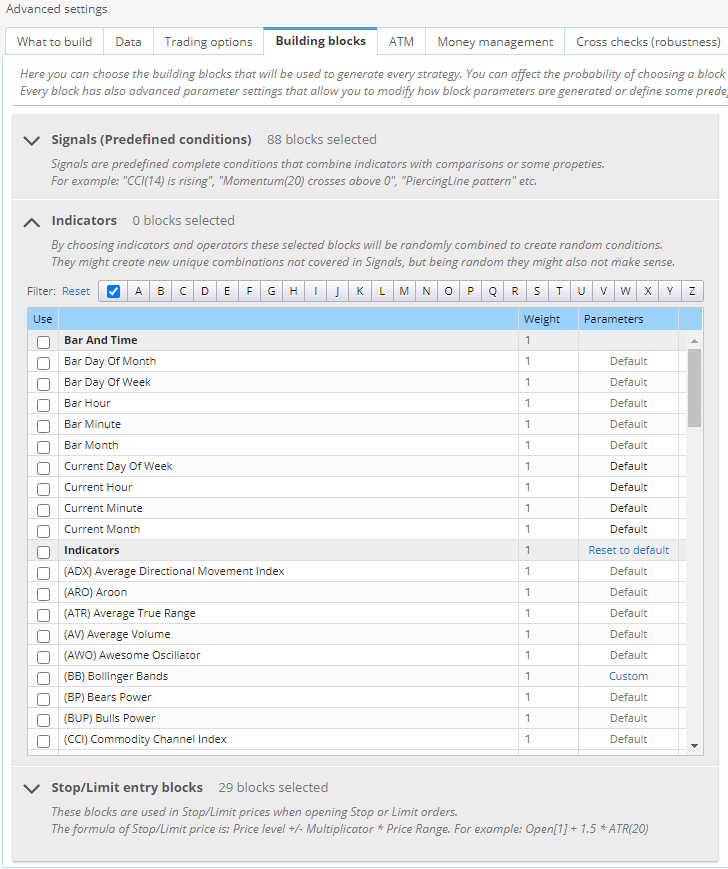
Before we proceed to our practical example let me explain which kind of custom blocks we can add.
Condition example:
Entry filter for uptrend: Close > MovingAverage(200)
The output is True/False
Price level example:
MonthlyHighestLevel
The output is price level
Value example:
ROC indicator
The output is a number which we can use for other calculations/conditions.
The ROC indicator returns the value of the price percentage change during the certain period. If the period is 5 and the price drops by 5% during the last five days then the indicator output is -5. In case of price rise, it would be 5.
ROC formula:
ROC = [(Close – Close n periods ago) / (Close n periods ago)] * 100
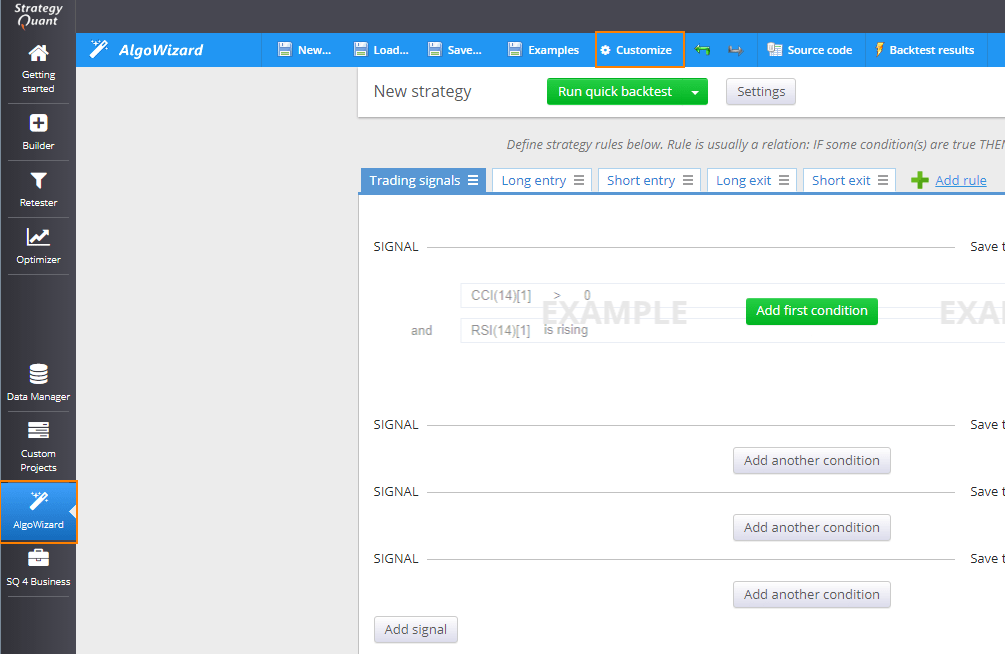
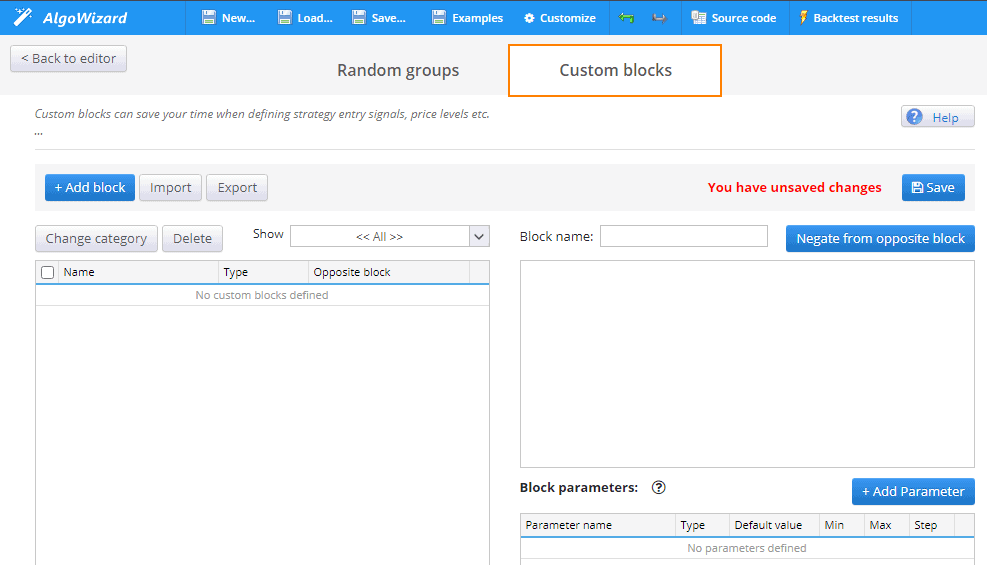
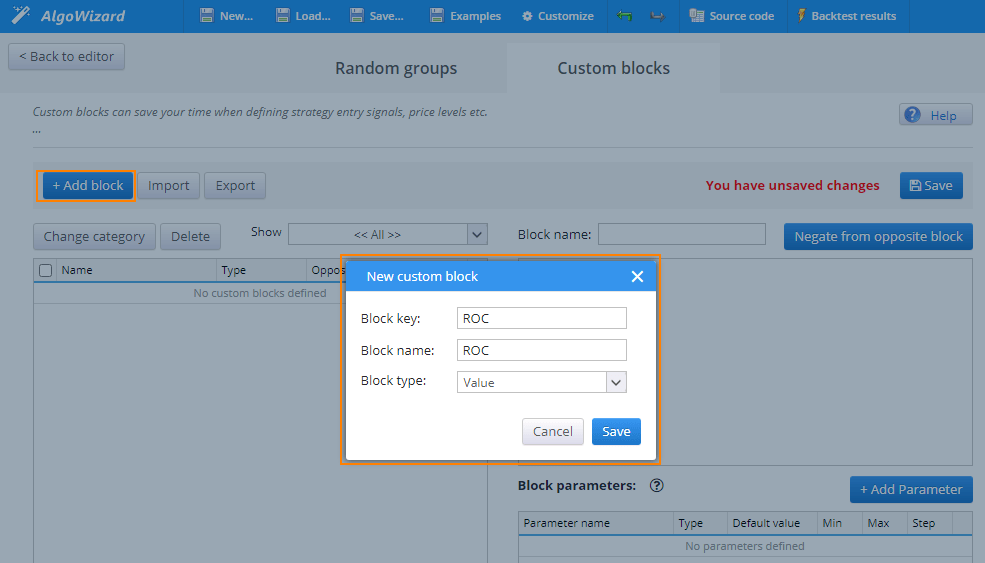
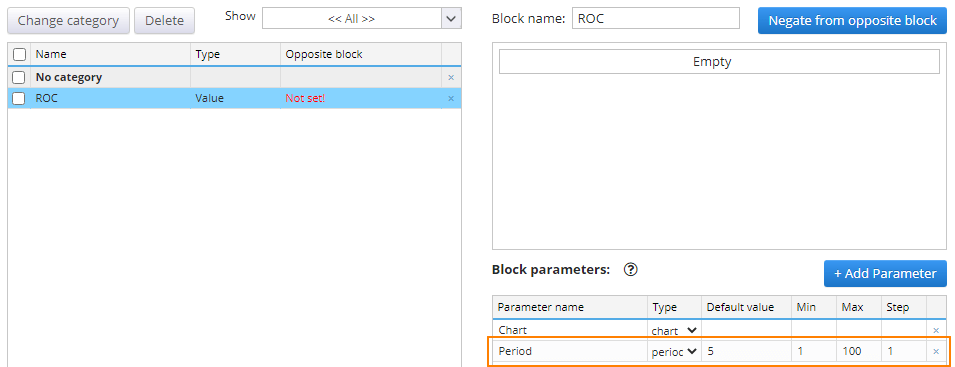
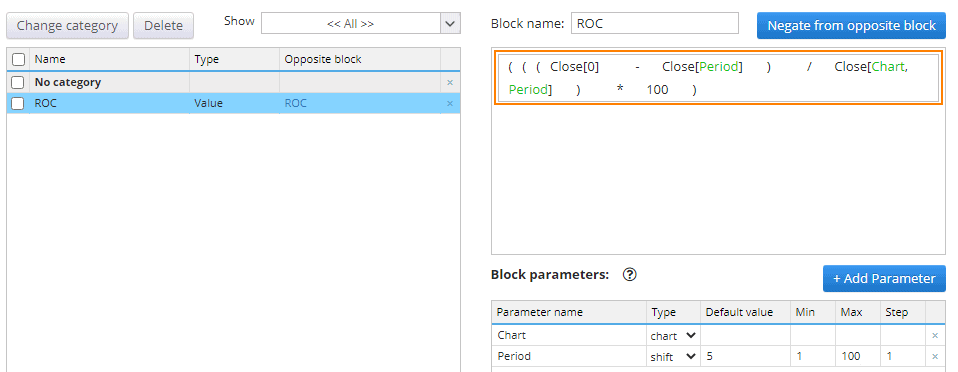
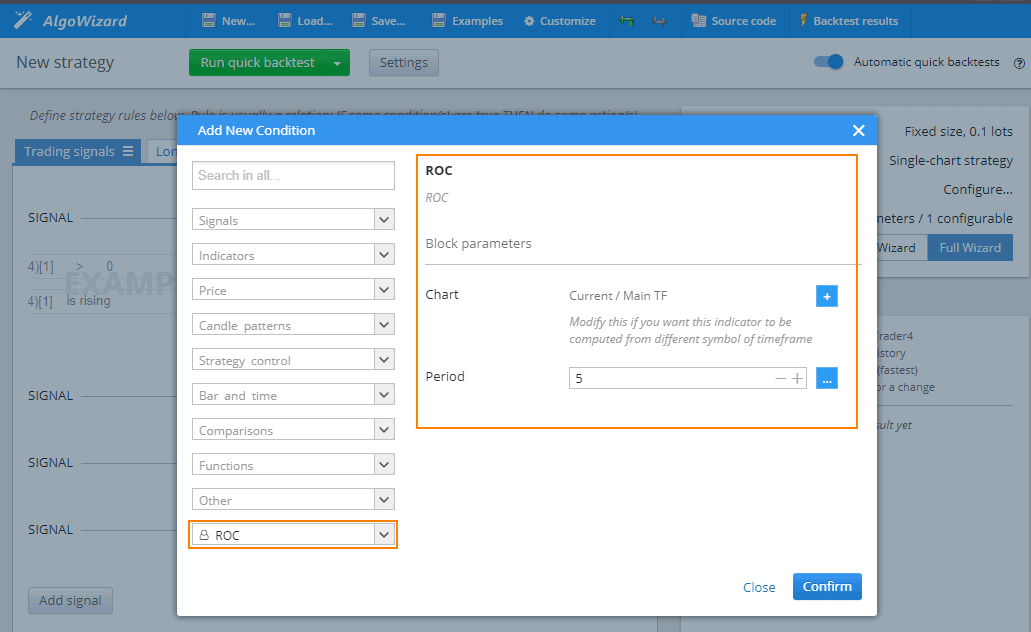
You can also download the ROC custom block here and import it into StrategyQuant.
In the next article, I will show you a practical example of how to use ROC custom block in the trading strategy.

We’d like to announce the release of the new SX 139 Dev 1 version – note that this is a development version for testing, not the final 139 version. Most …

Dive into Algorithmic Trading Without the Coding Headache! Are you intrigued by algorithmic trading but dread the thought of coding? Today marks the beginning of our exciting series that’s about …

In this interview, we catch up with Naoufel, a seasoned trader, to explore his journey through the stormy market of 2023. Naoufel is successful trader with verfied track record who …
This is a great feature for most users. The process of extending sqx was so time-demanding and error prone given the need of implementing so many templates and both the java and the mql. Just as a possibility for future improvements, the possibility of using previous values of the indicator being defines would be awesome, as many indicators use its previous value for calculations. Anyways thank you for this feature!!