Documentation
Applications
Last updated on 4. 3. 2020 by Tomas Vanek
How to export data from Metatrader 5
In this tutorial, we will show you how to export available data from Metatrader 5 to a CSV file.
Open Metatrader 5 and the right click on the symbol in a market watch:
Click on symbols
Click on specific symbol
Click on the bars tab
Select the date range and click on request
Please note that data download can take some time
Then you will see the bars and you have to select them
Click on export
Choose the folder for saving data
That’s it.
Please, note that available data in Metatrader could be short. It depends on what is your broker offering.
Was this article helpful? The article was useful The article was not useful


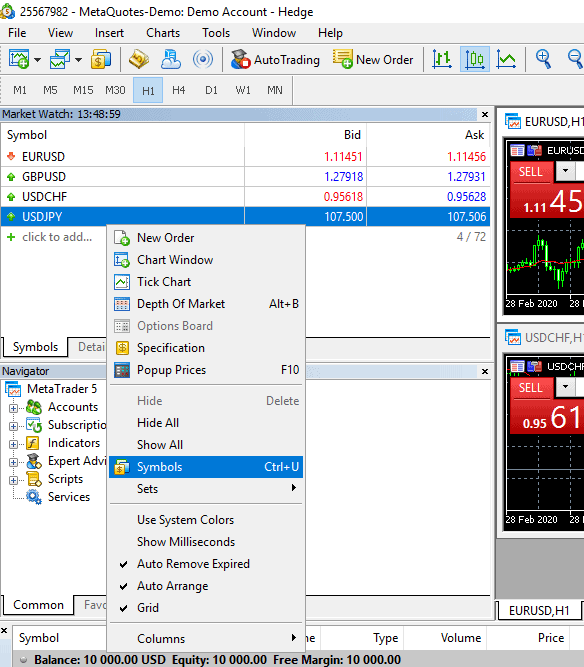
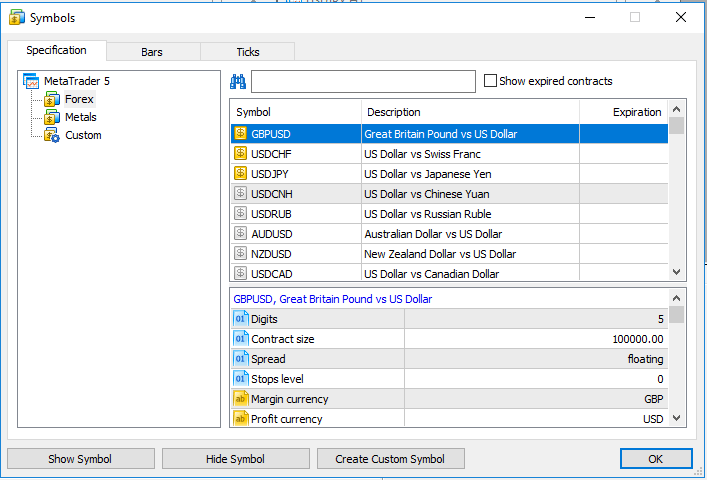
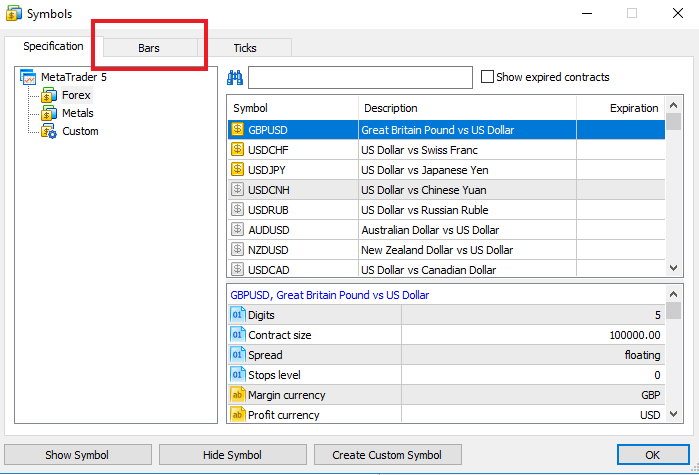
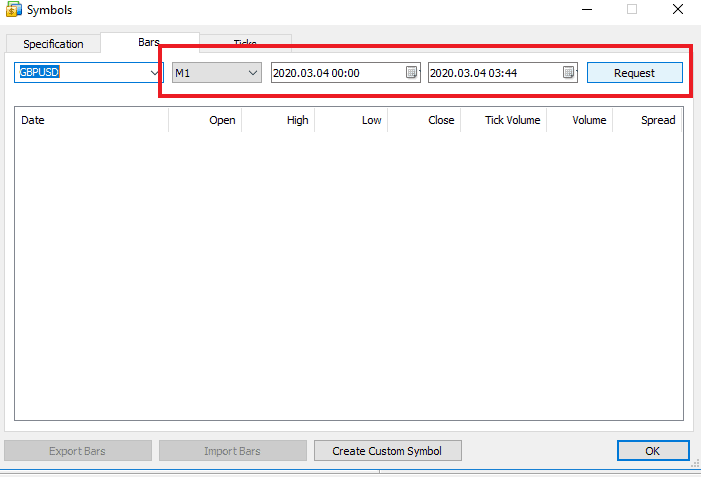
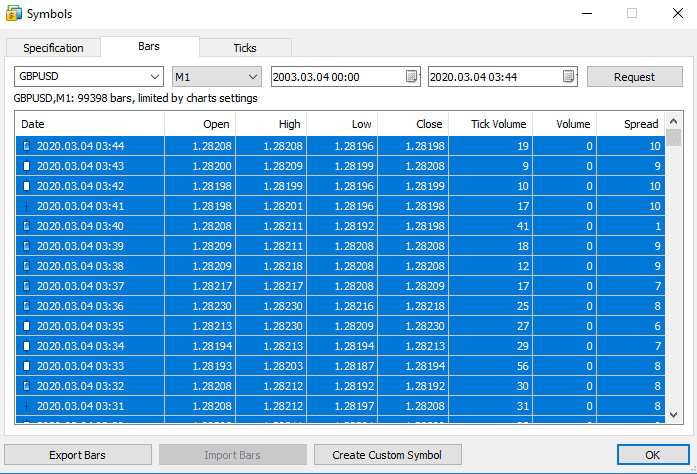
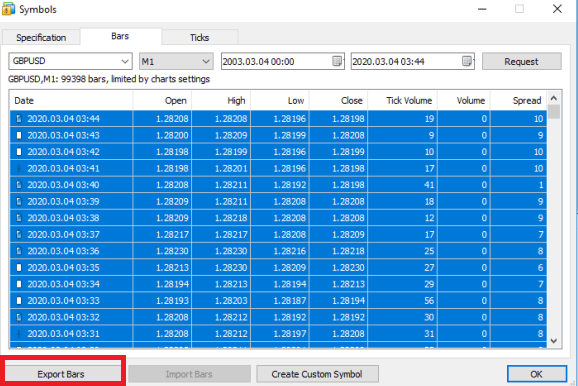
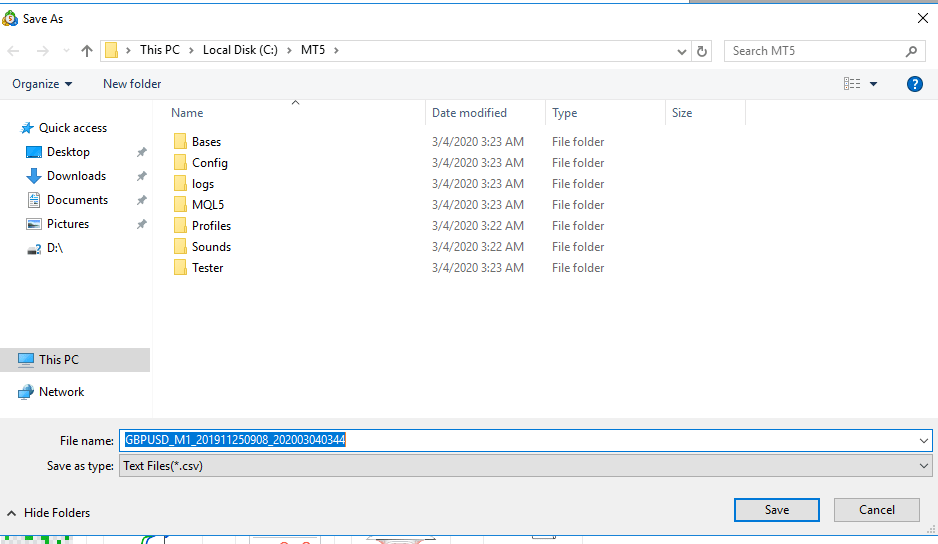
very practical , thank you