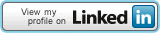SQ 3.8.0 genetic building stops, application still running
7 replies
geektrader
9 years ago #113043
Today I had it that SQ was running for hours and then out of sudden the strategy building stopped at ~22:00. When I came back it was 03:00 in the morning. The application was still responding, I could watch the equity curves of the generated systems and anything else, except that the genetic building simply wasn´t doing anything anymore and that the memory consumption graph stopped at 22:00.
Also when pressing “Stop” for the genetic building, it says “Stopping” but nothing happens then. The application is still responsive even then, just the genetic building “froze” completely and SQ needs a restart.
tnickel
9 years ago #128118
I think it is better you give the sq more memory. I give every sq 15 gb. It is mo garantee that it works all time. But it can run a week
Thomas
https://monitortool.jimdofree.com/
Matusiak Adrian
9 years ago #128120
Today I had it that SQ was running for hours and then out of sudden the strategy building stopped at ~22:00. When I came back it was 03:00 in the morning. The application was still responding, I could watch the equity curves of the generated systems and anything else, except that the genetic building simply wasn´t doing anything anymore and that the memory consumption graph stopped at 22:00.
Also when pressing “Stop” for the genetic building, it says “Stopping” but nothing happens then. The application is still responsive even then, just the genetic building “froze” completely and SQ needs a restart.
I have the same from time to time. What’s more, my SQ have some diffirent error. When I build strategies, I use Main data + 3 diffirent (additional) data. After generate some strategies I move them to Retest and untick let’s say 2 of 3 additional data. Then SQ loads Main data + 3 more (!) or only Main Data. Don’t know why its caused by.
Patrick
9 years ago #128121
Hi geektrader,
when time to generate one strategy is for example 216 sec, you can not be surprised. u use too many str in initial population, too many additional data or something different that can makes problems and makes evolution slowly.
i have no problems with working of SQ.
Patrick
Matusiak Adrian
9 years ago #128123
Mine is i7 3840QM (overclocked to 4.1ghz) , 32GB RAM , 1T SSD
Time for generate single strategy at Real Tick method on Duksacopy data takes around 25s in 2008-today data.
Mark Fric
9 years ago #128134
notch – if you have 16 GB of RAM and have some issues make sure you allow SQ to run with more memory, it uses max 6 GB by default.
https://strategyquant.com/support/starting-strategyquant-with-more-memory/
Mark
StrategyQuant architect
Jojo
7 years ago #139534
Hi All, what are the recommended computer specification for the current SQ software. I am new and want to start with the right piece of kit.
Karish
7 years ago #139538
Hi All, what are the recommended computer specification for the current SQ software. I am new and want to start with the right piece of kit.
It is hard to say, some will say that XEON are the best for it BUT although you’ll have more cores+threads with XEON but the GHz is low like 2.0~2.5 GHz,
some will say i7 are the best for it BUT although you’ll have more GHz like 3.0~4.5 GHz you’ll have less cores then XEON,
it is a bit of 50 / 05 and preference, it is your choice (XEON = LOW GHz but more cores+threads) (i7 = HIGH GHz but less cores+threads)
i would say if you have the money (big money) then go with a motherboard that can hold 4 XEONs and get the latest XEONs 5K$ each and you wont have to worry again about that question XD,
or just use 1MILL$ and order a quantum computer 🙂
with that said, i am building a new machine for SQ4 that will be out soon + for my gaming habits so i go with single i7 6950X and thats all..
Viewing 7 replies - 1 through 7 (of 7 total)

 sq-just-stopped.jpg
sq-just-stopped.jpg