SQ3 has stopped generating strategies
4 replies
mikeyc
10 years ago #113631
Hi Mark,
I have been using SQ3 no problems until today. Now all strategy generation leads to “Strategy doesn’t produce any trades …”
The only thing I did that I haven’t done before was take an existing strategy and click apply strategy settings to build.
Now no matter what data source, timeframe, building blocks or ranking, SQ refuses to generate anything that makes a trade.
Restarting SQ makes no difference.
Help!
😮
Mike
mikeyc
10 years ago #130032
Hi Mark,
I can’t get SQ to generate strategies anymore (See above post).
I can run restest on existing strategies and improve existing strategies, but build (random) strategies, no matter what I select simply returns that every strategy produced no trades. Different data, different building block, strategy options makes no difference. No errors in the log.
Please help, this is really hindering my progress.
Thanks,
Mike
mikeyc
10 years ago #130034
Okay I managed to fix this by loading an old settings file. Something had gone very confused and loading an old setting file seems to have fixed the issue.
geektrader
10 years ago #130044
just wanted to say I´d help you and walk through all your settings via teamviewer, but glad you got it fixed already. It surely was a wrong setting somewhere as there are heaps to look for:)
mikeyc
10 years ago #130062
Yes I had literally been through every setting but could not see what was stopping valid strategies being produced. In the end out of desperation I found an old settings file I had saved, loaded it and it all started working again.
What caused the issue was using Apply strategy to Build. I think there may be a bug in that process that internally screws up the build settings. Visually checking and changing them would not fix it.
Viewing 4 replies - 1 through 4 (of 4 total)

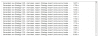 SQ stopped producing trades.png
SQ stopped producing trades.png