Walk-Forward Matrix does not work anymore
11 replies
vostrushka
9 years ago #114074
WFM does not work anymore.
I select WFM optimization, run it. The results show in all labels and headers that it is WFM optimization, but does not show 3D matrix and suggestion about reoptimization period.
This started to happen after I ran Walk-Forward Optimization (not Matrix).
It looks like some old settings stuck in configuration or strategy and can not get it back.
Did anybody seen this kind of behavior?
Leonid
toddone46
9 years ago #132085
I had some trouble about two weeks ago where it would not display the WF results at all. I updated my Flash player and that fixed the problem. It’s worth a shot on your end too.
Todd
vostrushka
9 years ago #132086
vostrushka
9 years ago #132087
No, it is not flash.
It is something else.
I run SQ on the server 2008 R2. There was no flash there before.
Leonid
munchie
9 years ago #132378
im getting the same thing with no 3D matrix. has anyone found the issue?
vostrushka
9 years ago #132380
im getting the same thing with no 3D matrix. has anyone found the issue?
As is turned out it was my own mistake.
The parameters in WFMO, by default, are 20/20/20 20/20/20, and this worked some time ago (I swear I optimized many strategies with these values) but after some time (and probably after some bug fixes) it stopped working.
The explanation lies in the fact that I did not understand the meaning of these values.
Here is the set of values I use these days and my WFMO works since I started to use them.
Out of sample %: 40/50/5
Walk Forward Runs: 8/24/4
The meaning as I understand it: 8 – number of test runs. It splits entire date range into 8 peaces. 24 – do not quite understand it but it is derives from adding 4 (increment into 8 until it reaches 24)
40 – is OOS of that 1/8 of the date range
I also recommend to revisit 2 articles SQ team published in their portal about WF optimization. I think they can improved them with better explanation of all values and several examples when percentages and days are used.
Leonid
munchie
9 years ago #132381
As is turned out it was my own mistake.
The parameters in WFMO, by default, are 20/20/20 20/20/20, and this worked some time ago (I swear I optimized many strategies with these values) but after some time (and probably after some bug fixes) it stopped working.
The explanation lies in the fact that I did not understand the meaning of these values.
Here is the set of values I use these days and my WFMO works since I started to use them.
Out of sample %: 40/50/5
Walk Forward Runs: 8/24/4
The meaning as I understand it: 8 – number of test runs. It splits entire date range into 8 peaces. 24 – do not quite understand it but it is derives from adding 4 (increment into 8 until it reaches 24)
40 – is OOS of that 1/8 of the date range
I also recommend to revisit 2 articles SQ team published in their portal about WF optimization. I think they can improved them with better explanation of all values and several examples when percentages and days are used.
Leonid
thanks Leonid. its still very new to me so i am working my way into understanding all the values. does this bring back the 3d chart or is the chart missing due to WFM not running with the correct settings?
vostrushka
9 years ago #132382
thanks Leonid. its still very new to me so i am working my way into understanding all the values. does this bring back the 3d chart or is the chart missing due to WFM not running with the correct settings?
Yes, it is working as normal now. The settings must be in right proportions to each other otherwise SQ “thinks” it is common WF optimization and does not
build the 3D matrix.
munchie
9 years ago #132383
Yes, it is working as normal now. The settings must be in right proportions to each other otherwise SQ “thinks” it is common WF optimization and does not
build the 3D matrix.
would you mind sharing a screenprint of what settings you are using? i have a feeling i am not doing this correctly as i have never seen the chart at all and all my strategies i have done have passed. i assume that we are all talking about the third option “walk-forward matrix”? mine is using simulated and i have not checked the box “define specific days” so i assume the umbers 20/20/20 in all the boxes do not matter. am i doing this wrong?
vostrushka
9 years ago #132384
Here it is
munchie
9 years ago #132385
thank you vostrushka, looks like you have not ticked the define days box either but have placed the values in, i will give that a try but need to understand it much much more i think!
WayneCarr
9 years ago #132618
thank you vostrushka, looks like you have not ticked the define days box either but have placed the values in, i will give that a try but need to understand it much much more i think!
Viewing 11 replies - 1 through 11 (of 11 total)

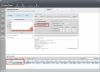 Screen Shot 2015-08-10 at 18.18.47.png
Screen Shot 2015-08-10 at 18.18.47.png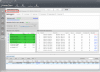 Screen Shot 2015-08-10 at 18.19.17.png
Screen Shot 2015-08-10 at 18.19.17.png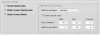 Screen Shot 2015-08-25 at 17.14.00.png
Screen Shot 2015-08-25 at 17.14.00.png