custom bar pattern build
12 replies
Threshold
8 years ago #114337
Lately I’ve found much more robust and “smarter” strategies in StrategyQuant programming/building the entry criteria myself, leaving the rest of the strategy empty, and running it in the Improver to get entry type, stop loss, trailing profit and exit rules added to it. I found these much more preferable to most of the entry rules I would get out of a random and genetic generation. Try it yourself, here is a simple robust example. LONG: Close1>200sma and RSI9<35. Run it on a h1,h4,D1 in improver to add SL, TP, Trailing, and exit rules. I used that to build a D1 dip-buy portfolio on 6 different pairs in a single Improver run. Still waiting on SQ4 so I can do a single optimization run for all 6 pairs 🙂 I have quite a few portfolio-level strategies awaiting it for completion I’ve held off on so I’m very very excited to get them going for 2016.
What I’m trying to work on for now-
Here is a snippet of code from EA Wizard looking for at least the lower 30% of a bar to be a tail/wick that I want to move over to SQ and try it on the improver
My first attempt was something like
((Close1<Open1)
and (BarRange * 0.3)<(PriceDifference:Close-Low))
And got error because barrange is in pips and price difference is price.
So tried this:
((Close1<Open1)
and ((PriceDifference:High-Low) * 0.3)<(PriceDifference:Close-Low))
And it still got an error message.
Can this be done in SQ3? SQ4 is still 10+weeks possibly. Trying to work on what I can in the mean time before it and avoid using MT4 for arduous testing&optimizations.
eastpeace
8 years ago #133495
Threshold
8 years ago #133496
Yes, as it is capable for simple rules.
eastpeace
8 years ago #133501
Threshold
8 years ago #133513
Thanks, I was making it more complicated than it needed to be assuming pips/price would conflict.
You’ve seen this already from the “Road map discussion” thread? I’m not disappointed. Nov/December isnt very far away at all for working Alpha ver. They’ve already exceeded all my expectations.
https://roadmap.strategyquant.com
Threshold
8 years ago #133517
I’ve coded the above simple entry criteria into SQ. Only the entry criteria. NO stops, bars exit, profit trail, exit rules etc.
It retests (mind you horribly because it has no stop and no exit) so I know it works but I am getting an error in the Improver saying there is a problem with my building blocks. If anyone can have a look and fixes it I would much appreciate it.
The only part to be ‘Improved’ is ‘Exit Rules’. The ‘Entry rules’ and ‘Order type’ is already programmed.
I’ve added the system and the settings.
Reuploaded*
stearno
8 years ago #133529
Such a great idea. Thanks for sharing! I will allocate one of my SQs to do this.
Sent from my HUAWEI MT7-TL10 using Tapatalk
Threshold
8 years ago #133534
Thanks. I took a look @ the parenthesis grouping rules together and it is completely rearranged by SQ after saving the strategy. Its very different from EA Wizard. Trying to understand them and see if how SQ is grouping the rules is fundamentally changing the strategy.
Has nothing to do with the Improver, just how the strategy would be trading though. Seems SQ likes to put all rules in parenthesis from top to bottom.
Threshold
8 years ago #133535
I re-uploaded the .str with a couple of rule shifts, if you have any success in Improver not getting an error, let me know. I will do the same.
Threshold
8 years ago #133536
Ok just tried various combinations of rules. I stripped everything away except this:
Close < Open
(BarRange * 0.3)<(Close-Low))
Which seems to be the culprit preventing the Improver from running.
So I tried another way around measuring the bar range:
Close < Open
((High-Low) * 0.3)<(Close-Low))
And still Improver won’t allow it so it seems equations as entry rules in the Improver prevent it from working. All but the simplest rules will only work so still I can build strategies in the Improver like RSI200MA but no custom equations. This has actually given me a few ideas to try out that will work in 3.8.
tomas262
8 years ago #133538
Hi, will try to check that too
RJL
7 years ago #137387
Was a solution ever found to this?
tomas262
7 years ago #137447
Was a solution ever found to this?
I tried to use the Improver on manually created rule and it works for me. What are you trying to test?
Viewing 12 replies - 1 through 12 (of 12 total)

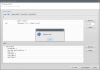 QQ图片20151013123849.png
QQ图片20151013123849.png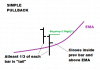 pullback.png
pullback.png