Custom Indicator load to SQ error
6 replies
AndreT
9 years ago #112692
Hi Mark,
I am new here and try the demo SQ when i can use Custom Indicators i will buy the program, i will load a Custom Indicator but have the follow error after DATA IMPORT AUTOMATIC
‘”SQ is unable to write to C:\ProgramFiles(x86)MetaTrader-Alpari UK,the folder is read-only.
Try to save into another directory.”
I choose for-Metatrader directory: C:\ProgramFiles(x86)MetaTrader-Alpari UK
-MetaTrader data folder:C:\ProgramFiles(x86)MetaTrader-Alpari UK\MQL4\indicators
-Symbol in MetaTrader EURUSD
Is it also possible to load ex4 files Custum Indicators when i not have the MQL4 file?
Greets Andre
Mark Fric
9 years ago #126733
Hello,
Program Files folder is write-protected and SQ cannot write the required batch file there.
If you want to use automatic imports you have to reinstall your MT4 to some other folder,for example C:\Trading\MetaTrader-Alpari UK
Import is not dependent on indicator source code, so it will work also for indicators for which you don’t have MQL4 file.
Mark
StrategyQuant architect
AndreT
9 years ago #126736
Thanks Mark,i will try this evening i plan to buy SQ can i install it on portable hard disc and use it than on more than one pc with the hard disc than. I see here users use 2 or more SQ on more hard discs is that with one licence code or you must give more licence code for to do that.
Mark Fric
9 years ago #126739
Hello Andre,
you can get a second trial license to test SQ on another computer, that should work.
Mark
StrategyQuant architect
AndreT
9 years ago #126741
Hi Mark,
Have still problems with load Custom Indicator i delete now Metatrader out PROGRAM FILES and install again in new folder on C:\ and give error again” can’t write and the folder is either full or read only.
What can i do now?
Mark Fric
9 years ago #126865
Hello,
it seems there is still problem writing to the MetaTrader folder. Have you configured it correctly? Could you post some screenshots here ?
Mark
StrategyQuant architect
mantadiver
6 years ago #201383
Running SQ as Administrator solved it for me.
Viewing 6 replies - 1 through 6 (of 6 total)

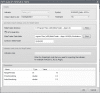 Custom indicator data.png
Custom indicator data.png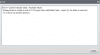 Error SQ.png
Error SQ.png