Inputs Dialogue Box
1 replies
Lee
11 years ago #110795
How do you link the stratergy perameters to the Stratergy Rules? Ive attached a screen shot of the rules I have.
I want to be able to change the
Stop Loss,
Profit Target,
Move Stop to breakeven,
Moving average Period,
Moving average Shift.
Also How do I set the risk to a fixed $ amount as opposed to a Fixed % risk.
Cheers
Lee
Mark Fric
11 years ago #120677
How do you link the stratergy perameters to the Stratergy Rules? Ive attached a screen shot of the rules I have.
I want to be able to change the
Stop Loss,
Profit Target,
Move Stop to breakeven,
Moving average Period,
Moving average Shift.Also How do I set the risk to a fixed $ amount as opposed to a Fixed % risk.
Cheers
Lee
Hello Lee,
you can see how to use EA parameters here: https://strategyquant.com/eawizard/tutorial_advanced_techniques#useparams
The only problem is that ATR based SL/PT doesn’t currently support selecting a parameter variable instead of number, we’ll add support for this into one of the next versions.
But you can define the same using the formula in the [b]Custom range[/b] option, and there you can use parameters instead of fixed values.
You’ll have to choose Multiplication (*) and then your number or variable for the left part and ATR for the right part.
It could look like in the screenshot.
Mark
StrategyQuant architect
Viewing 1 replies (of 1 total)

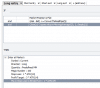 Stratergy Perameters.PNG
Stratergy Perameters.PNG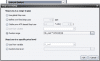 slatr.png
slatr.png