[How To] Don ´t forget the point value!
50 replies
geektrader
8 years ago #113714
I´ve noticed many times that when people post their strategy results here that they are not taking into the account the actual point value SQ allows to set. The point value (a multiple of the tick value) needs to be set correct in relation to your account base currency.
For example: your account is USD based and you trade the EURUSD. EURUSD is nominated in USD, so any profit / loss coming from it is already in USD by nature and if your account is USD based, the conversion of the profit from this pair to your account base currency would be “1”. However, the fun begins if you start trading the EURAUD on your USD based account. On EURAUD, any profit / loss is given in AUD and that needs to be converted to your account base currency into USD. As of right now this would mean that for your USD based account:
EURUSD 1 lot, 1 pip movement = 10 USD
EURAUD 1 lot, 1 pip movement = ~8 USD
Your broker does this automatically in realtime when you trade and showing your profits, but when you backtest in SQ and create strategies, this is a whole different story and is NOT taken into account if you don´t account for it in SQ in the Data Manager.
So how do we address this problem in SQ? Via the “Point Value in $” field of each pair in the Data Manager!
As an example, here is a screenshot of my current setup for USD based accounts, using rates from May 2015:
Remember that this is for a USD based account. For EUR based accounts, these values are completely different, as for example if EURUSD is being traded on a EUR based account, the profit / loss of that pair that is expressed in USD, needs to be converted to your account base currency EUR.
Again, your broker does this all in realtime with the current rates, SQ does not, and you need to adjust it steadily (I update the point values once a month) as they are just as fluctuating like any currency pair, since it is nothing else than a steady currency conversion from the currency each pair is nominated in to your account base currency.
So how do you obtain these point values for your account base currency? It´s easy, go to http://www.xe.com/currencyconverter/#and in the first row you selected the currency the pair you want to trade is denominated in. For EURUSD that = USD. For GBPAUD = AUD. For EURAUD = AUD. For USDCHF = CHF, for GBPCHF = CHF. I think you get the idea. In the second row simply select your account base currency. Now press the “Play” button and you will get the current exchange rate. Multiply that by 100000 and enter it into the “Point Value in $” field in the SQ Data Manager.
Let´s go through setting up the point value for EURAUD for a USD based trading account:
1) Go to: http://www.xe.com/currencyconverter/convert/?Amount=1&From=AUD&To=USD
2) Current rate is
1.00 AUD = 0.782890 USD
3) Multiply 0.782890 by 100.000
4) = 78289 which is the point value you enter for EURAUD in the SQ Data Manager!
Voila, now your backtests will reflect the reality a lot better. As you see using the correct point value can make a HUGE difference in your backtests as some pairs like EURAUD like in the example above, which is traded on a USD based trading account, has a tick value of just 0.78, which means your backtests that possibly are using a tick value of 1 (or a Point Value of 100.000 in that case) will in reality just have 78% of the values in terms of Net Profit and Drawdown if the corrent point value for your account base currency is used. This is ESPECIALLY important if you create portfolios as the relations between the pairs, Net Profit and total portfolio Drawdown can change a lot if you use the correct point value.
Good luck:)
Patrick
8 years ago #136415
But the smallest movement is pipette or tick? I think smallest tick is a pipette, right?
Threshold
8 years ago #136422
yeah
1 tick = pipette = 0.00001
CookieMonster
7 years ago #139139
Hey Friends,
Just read through this post and I am inspired by the information. However I believe it will be more helpful if the calculation rules can be generalized so it works on forex, metals, oils alike. Let me present my findings and please correct me if you find something wrong (I will be more than happy to edit the post to make it useful).
I was using an old script in MetaTrader 4 called Account Details accountdetails.mq4
The script provide very useful info for my programming needs.
For calculating SQ Point Value in $ all we need are Tick Size and Tick Value
I found the following formula,
SQ Point Value in $ = (1 / MT4 Tick Size) * MT4 Tick Value
I must declare I am not sure it works for every trade instrutments,
I have added some calculation example below, the formula worked for all of them.
My obervation
1. This formula automatically take care of 4/5 digit pricing (2/3 for /JPY pairs).
eg. In EURUSD, 4-digit Tick Size would be 0.0001 but Tick Value would be 10
2. This tick value will take care of conversion from Quote currency to Account base currency.
3. The results for USD/JPY and USD/CHF looks good, it should apply well to all /*** pairs.
4. The result for Gold is in line with your suggestion above, UK oil looks good.
5. Someone must verify before using it for index futures and stocks, I don’t have info for them sorry.
Special thanks to geektrader, without your starting the post, I won’t be inspired to find this solution. I also support the believe it is impractical, if possible, to use real history rates as they were floating continuously. Using end of period exchange rate should proove good enough.
With kind regards
Cookie Monster
Stradegy7777
7 years ago #139201
Patrick
7 years ago #139202
Hello
How to calculate point value if trading account currency is EUR
point value in $ x EUR/USD (which is 1.12470)


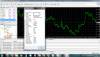 MT4 AccountDetails Script.png
MT4 AccountDetails Script.png