[How To] Don ´t forget the point value!
50 replies
geektrader
8 years ago #113714
I´ve noticed many times that when people post their strategy results here that they are not taking into the account the actual point value SQ allows to set. The point value (a multiple of the tick value) needs to be set correct in relation to your account base currency.
For example: your account is USD based and you trade the EURUSD. EURUSD is nominated in USD, so any profit / loss coming from it is already in USD by nature and if your account is USD based, the conversion of the profit from this pair to your account base currency would be “1”. However, the fun begins if you start trading the EURAUD on your USD based account. On EURAUD, any profit / loss is given in AUD and that needs to be converted to your account base currency into USD. As of right now this would mean that for your USD based account:
EURUSD 1 lot, 1 pip movement = 10 USD
EURAUD 1 lot, 1 pip movement = ~8 USD
Your broker does this automatically in realtime when you trade and showing your profits, but when you backtest in SQ and create strategies, this is a whole different story and is NOT taken into account if you don´t account for it in SQ in the Data Manager.
So how do we address this problem in SQ? Via the “Point Value in $” field of each pair in the Data Manager!
As an example, here is a screenshot of my current setup for USD based accounts, using rates from May 2015:
Remember that this is for a USD based account. For EUR based accounts, these values are completely different, as for example if EURUSD is being traded on a EUR based account, the profit / loss of that pair that is expressed in USD, needs to be converted to your account base currency EUR.
Again, your broker does this all in realtime with the current rates, SQ does not, and you need to adjust it steadily (I update the point values once a month) as they are just as fluctuating like any currency pair, since it is nothing else than a steady currency conversion from the currency each pair is nominated in to your account base currency.
So how do you obtain these point values for your account base currency? It´s easy, go to http://www.xe.com/currencyconverter/#and in the first row you selected the currency the pair you want to trade is denominated in. For EURUSD that = USD. For GBPAUD = AUD. For EURAUD = AUD. For USDCHF = CHF, for GBPCHF = CHF. I think you get the idea. In the second row simply select your account base currency. Now press the “Play” button and you will get the current exchange rate. Multiply that by 100000 and enter it into the “Point Value in $” field in the SQ Data Manager.
Let´s go through setting up the point value for EURAUD for a USD based trading account:
1) Go to: http://www.xe.com/currencyconverter/convert/?Amount=1&From=AUD&To=USD
2) Current rate is
1.00 AUD = 0.782890 USD
3) Multiply 0.782890 by 100.000
4) = 78289 which is the point value you enter for EURAUD in the SQ Data Manager!
Voila, now your backtests will reflect the reality a lot better. As you see using the correct point value can make a HUGE difference in your backtests as some pairs like EURAUD like in the example above, which is traded on a USD based trading account, has a tick value of just 0.78, which means your backtests that possibly are using a tick value of 1 (or a Point Value of 100.000 in that case) will in reality just have 78% of the values in terms of Net Profit and Drawdown if the corrent point value for your account base currency is used. This is ESPECIALLY important if you create portfolios as the relations between the pairs, Net Profit and total portfolio Drawdown can change a lot if you use the correct point value.
Good luck:)
geektrader
8 years ago #130536
Not correct, it changes with the quote currency in relation to your account currency. If trading EURUSD on a USD based account, it will alway be 10$ for 1 pip at 1 lot, regardless how much the price of the EURUSD pair that you trade changes. So this only has to do with the exchange rate of the quote currency versus your account currency – I described it in the initial post.
Also if someone is trading a “cross” as you say, it also won´t change with the price of the pair. For example a AUD based account could be trading GBPAUD (a “cross”), still in this case the value will be 10$ for 1 pip at 1 lot as his account currency matches the pairs quote currency. It will never change in this case for him.
However, “anything static is incorrect” is true indeed, but, it´s also not totally correct to use past exchange quotes for quote currency account currency would be “correct” as this history will never repeat like that. It makes more sense to use the last price for exchanging quote currency your account currency to calculate profit / losses of a backtest as this is the current rate of exchange for profits / losses you make from that pair when going live “today”. And from there on adjust it at least monthly, better weekly, re-creating your complete portfolio each time so that you get as accurate as possible portfolio backtests.
Threshold
8 years ago #130543
You are correct. I was vague. My implication was a USD based account.
Also this won’t make a massive difference for me because I don’t used fixed pips, and I don’t use fixed lots and base much of my judgement off of the equity curve. The impact doesn’t make such strategies invalid if anyone is concerned that is the case.
This definitely needs to be a priority implemented in SQ4.
geektrader
8 years ago #130558
Yes, for live trading via MT4, if you use the money management SQ offers (% risk per trade), everything is absolutely correct as the implementation in the MT4 code does take into account tick value already! So all your live trading will be absolutely correct in MT4 in the way SQ currently does it. Just the backtests are different – no they are not invalid, but within a backtest portfolio, if you care about precision, it must be adjusted like described above. Example: a GBPJPY strategy that I have in my portfolio has a net profit of 356000 with a incorrect dollar value (e.g. if just using 100.000) and a net profit of “only” 276000 with the correct dollar value. Now if you put that into a portfolio with other strategies and want to calculate figures like portfolio profit and drawdown as well as return/dd ratio, it does matter a lot!
Threshold
8 years ago #130567
Unfortunately all of SQ backtest portfolios are very incorrect for % trading strategies 🙁 The results and backtests need to be recalculated once you put multiple percent MM strategies together. DD/profit- everything is incorrect.
Not because of point value in $(thats another issue), but because each trade is no longer based on a % of the account when you start stacking strategies into a backtest portfolio.
I said this to Marc about a year ago and it seems very difficult to fix, in fact might not be possible for SQ to do. So, I don’t give much weight to backtest portfolios other than seeing when DDs occured and select noncorrelated ones that dont DD during the same years. If you know the fix for that please tell Marc for SQ4, I would really appreciate it.
Threshold
8 years ago #130569
I believe the latest beta version of EAA tries to overcome this problem via the money management simulator. It would be good if you and Geek could test it out and give Mark/Tomas some task feedback.
Thanks I’ll test it out.
Matusiak Adrian
8 years ago #130959
seaton
8 years ago #130984
Another way to find this easily is to use TickStory Lite. It has an simple EA found in the install directory that you can add to any chart on your broker account, it then takes a few minutes to collect the relevant information on everything the broker supports and a file is created where you set the output file in the EA parameters, on only needs to be performed once per broker.
Then in TickStory, on MT4 export options load in the generated file, viola! you now have all the information SQ requires. You will have to multiple the LotSize by the tick value to get your point value.
Patrick
8 years ago #131274
I´ve noticed many times that when people post their strategy results here that they are not taking into the account the actual point value SQ allows to set. The point value (a multiple of the tick value) needs to be set correct in relation to your account base currency.
For example: your account is USD based and you trade the EURUSD. EURUSD is nominated in USD, so any profit / loss coming from it is already in USD by nature and if your account is USD based, the conversion of the profit from this pair to your account base currency would be “1”. However, the fun begins if you start trading the EURAUD on your USD based account. On EURAUD, any profit / loss is given in AUD and that needs to be converted to your account base currency into USD. As of right now this would mean that for your USD based account:
EURUSD 1 lot, 1 pip movement = 10 USD
EURAUD 1 lot, 1 pip movement = ~8 USD
Your broker does this automatically in realtime when you trade and showing your profits, but when you backtest in SQ and create strategies, this is a whole different story and is NOT taken into account if you don´t account for it in SQ in the Data Manager.
So how do we address this problem in SQ? Via the “Point Value in $” field of each pair in the Data Manager!
As an example, here is a screenshot of my current setup for USD based accounts, using rates from May 2015:
Remember that this is for a USD based account. For EUR based accounts, these values are completely different, as for example if EURUSD is being traded on a EUR based account, the profit / loss of that pair that is expressed in USD, needs to be converted to your account base currency EUR.
Again, your broker does this all in realtime with the current rates, SQ does not, and you need to adjust it steadily (I update the point values once a month) as they are just as fluctuating like any currency pair, since it is nothing else than a steady currency conversion from the currency each pair is nominated in to your account base currency.
So how do you obtain these point values for your account base currency? It´s easy, go to http://www.xe.com/currencyconverter/#and in the first row you selected the currency the pair you want to trade is denominated in. For EURUSD that = USD. For GBPAUD = AUD. For EURAUD = AUD. For USDCHF = CHF, for GBPCHF = CHF. I think you get the idea. In the second row simply select your account base currency. Now press the “Play” button and you will get the current exchange rate. Multiply that by 1000 for *JPY pairs or by 100000 for any other currency pair and enter it into the “Point Value in $” field in the SQ Data Manager.
Hi,
you are saying multiply by 1000 for JPY pairs…..it should be 100 000 because 1 llot is always 100 000 currency unit – if i understand it…
But very good remark anyway!
Thanks
Patrick
Patrick
8 years ago #131275
Hello geek,
you didn’t answer to my gold question:D
However… shouldn’t swq4 calculate every p&l always on the “at the time” exchange rate? Doesn’t make any sense to me convert to today’s exchange rate somethiong i earned or loss 2 years ago..
Hi,
gold is XAU/USD almost, so than its easy(if you dont trade XAU/EUR for example)
If my setting is correct, point value is 100$ in this case for xau/usd.
Hope i is right.
Patrick
geektrader
8 years ago #131276
Patrick
8 years ago #131277
Hi Patrick,
your assumption is wrong, by 1000 is correct for the JPY pairs as they are 3 instead of 5 digits. Just test yourself and you´ll see.
So how do you obtain these point values for your account base currency? It´s easy, go to http://www.xe.com/currencyconverter/#and in the first row you selected the currency the pair you want to trade is denominated in. For EURUSD that = USD. For GBPAUD = AUD. For EURAUD = AUD. For USDCHF = CHF, for GBPCHF = CHF. I think you get the idea. In the second row simply select your account base currency. Now press the “Play” button and you will get the current exchange rate. Multiply that by 1000 for *JPY pairs or by 100000 for any other currency pair and enter it into the “Point Value in $” field in the SQ Data Manager.
Let´s go through setting up the point value for EURAUD for a USD based trading account:
1) Go to: http://www.xe.com/cu…From=AUD&To=USD
2) Current rate is
1.00 AUD = 0.782890 USD
3) Multiply 0.782890 by 100.000
4) = 78289 which is the point value you enter for EURAUD in the SQ Data Manage
_________________________________________________________________________
if i follow this procedure with EURJPY, result is
1.00 JPY
=
0.00814229 USD
if i multiply by 1000 than point value is 8.14229
Matusiak Adrian
8 years ago #131278
if i follow this procedure with EURJPY, result is
1.00 JPY = 0.00814229 USD
if i multiply by 1000 than point value is 8.14229
Indeed. That’s also what I get after calculations via Geek’s method 😉
In SQ I get then too low results in profit.
geektrader
8 years ago #131279
You guys are right, just looked and noticed I confused it with my EA where I calculate this differently, as I don´t use xe.com for that but have an EA. Initial post is edited, thanks for pointing it out.
m0rtal
8 years ago #136281
What settings for pip size and pip step should be for MXN? Point value I’ve calculated and it’s 5625 currently.
Same question for RUB.
Threshold
8 years ago #136282
This will be fixed in SQ4?


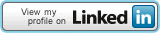
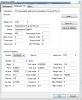 Screen Shot 2015-06-20 at 7.45.44 am.png
Screen Shot 2015-06-20 at 7.45.44 am.png