Autosaving strategies?
4 replies
alanhere
6 years ago #240063
On numerous occasions now I’ve lost all my strategies.. I’ve been really unlucky.. power cut, PC crash, software crash etc and as a result have lost all those strategies which could have taken days to create. I do regular saves in SQX format to save my strategies but generally, I’m looking to create a few 100 at a time which I can do further tests and tend not to touch the Builder until such time.
I’ve noticed that there is a Sync on the save button and I presume this is to retain the strategies? If so, can some explain how this works as I’ve been unable to use this function.
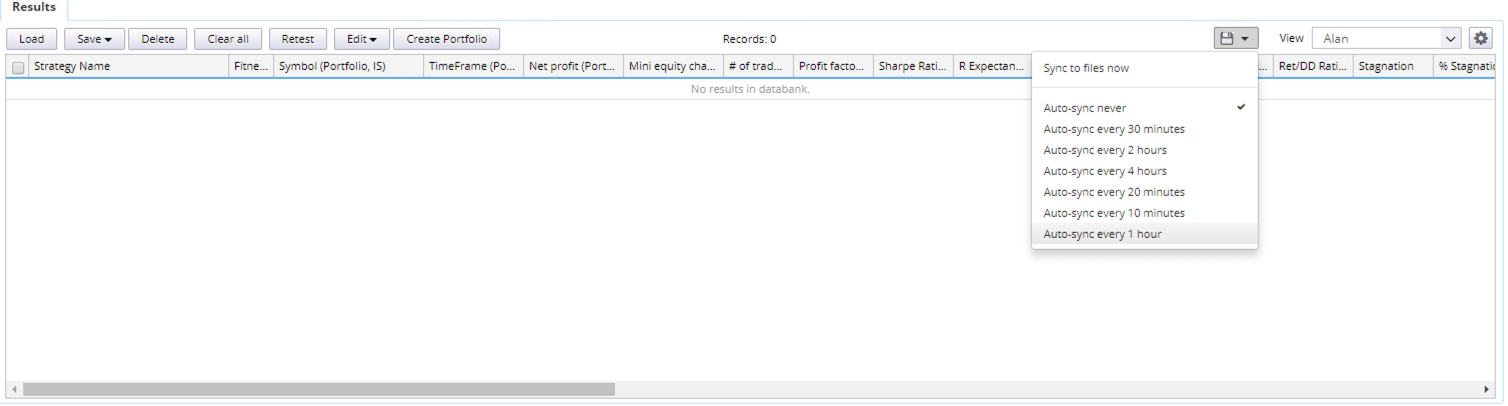
tomas262
6 years ago #240066
Hello,
when used, the databank content is saved into \user\projects\Builder(Retester|Optimizer)\databanks\Results so you always restore in case of a crash or any other problem
Mario Gordon
6 years ago #240225
Hello,
I am not able to use the auto sync button, when a crash happens and the machine gos off all the strategies found have gone. is it possible to set that auto-sync activated by default at leat every 1 hour?
I am doing click in that button but it doesnt work, even when builder is stopped.
alanhere
6 years ago #240252
Hi Tomas
I looked at the location and the folder Is empty and therefore not working… any reason why this could be?
tomas262
6 years ago #240270
Hi,
the minimum interval can be set to 30 minutes. I just tried that and it works. Strategies generated are saved to proper folder 30 minutes after it it stored into the databank
Strategies saved into the dabank are being synchronized only when the databank content is modified. If you delete strategies from the backup folder and then click “Sync now” nothing will happen unless the databank content has been modified since the last sync
Viewing 4 replies - 1 through 4 (of 4 total)
