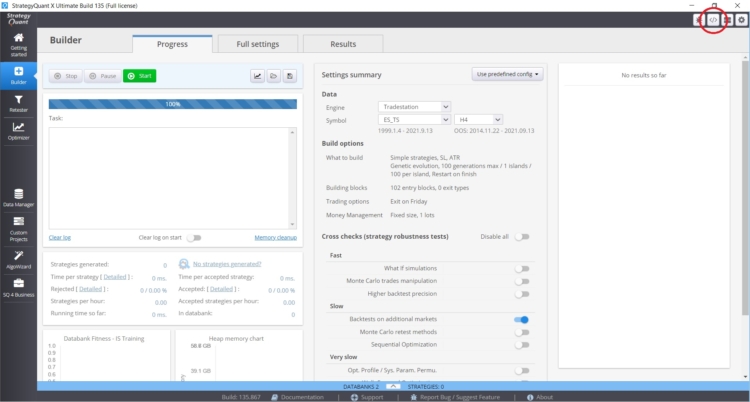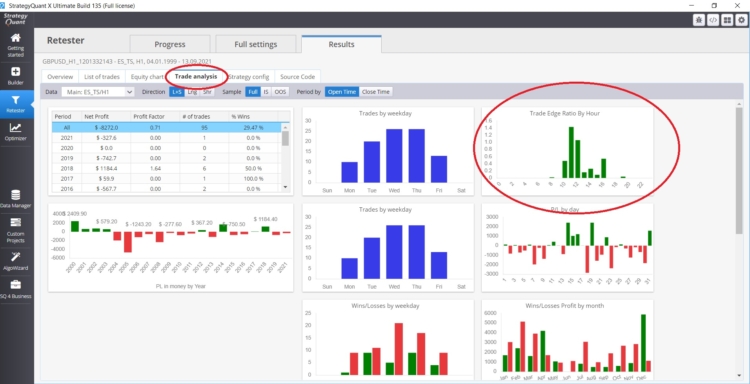Documentation
Applications
Last updated on 28. 11. 2021 by clonex / Ivan Hudec
Trade Analysis – Avg Edge Ratio by hour
Page contents
Trade Analysis Charts is a part of StrategQuant X results that allows us to visually analyze some properties of a strategy. In the following tutorial, we will show you how to create an analytical snippet that visually shows us the average edge ratio of a strategy as a function of the opening hour of the trade.
You can download finished snippet here.
Step 1 – Open Code Editor
Click on the Code editor icon to switch to Editor.
Step 2 – Create new Trade column
Open CodeEditor, click on Create new and choose Trade analysis chart option- Name it AvgEdgeRatioByHour. This will create a new snippet AvgEdgeRatioByHour.java in folder User/Snippets/SQ/TradeAnalysis In the constructor we define the name to be displayed.
public class AvgEdgeRatioByHour extends TradeAnalysisChart {
public AvgEdgeRatioByHour() {
this.name = L.tsq("Avg.Edge Ratio By Hour");
}
Step 3 – Modify draw method
In this method we specify the type of graph we want to create. We can choose from the following options
- BarChart
- ScatterChart
- PriceChart
Then you create an array into which you insert the data from the computeData array. Use the for loop to add the values calculated in the computeData array to the chart.
@Override
public AbstractChart draw(OrdersList orders, byte plType, byte tradePeriod) {
// creating new instance of chart
BarChart chart = new BarChart();
chart.invertIfNegative(true);
if(orders==null) {
return chart;
}
// creating array here we store data computed in computeData method
double[] hours = computeData(orders, plType, tradePeriod);
// fill chart with array values
for(int hour=0; hour<hours.length; hour++) {
chart.addValue(L.tsq("Avg.Edge Ratio By Hour"), hour, hours[hour]/hoursCount[hour]);
}
return chart;
}
Step 4 – Implement computeData array
private double[] computeData(OrdersList orders, byte plType, byte tradePeriod) {
double[] hours = new double[24];
for(int hour=0; hour<hours.length; hour++) {
hours[hour]=0;
}
int hour;
// here we work with orderslist
for(int i = 0; i < orders.size(); i++) {
Order order = orders.get(i);
hour = SQTime.getHour(order.getTimeByPeriodType(tradePeriod)); //0-23
double mae = order.PipsMAE; //get order MAE in pips
double mfe = order.PipsMFE; // get order MAE in pips
double atrOnOpen = order.ATROnOpen; // get order ATR in pips
double normMAE = mae/atrOnOpen; // get normalized MAE
double normMFE = mfe/atrOnOpen; // get normalized MFE
double eRTrade = SQUtils.safeDivide(normMFE,normMAE); // SQUtils.safeDivide preceds null zero divide exception
hours[hour]+= eRTrade;
hoursCount[hour]+=1;
}
Step 5 – Using Avg. Edge Ratio By Hour in Strategy Quant X
After compiling the snippet and restarting Code Editor and StrategyQUant X we can work with the newly created snippet.
Commented Code
package SQ.TradeAnalysis;
import com.strategyquant.lib.*;
import com.strategyquant.datalib.*;
import com.strategyquant.tradinglib.*;
public class AvgEdgeRatioByHour extends TradeAnalysisChart {
// Class constructor where we define snippet name
public AvgEdgeRatioByHour() {
this.name = L.tsq("Avg.Edge Ratio By Hour");
}
@Override
public AbstractChart draw(OrdersList orders, byte plType, byte tradePeriod) {
// creating new instance of chart
BarChart chart = new BarChart();
chart.invertIfNegative(true);
if(orders==null) {
return chart;
}
// create array where we store data computed in computeData method
double[] hours = computeData(orders, plType, tradePeriod);
// fill chart with array values
for(int hour=0; hour<hours.length; hour++) {
// hours[hour]/hoursCount[hour] we compute average Edge Ratio per hour
chart.addValue(L.tsq("Avg.Edge Ratio By Hour"), hour, hours[hour]/hoursCount[hour]);
}
return chart;
}
// create array for counting trades
int [] hoursCount = new int[24];
private double[] computeData(OrdersList orders, byte plType, byte tradePeriod) {
//create array where we store computed resultu
double[] hours = new double[24];
// set values do default state 0
for(int hour=0; hour<hours.length; hour++) {
hours[hour]=0;
}
int hour;
// here we work with OrdersList orders
for(int i = 0; i < orders.size(); i++) {
Order order = orders.get(i);
hour = SQTime.getHour(order.getTimeByPeriodType(tradePeriod)); //0-23
double mae = order.PipsMAE; //get order MAE in pips
double mfe = order.PipsMFE; // get order MAE in pips
double atrOnOpen = order.ATROnOpen; // get order ATR in pips
double normMAE = mae/atrOnOpen; // get normalized MAE
double normMFE = mfe/atrOnOpen; // get normalized MFE
double eRTrade = SQUtils.safeDivide(normMFE,normMAE); // SQUtils.safeDivide preceds null zero divide exception
// store edge ratio for every hour
hours[hour]+= eRTrade;
// count number of trades for every hour
hoursCount[hour]+=1;
}
return hours;
}
}
Was this article helpful? The article was useful The article was not useful