En nuestra última actualización, hemos introducido nuevos bloques de comparación que le permiten suavizar cualquier indicador utilizando varias medias móviles, como SMA, EMA, WMA o HMA. Estos bloques permiten comparar el valor actual de un indicador con su versión suavizada, lo que ayuda a filtrar el ruido del mercado y a centrarse en las tendencias significativas. Puede especificar parámetros como el periodo, el tipo de media móvil y el desplazamiento para adaptar el suavizado a su estrategia. Esta mejora proporciona a los operadores herramientas mejoradas para desarrollar estrategias de negociación más sólidas y con mayor capacidad de respuesta. Estos bloques personalizados permiten un desarrollo más matizado de la estrategia mediante la incorporación de comparaciones de indicadores suavizados directamente en su lógica de negociación. Aprovechando estas herramientas, puede crear estrategias mejor equipadas para adaptarse a las distintas condiciones del mercado, mejorando tanto la precisión como el rendimiento.
Cómo importar indicadores personalizados a SQX:
Para más información y una descripción detallada del funcionamiento de estos bloques, visite este enlace enlace.
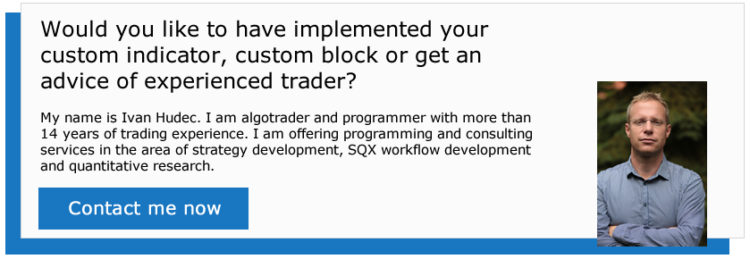

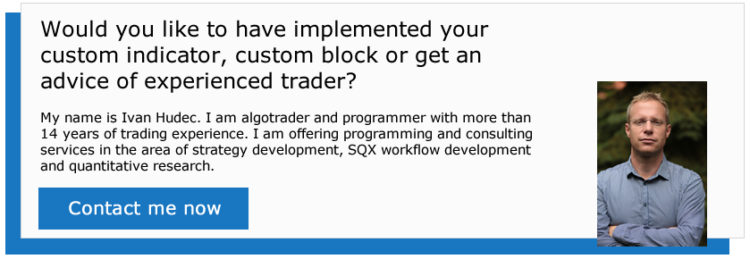
El problema que tengo es que los archivos anteriores tienen extensiones ".xml" pero, según las instrucciones de importación, necesito archivos con extensiones ".sxp". Por lo tanto, el editor no reconoce el archivo xml al importar en el editor?