DATA – Daylight problems
20 replies
Matusiak Adrian
8 years ago #113611
Hello.
Please, anybody help me to understand this.
I have downloaded Dukas data with London time (with auto DST calculation) – just like my platform.
I exported this data into SQ.
What I tried to generate was strategy working on 06:00-12:00 hour at DST off (winter time).
I found suitable strategy, have WF it and optimized.
Problem is that I have started using it after DST on (summer time).
Strategy was generated along 2 year of data, so a few times there was passing between DST on and DST off. Data seems to be calculated (that what is stated in tickstory).
So, do I have to change settings of strategy at real trading from 06:00 to 07:00 and from 12:00 to 13:00 at DST on ?
What with robot generation process?
I’m pasting a few screens of my tests.
Please place your minds at trade from 22.04.2015 (that’s a only trade I was considered to compare)
1st is showing SQ under 06:00-12:00 at tests between DST off and DST on.
2nd is showing SQ under 07:00-13:00 at tests between DST off and DST on.
3rd is showing current real trade review (strategy set 07:00-13:00)
I just wonder to know, how SQ is calculating strategy at DST off and DST on times. as far as I see, I had to change settings in SQ and in real trading to 07:00-13:00 to have same trades.
But it is no an idea to test strategy separetly for DST OFF and DST ON times on SQ. Especially when I download calculated data.
Any ideas?
Mark Fric
8 years ago #129957
SQ is not handling DST in any way, it simply always uses time of the data that were imported. SO it depends on your data.
If you want it to support DST you have to export it so that the data are changed and they are shifted by one hour for summer/winter change.
But the condition like 6:00 hours in SQ always means 6:00 of the data, doesn’t matter if it is winter or summer.
Mark
StrategyQuant architect
Matusiak Adrian
8 years ago #129970
Hello Mark,
Thats why Im asking You what data to import then to have relieable results. Because we can see that even when in real trading server have DST, then after import DST autocalculated data seems that it calculate trades wrong. Or we need exact instruction to change also time of strategy range on real trading or not change them.
mikeyc
8 years ago #129971
Hi Adrian,
If you use TickStory to download and export the data, it has many options for DST, including New York opening bars. Using this program, I have checked the bars and they match the brokers DST exactly, there is no need to shift anything. Most brokers shift their DST time in line with New York dates, not the timezone the broker is in. For example the UK shifts it DST about a week or two before New York. If the broker used the UK DST shift, there would be a week or two where the times would be different.
Hope this helps.
Mike
Matusiak Adrian
8 years ago #129972
Hello Mike. Thank you for reply but this doesnt help me at all. Please be advised that I use time range for strategies generate. My broker uses UK time, so there is also DST. I use exporting data to file, then to SQ. On exporting I check London Time with DST. What do I do wrong then? Seems that SQ doesnt use this data well. DST should be calculated, but as I can see i have to test strategy separetley on DST off period on other range (6-12), then stop testing and change range to 7-13 on DST on time. Isn’t that quite wicked?
Threshold
8 years ago #129976
Matusiak Adrian
8 years ago #129978
mikeyc
8 years ago #129979
I think what Mark is saying is that SQ does not consider DST at all. It merely uses bars and ticks as they are imported into SQ Data Manager.
When you use a time based rule (such as limit trades to range), it uses the timestamp on the bar/tick to determine the rule. The bar/tick may have any timezone and any DST shift, SQ does not know or care.
If you know your broker shifts the DST on certain dates that are not in line with a certain session, meaning the opening of a given session moves summer to winter, then on the Expert Advisor you would have to change the parameter that affects the time related rule on those dates.
However SQ testing would not know this, and hence I am guessing that the results would be misleading. Is this what you mean?
Matusiak Adrian
8 years ago #129980
So, the only way to get calculated dst is to download on Winter period data from London Time, and at summer time data from any GMT+2 country, yes? And import them to SQ.
Threshold
8 years ago #129981
Sorry, nothing new that could explain why does SQ calculates wrong on DST data with Lodon time.
Not in that video. That’s just how to export only. but in the forum post above that it does. It has timezones and part of those timezones it also has DST options.
Threshold
8 years ago #129982
Also, its not such a big deal to change your live strategy’s hours 2 times per year if you must in EA options? Or will this only be a testing issue?
Matusiak Adrian
8 years ago #129983
Not a big deal? Hell yeah… Try to change DST while testing in SQ with time range and a few years backtest. Good luck. Seems that You don’t get the problem that has been described by me.
Threshold
8 years ago #129984
I was talking about live.
Threshold
8 years ago #129985
Also the solution was shared above. Tickstory lite lets you export DST time data. Is this not what you needed??..
Matusiak Adrian
8 years ago #129986
Of course. In real life it is no problem. Problem is on testing data and calculations between DST ON and DST OFF.
Threshold
8 years ago #129987
Also the solution was shared above. Tickstory lite lets you export DST time data. Is this not what you needed??..

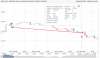 trade.png
trade.png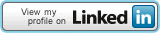
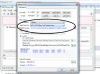 DST.png
DST.png