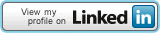Discuss the new EA Wizard 4 Beta version
73 replies
Mark Fric
8 years ago #114402
Count-Roy
8 years ago #134958
Hi,
i can Log in fine, however I am not able to do anything, it seems. well almost nothing that is.
also a lot of the standard indicators are missing. i.e. MFI and Heiken Ashi
greets,
Roy
Julianrob
8 years ago #135010
Hi Mark
I’d really like to see pending orders modify function in the THEN box. Also is it possible to make an EA based on a trendline break? There doesn’t seem to have this function here, but it’s available on EABuilder, if you could add a trendline indicator, so price would cross a trendline drawn on the chart that would be awesome!
Julian
tomas262
8 years ago #135142
Hello, I will notify Mark about this pending order modification function. It could be included in new version EAW4.
Trendline trading can be done but you will probably need some custom indicator to achieve that and I saw some on forums.
kenleyl
7 years ago #137712
I’m using chrome on a Mac. All I see is a message box window that is titled download_error. The body of the window says “error_parse”.
Thats the only thing showing on a plain grey background.
jack_jazz
7 years ago #137713
I’m trying the new version. After creating an EA I copied a code to clipoboard and then to newly created EA in MT4.
Unfortunately I’m getting an errors while I’m trying to compile that file. Am I doing anything wrong?
Please describe exactly how we should be exporting code into MT4.
Matusiak Adrian
7 years ago #137715
Hello Mark.
I got error in some kind of easy strategy that uses open at STOP and LIMIT on daily low/high.
Here , I attach txt and errors from compiler in MT4.
luk85
7 years ago #137718
I personally felt old interface more intuitive.Maybe it’s just habit. I’m going to wait with deeper tests for a newer version becouse some simple settings are still missing. There is no option to make custom formula in global SL and TP. Also there is no way to use different timeframes and symbols in indicator settings.
blee
7 years ago #137722
being able to import indicators that I already have and may acquire is very important and being able to create my own formulas as well. I have not used the beta long enough to know if this is possible but at least wanted to put it out there. Hopefully with the new layout and design we will eventually get some sort of manual or tutorials. I know when I first started with EA Wizard the video tutorials helped a lot.
blee
7 years ago #137723
is Charts Symbols and Timeframes different from the old EA wizard or is this different. I tried to create an EA in the past using W1 data, but the EA just would not work (place any trades) when I had tried to call W1 – if I took that out, it would work fine. It would be nice to be able to actually use some W1 data to create an EA.
blee
7 years ago #137724
Will there be a version I can use and install on my computer? I like the cloud concept, but a stand alone version is best for me as sometimes when traveling I do not have internet, and still would like to be able to create EA’s and would like to store them on my on Computer.
eastpeace
7 years ago #137732
Some errors when compile in meta editor
if ((iMA(NULL,0, 10, 0, 1, PRICE_CLOSE, 2))<iMA(NULL,0, 10, 0, 1, PRICE_CLOSE, 1)) && (iMA(NULL,0, 30, 0, 0, PRICE_CLOSE, 2)) iMA(NULL,0, 10, 0, 0, PRICE_CLOSE, 1)))
‘&&’ – operand expected D30.mq4 106 87
‘)’ – unexpected token D30.mq4 106 167
expression has no effect D30.mq4 106 129
the pseudo code as below
// OnBarUpdate rules
//------------------------
// Rule: Long entry
//------------------------
IF ((Exponential Moving Average(10) is rising)
and (Simple Moving Average(30) is rising)
and (Bar closes above Simple Moving Average(10)))
THEN
// Action #1
Enter At Stop(
Direction=Long
Symbol="Current",
Size=Define own size,
Price=From formula,
StopLoss=Level from formula
ProfitTarget=None
MagicNumber=MagicNumber,
Comment=""
);
END IF;
//------------------------
// Rule: Short entry
//------------------------
IF ((Exponential Moving Average(10) is falling)
and (Exponential Moving Average(30) is falling)
and (Bar closes below Simple Moving Average(10)))
THEN
// Action #1
Enter At Stop(
Direction=Short
Symbol="Current",
Size=Define own size,
Price=From formula,
StopLoss=Level from formula
ProfitTarget=None
MagicNumber=MagicNumber,
Comment=""
);
END IF;
eastpeace
7 years ago #137735
I am very glad that the EaW4 beta version comes out. There are 2 questions.
1, Will we get the desktop version or not. I would like the app in my own computer with offline verification, including SQ4.
2, The style is too similar to MT4, and the EaW could only export the mq4 file now. Would this support Mc/Ts’s code, or some other software, such as duck**’s Jforex (base on java too)?
Mark Fric
7 years ago #137737
thank you all for the reports. Please, when you are reporting that there are some compilation or trading errors, attach also .sqw file. You can save the strategy in the Dashboard screen to your local computer.
Or create a share link for me (Share with everybody or with [email protected])and send me the link, so I can see the strategy you are referring to.
Regarding your questions:
Will there be desktop version?
yes, there will be also normal standalone desktop version. Beta is online only to allow us to do quick fixes
Will it support other platforms – TS, MC, Jforex, etc.?
yes, we plan to do that. MT4/MT5 is a priority to release a final version, but we plan to add support also other platforms
Does/will it work with custom indicators ?
it works with custom indicators in the same way as the current version 3 – you can import it from .mq4 file (Custom Indicators icon onthe top menu) or create your custom indicator by defining its parameters.
I’ll also look at all the reported compilation and trading problems so far and let you know when they are fixed.
Mark
StrategyQuant architect
Mark Fric
7 years ago #137738
There is no option to make custom formula in global SL and TP.
you are right, but it is because they way user interface was changed, we are not sure we’ll add this formula setting there like it was in version 3.
There is another way to set it:
1. define two variables for global SL and global PT
2. create a (very first) rule where you’ll assign values to these variables using a formula
3. configure SL/PT for each order to use “Level from variable” and choose the respective variable
Also there is no way to use different timeframes and symbols in indicator settings.
no, it just works in a different way. You can use multiple symbols/timeframes in your indicators by selecting a different Chart parameter.
Charts themselves can be configured using the “Charts – Symbols & Timeframes” icon in the gray area just above the property grid on the right.
It is done this way because of the new backtesting ability we’d like to add to Wizard – the charts that strategy will use have to be defined beforehand.
Mark
StrategyQuant architect
Mark Fric
7 years ago #137739
is Charts Symbols and Timeframes different from the old EA wizard or is this different. I tried to create an EA in the past using W1 data, but the EA just would not work (place any trades) when I had tried to call W1 – if I took that out, it would work fine. It would be nice to be able to actually use some W1 data to create an EA.
I looked at this, but the EA code is correct. This probably has to do with the Weekly data missing in your MT4. I experienced it too on my computer – I had daily and monthly data for the symbol, but no weekly data in History center.
Maybe backtester doesn’t support weekly data at all – I never traded using weekly data, so I don’t have any experience with it.
But the EA code seems to be correct. I assume that it would trade on demo.
Mark
StrategyQuant architect

 errors.jpg
errors.jpg