Buils 125 issues
13 replies
Rio
4 years ago #250457
I have noted memory dump and fitness graph do not show anymore along with fitness evolution charts. see below
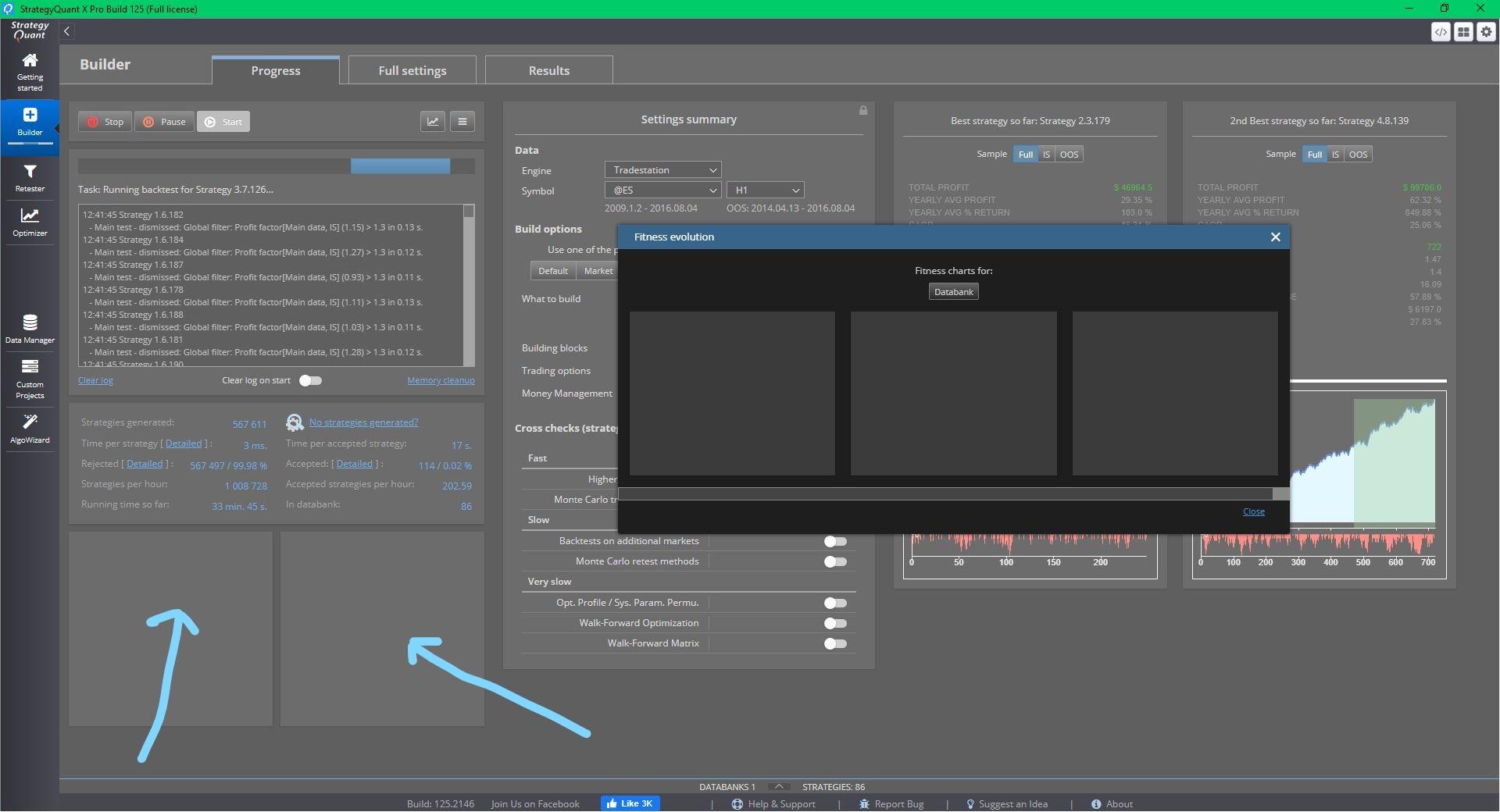
tomas262
4 years ago #250496
Rio
4 years ago #250499
Yes it still happens after restart
Gianfranco
4 years ago #250506
the same for me…after restart some times…
tomas262
4 years ago #250517
We are investigating this now. Seems only happens with some updated copies of version 124. With a clean install the problem does not occur
tnickel
4 years ago #250526
The easiest way is to get a defect version and you can look what is wrong
https://monitortool.jimdofree.com/
mabi
4 years ago #250527
I just updated and it is clear I tested on my 4 SQ installations on 4 computors. If update it does not work . But with Zip file it works.
tomas262
4 years ago #250528
If you continue to experience issue with those charts you can try to delete following files from SQX and restart
\plugins\EnginePanel\directives\EngineChartPanelCtrl.js
\plugins\EnginePanel\directives\EngineChartPanel.js
\plugins\EnginePanel\directives\engineChartPanel.html
Gianfranco
4 years ago #250531
Rio
4 years ago #250551
It works after deleting files mentioned.
Blade Runner
4 years ago #250621
We are investigating this now. Seems only happens with some updated copies of version 124. With a clean install the problem does not occur
The same problem occurred to me when upgrading from 122. Also the problem is how to make a clean installation ? I don’t see any uninstall possibility. Since installation of RC4 and then RC5 and finally X version SQ has been creating separate installations and I don’t find anyway to uninstall them other then simply deleting the directory itself (not good at all if registry modifications have been made during installation)
Also all these installations don’t show up in my Windows 10 start menu (just SQ 3.82. – That I need to mantain in my PC) I can only start SQ X from desktop icon.
I’ve looked for information everywhere about uninstallation (including here in the forum) but couldn’t find any.
tomas262
4 years ago #250652
There is no need to uninstall SQX, you can just delete the StrategyQuant folder from your drive.
Rio
4 years ago #250660
I noticed another problem with sqx ver 125. It consumes cpu cycle upto 100% even when not in use, see picture. I have pretty poweful intel quad core cpu with 32 Gig ram, ssd and windows 10 pro.
I was thinking to reinstall, do i need to reset my license from my portal first then do it and what install file i should use . How to uninstall. Look like uninstall is just deleting folder from c:/ drive?
tomas262
4 years ago #250689
Hello,
does this happen right after you start SQX? The reason could be you have full databanks that load right after your start
Please go to \user\projects\ and delete content from following folders
\Builder\databanks\Initial population
\Builder\databanks\Last generation
\Builder\databanks\Results
\Optimizer\databanks\Results
\Optimizer\databanks\Strategies to optimize
\Retester\databanks\Results
if there are more folders under individual databanks then clear theirs contents too
if you do not want to lose the content (strategies) you can move it into your own folder
Also with SQX settings – once SQX starts go to Configuration – Troubleshooting – Enable “Use memory protection”
Viewing 13 replies - 1 through 13 (of 13 total)
