Setting Point Value Correctly / Account Information
13 replies
drayzen
5 years ago #233691
I’m struggling to understand how to set Point Value for tick data correctly.
Given this is not covered in the documentation I’m thinking that there’s probably many users with this set incorrectly with everything at */USD values.
I’m assuming that having it set correctly is critical to the results achieved, correct?
My issue is that, looking at */JPY for example, it says to use 855.
- The last time JPY was ~USD$85.50 was Dec. 2012.
- The pre-installed USD/JPY M1 data is set to 1000, Aug. 2016 is the most recent for ~USD$100.00.
So, questions…
– How important is it for Point Value to be set correctly?
– What is the objective of this setting? To use a current value, or an average of the time range you’ll be testing, or something else…?
– My accounts are based in AUD, do I need to compensate for that somehow?
If this setting is critical to getting accurate results why is it not automatically calculated?
It seems to me that there’s a lot of attention put towards very high level functions but basic settings like this, and referencing a starting account balance/leverage are ignored.
Given the price of the software they most certainly should not be ignored.
It’s just obvious that a $10k 1:100 account will be more tolerant to volatility than one that’s $3k 1:500 where certain strategies would fail, so why is this not evaluated?
... the alien does not concern itself with the opinions of humans ...
tomas262
5 years ago #233698
Hello,
the point value is used to calculated some statistical values and make strategy comparable from the “money” point of view
1) 2) you can set any value you like but if you want to refer to all statistical values provided in SQ like absolute drawdown or net profit for example you need set the correct point value. SQ uses point value in US dollar to simplify work with mutliple strategies
3) no need consider this. All your wins and losses will be converted to AUD when trading live
drayzen
5 years ago #233727
Hi Tomas,
So how do you determine what is the correct value to use so that the test most accurately represents what the actual trading result would be?
i.e. Is it the most recent value, or average of range (data or test?), or median, or something else?
I expect most users are probably using Net Profit as a pass/fail filter so this seems like it’s critical to what results will be achieved.
I’m starting to think that this figure should be being automatically calculated from data of the actual price at the timestamp being tested.
Not necessarily every tick, but perhaps from a H1 or D1 average figure.
Maybe this should be another option in the setup where you specify the data you want to use for Point Value calculation.
The user could then decide on the granularity of data they want to reference, and the resulting impact on processing speed.
What about consideration of Account Balance/Leverage?
Is this really so hard to implement?
thanks, Al
... the alien does not concern itself with the opinions of humans ...
tomas262
5 years ago #233779
Hello,
there will be always an issue with “floating” value of non-USD pairs. You can have deal with that. What we do is actually set the current market rate at the moment we define data. With that settings you develop strategies. The fact is that the point value does not have impact on strategy performance or quality. If the JPY pair raises from 855 to 865 I see no issue here at all but if the value doubles (very low probability) then you really need to adjust. As for the leverage. We will consider adding the leverage feature into StrategyQuant
drayzen
5 years ago #233783
Hi Tomas,
Sorry but I just want to be absolutely clear on this, when you say “What we do is actually set the current market rate at the moment we define data.” you are saying that if the end date of my data is Dec 31st, then that is the price I should use, correct?
I was expecting for non-/USD pairs it would be best to use an average for the period being tested, can you explain why that is not best?
Is there currently an assumed amount of account leverage in the results or is it 1:1?
If 1:1 that would mean that it needs to create a system with <10% drawdown to not be an account killer on a 1:100 account, correct?
thanks, Al
... the alien does not concern itself with the opinions of humans ...
tomas262
5 years ago #233903
The leverage value can be important mostly when you combine many strategies into a portfolio but in a single strategy perspective considering most common max-risk per trade concept it has only a small value for the strategy generation and testing process. SQ generates single strategies and can show you possible portfolio variation. It is then up to you to set the proper lot size to meet the margin requirement on your portfolio
drayzen
5 years ago #233905
Hi Tomas,
I want to combine strategies to create a portfolio, that’s why I need to know so I can set my discarding conditions and not waste a lot of time…
Can you please provide answers for both questions I asked? (Data Date / Assumed Leverage)
Are my questions not clear?
I need exact and precise answers, not generalizations, they are not helpful and honestly it’s getting very annoying having to ask multiple times for answers to simple questions.
Your last response gives me the impression you are avoiding the questions, which makes me worried…
regards, Al
... the alien does not concern itself with the opinions of humans ...
tomas262
5 years ago #233910
As for the point value I always personally set to use the latest pair quote available for the data but there can be more than a single way to do it as you suggested e.g. use average of x d/m/y back or median whatever suits you best
The problem with this is you can set whatever you like but right after you set it market turns sharply up/down and here you go again
For each EURUSD pip price change you will lose 10 USD per 1 lot traded no matter what margin your broker requires. If you you trade a 1:100 account only 1000 USD is required to be “locked” into margin while with 1:1 you need hundred grand. This is what you consider when you set money-management for your strategies.
But surely we could implement the “margin required” function into SQ/QA so that size vs margin can be considered better when building portfolios. I have made a task for this into our system
drayzen
5 years ago #234896
Hi Tomas,
Just wanted to let you know the new table on this page doesn’t load for me in Firefox (61.0.2 x64).
I’m able to load it in Chrome but have to scroll sideways to see all the columns which is a bit annoying, and unnecessary, if you can fix that.
Also, I think this instruction is incorrect, I know with my broker (FXOpen ECN) I have both spread and a cost per roundturn of $3.60.
“Cost per roundturn
If you trade Forex then all costs are already included in spread, so set this input to 0.”
thanks, Al
... the alien does not concern itself with the opinions of humans ...
tomas262
5 years ago #234899
Hello,
it loads for me good in FF 61.0.1 + 61.0.2 (64bit). Can you share a screenshot of your issue? We can tweak the table to remove scrolling
As for commissions : if you trade with a market-making broker they won’t charge you RT commission but they make own bid/ask quotes (usually wider spreads) to make a market for you and to make profit from you
drayzen
5 years ago #234900
Here’s a screen cap. The spacing is there but the spreadsheet doesn’t display.
I can load the spreadsheet link directly (ripped iframe from source) in FF so that’s why I figure it’s something with the page causing it.
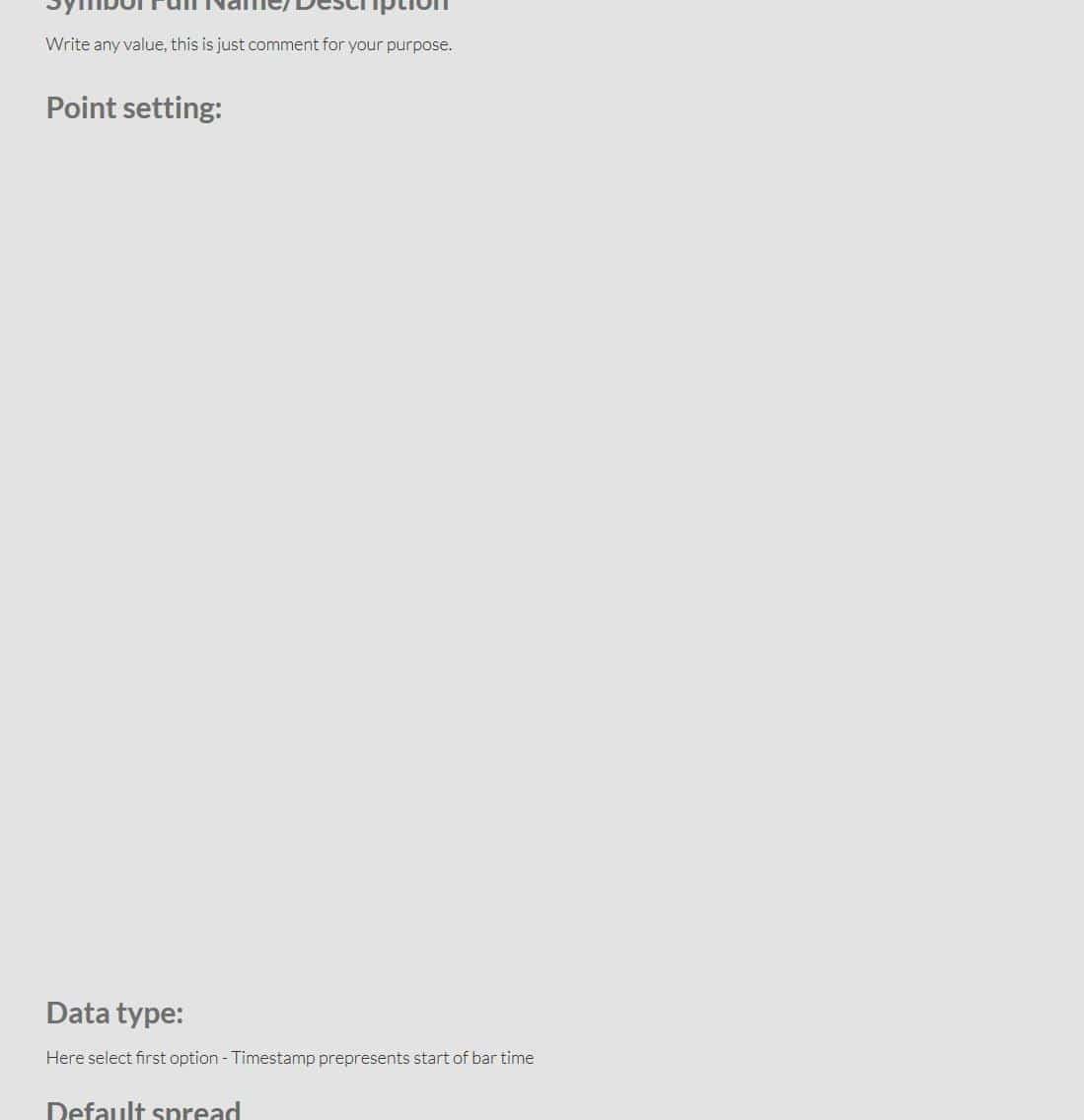
Yes, I know about MM brokers, but I expect everyone here would be using ECN/STP accounts.
Regardless, the instruction is flawed.
... the alien does not concern itself with the opinions of humans ...
drayzen
5 years ago #234920
… also spotted, should AUDJPY and MXNJPY be: 0.001, 0.01 ?
I’m having a go creating my own Google Sheet so I can experiment with a few different methods, and try data adjusted for an AUD account currency.
That =GOOGLEFINANCE function is very handy! 😉
Though some of the valus I’m getting are different for some reason, can you give me a link to your spreadsheet or provide your formulas?
... the alien does not concern itself with the opinions of humans ...
tomas262
5 years ago #234931
we have updated those JPY pairs to correct setting values
drayzen
5 years ago #235021
I think I figured it out, Since v52 Firefox x64 blocks Java!
https://www.java.com/en/download/help/firefox_java.xml
Yest they allow Flash… Stoopid! ?:/
Finished my sheet with AUD values. 🙂
... the alien does not concern itself with the opinions of humans ...
Viewing 13 replies - 1 through 13 (of 13 total)
