SQX destroyed my hard drive
10 replies
jack_jazz
4 years ago #247200
I downloaded a couple days ago a trial version of SQX. On the beggining everything was was fine, but like five days ago I noticed that my hard drive notification led has start to light permanently, cpu signifigantly slow down, amount of reduced strategies has decreased by a half (form 1,5 milion to 700 000). System started to freeze. I wasn’t able to take any actions. All these thing happen only during SQX use. When I turn off SQX everything went back to normal. I was aware that something was wrong comparing to begining. Today I run SQX to builed strategies. When I returned I had a black screen and cpu was not reposnding. I decided to reboot, system wasn’t loading very long and this is what I finnaly saw (screen attached). I’m affraid that running SQX destroyed my hard dirve (it was a ssd drive, 8 months old). I don’t know what to do – I’ve got no access to my data – and I really hope it didn’t destroyed my hard drive! I’m awaiting for a quick support.
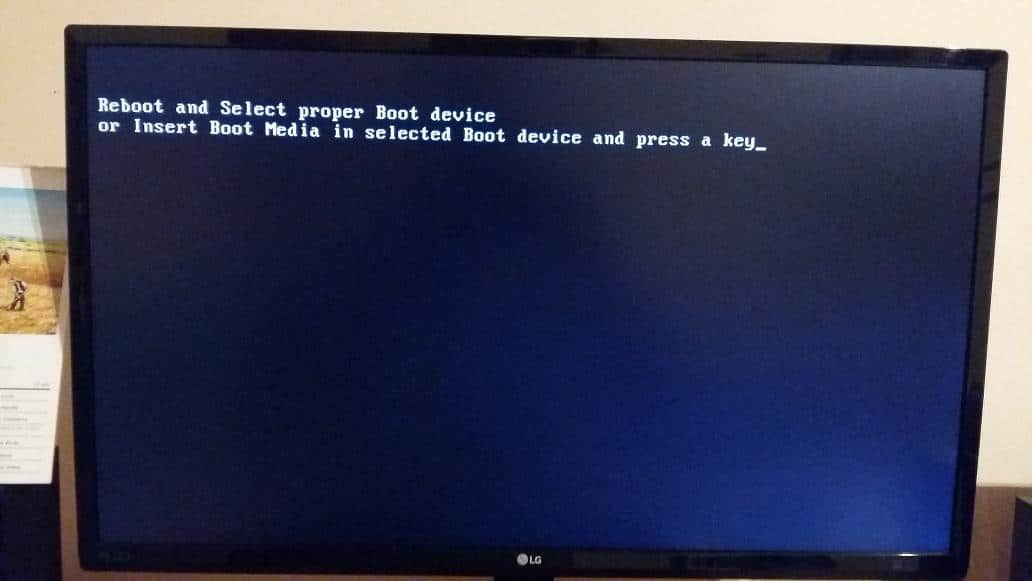
tomas262
4 years ago #247202
Hello,
there could be many reasons why your SSD drive failed. Hard drive can fail anytime as well as any electronic part.
I recommend to pull the drive out and test using USB SATA adapter on another PC. If the system fails to recognize the drive I would claim a warranty for the drive
From what I know once SSD fails the data are lost. This is one of the disadvantages compared to old HDDs when a professional could recover the data from the platter
tomas262
4 years ago #247203
Here are some tips on how to “try” to restore SSD https://www.easeus.com/partition-manager-software/repair-and-restore-not-working-failed-dead-ssd.html
jack_jazz
4 years ago #247204
But hard drive was OK before I started to use SQX. Besides as I mention – everything was changing back to normal every time when I cloesd SQX. Isn’t that a strange “coincidence”. You seem to not see the relation between these two facts.
clonex / Ivan Hudec
4 years ago #247207
you hdd is simply broken and sqx has nothing directly to do with that.
bentra
4 years ago #247209
SQX does a lot of reads and writes so existing issues with your drive that were not apparent will become apparent.
But hard drive was OK before I started to use SQX. Besides as I mention – everything was changing back to normal every time when I cloesd SQX. Isn’t that a strange “coincidence”. You seem to not see the relation between these two facts.
“When I drive up the big hill my car acts weird… My car drives fine on flat ground so there must be something wrong with the hill!”
tnickel
4 years ago #247212
The new version of SQ.X dont write so much data on the ssd as the old version SQ 3.8.2.
Normaly the SQX wirte only the logfiles to harddisk.
If you switch on the synchronisatin to disk, the SQ wirte in periodicaly intervalls (1hour ?) the data to harddisk.
It make sense to switch off the synchronisation of “last generations” to disk.
I use the sq on one machine with a ssd. I will check how much the ssd is used.
thomas
https://monitortool.jimdofree.com/
tnickel
4 years ago #247213
can you post your setting for your generation (I know your harddisk is defekt, but it is possible that you have stored this on different location)
thomas
https://monitortool.jimdofree.com/
tnickel
4 years ago #247216
I checked my strategyquant 4.123 with SSD.
At the programmstart the SQ.X read/write some date to SSD. But in the generation most activites are generated in the ram. Not on harddisk or SSD
I switched on debug and the result is the same. Only the debugfile is writen from time to time to harddisk.
I switched on “last generations”. With every klick on “sync” some data are written on harddisk. (not more additional data) The minimum synctime is 10 Minutes. I
if your “last generations” sync every 10 minutes to harddisk this cant be the reason for destroying you harddisk.
Or you have a different killer configuration ? I don´t know.
https://monitortool.jimdofree.com/
jack_jazz
4 years ago #247219
I don’t know what killer configuration means.
I was generating strategies on D1, from imported CSV datasheet from my broker, only couple blocks to build.
I was also experimenting with changing with diffrent settings for cpu in options (i was switching couple times from optimal (where one core is reserved for UI) to maximum pcu usage).
Other settings were set as default.
But as I said I’m pretty sure that SQX was causing some have use of hd – and every time I turn it off the problem disappeard.
The disk is still cover by warranty so I’ll probably get a new one but I still don’t know the reason. It might be just some coincidence or maybe not. Actually I was planning to post a topic about that on forum but damage occured faster.
tnickel
4 years ago #247227
We need the exact setting to check this. In the nomal case I think the sq don´t have a problem.
With a file monitor I can check how much data is written to harddisk or ssd
https://monitortool.jimdofree.com/
Viewing 10 replies - 1 through 10 (of 10 total)
