Trying (and failing) to get SQX backtest in sync with MT5 backtest
2 replies
AngelDuz
3 years ago #271154
Hi,
My expectation is to get SQX backtest to sync (or come very close) to MT5 backtest. The entry for a H4 type system should be quite close especially when the data tested on is both Dukascopy.
Build 130.467
After reading https://strategyquant.com/doc/strategyquant/reliable-backtesting-in-metatrader/ and https://strategyquant.com/doc/quantdatamanager/how-to-import-data-to-metatrader-5/ here are my steps.
1. Import Custom Indicators to MT5 (https://strategyquant.com/doc/strategyquant/installation/#steps-after-installation)
2. Clone M1 and Tick from Dukascopy EURUSD to EURUSD_M1_ESTPlus07 and EURUSD_T_ESTPlus07 respectively. (I am not sure how to determine the timezone of my broker. At 0700hrs UTC, the MT5 M1 tick is at 1000hrs. )
3. Exported both EURUSD_M1_ESTPlus07 and EURUSD_T_ESTPlus07 for upload to MT5
4. When uploading do i upload both tick and M1 to the same symbol or different symbol? Instructions to copy EURUSD settings from broker is not very helpful as the information from the standard EURUSD MT5 symbol is slightly different from the Custom Symbol created. I put in as much as I can copy from the broker’s EURUSD information.
5. Using a generated SQ strat (MT5 [Hedged]) backtest, I compared vs the same on MT5 backtest (using the above created custom symbol). The time of entry of the trade in MT5 is different from SQ. Number of trades is 461 (MT5) vs 467 (SQ). Profit 2k (MT5) vs 11k (SQ).
My concern is that the trades dont seem to be lining up even on the same dukas data.
tomas262
3 years ago #271217
Hello,
make sure you clone into a correct zone. Open your MT5 and a minute chart to determine the time shift from UTC. Most likely it will be UTC + 2 (+3)
Create a custom symbol based on the default one (like EURUSD2 based on EURUSD) and import M1 data (or tick) for that symbol. You should be able to get a match between SQX and MT. If not let us know
You can also send details to [email protected]
AngelDuz
3 years ago #271219
Hi,
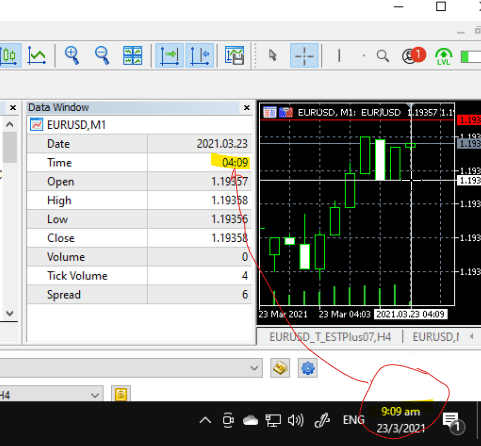
The server M1 is at 04:09 when my time is 9:09am. My location is +8GMT. Please advise if this is UTC+2 or EST+7.
2. Is there a way to timeshift the strategies created if the timezone is off? Most of the candle/price patterns will be similar. Only the session open type of signals would be affected, but should still be able to shift. If we switch brokers to one that has different timezone, it would mean that we have to redo our strategies?
3. The following is the symbol info for EURUSD from MT5 and the settings for the custom indicator
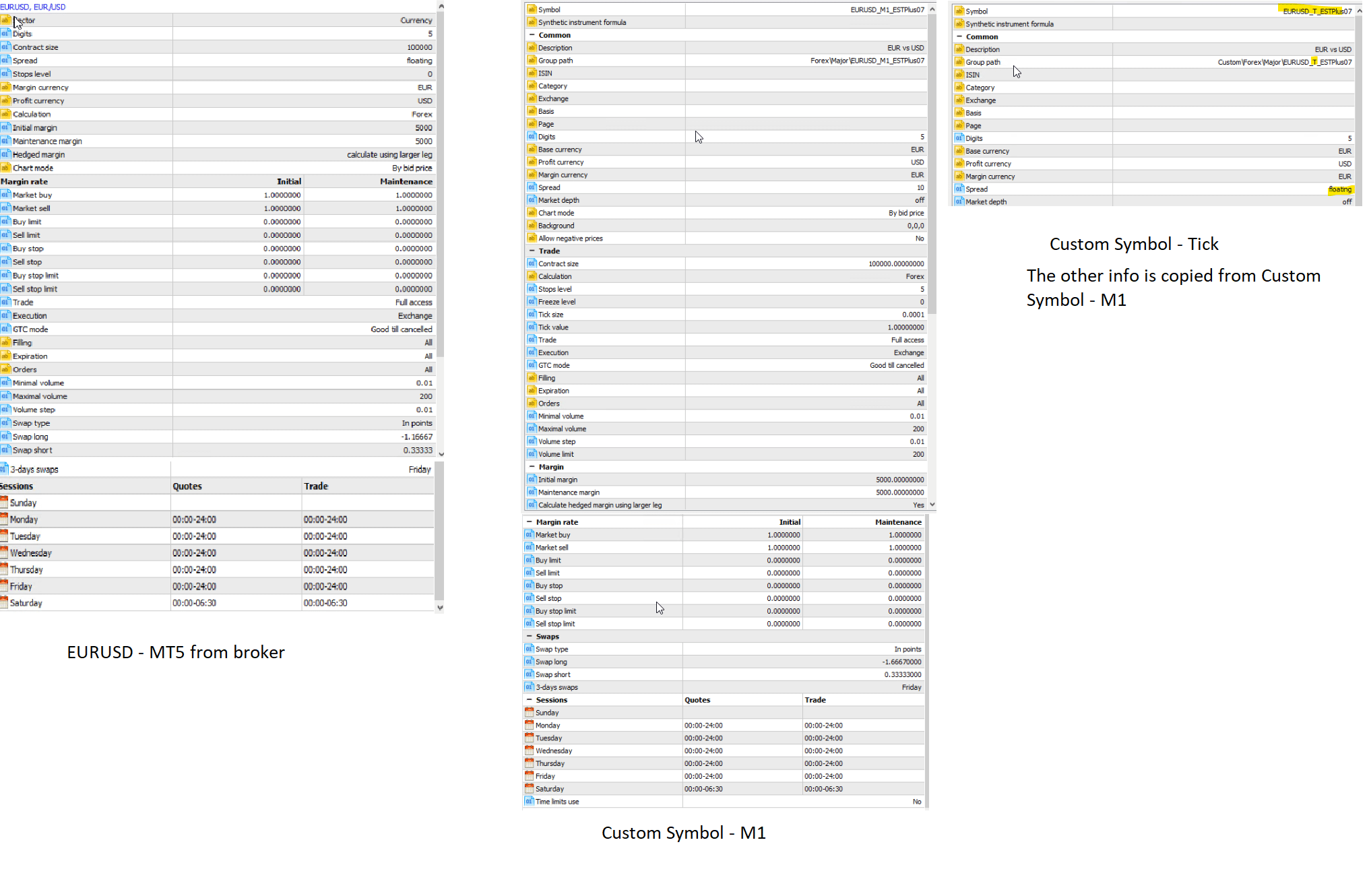
I tried to match the trades and not able to match
Viewing 2 replies - 1 through 2 (of 2 total)
