Compare Results
a tool that allows you to easily compare multiple results between your trading platform / live results and backtests in StrategyQuant / AlgoWizard.
Přejít k obsahu | Přejít k hlavnímu menu | Přejít k vyhledávání
a tool that allows you to easily compare multiple results between your trading platform / live results and backtests in StrategyQuant / AlgoWizard.
Runs on Windows 10/8.1/7
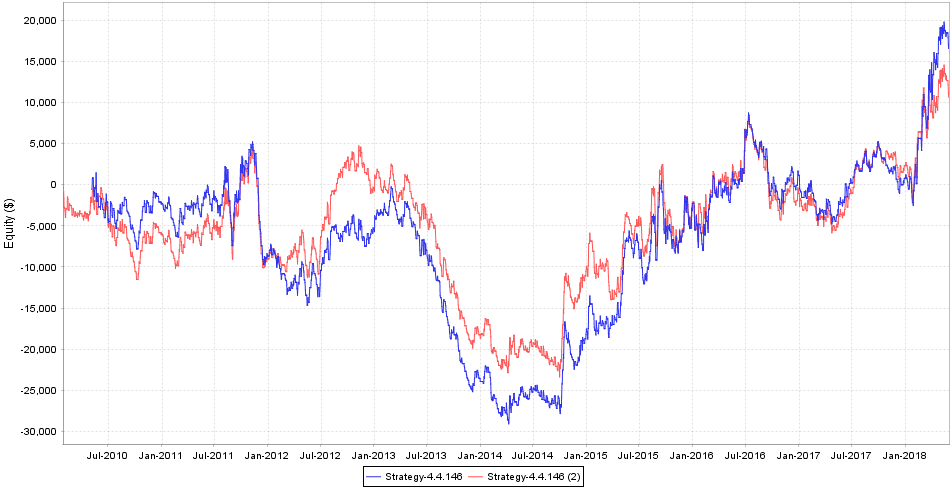
Everything starts with creating one or more algo strategies.
What’s the next step?
You need to prove your strategies on real market. Even if you create strategy using the best way possible, you might still be facing some issues when it comes to opening real trades.
Testing period will reveal these inconsistencies and you will get a better picture of what you can expect from your strategies.
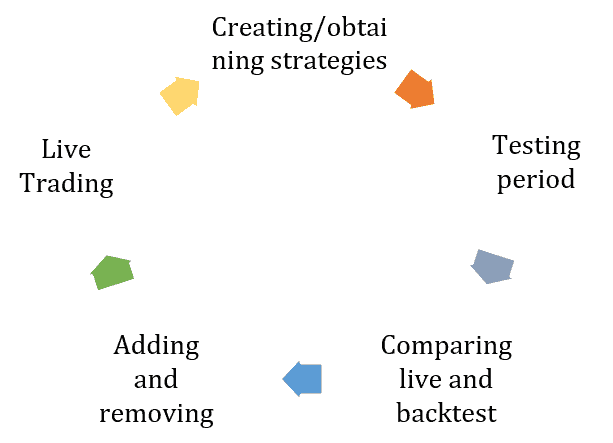
Compare functionality allows you to draw equity lines and results of live trading and your backtest side by side to quickly spot the differences.
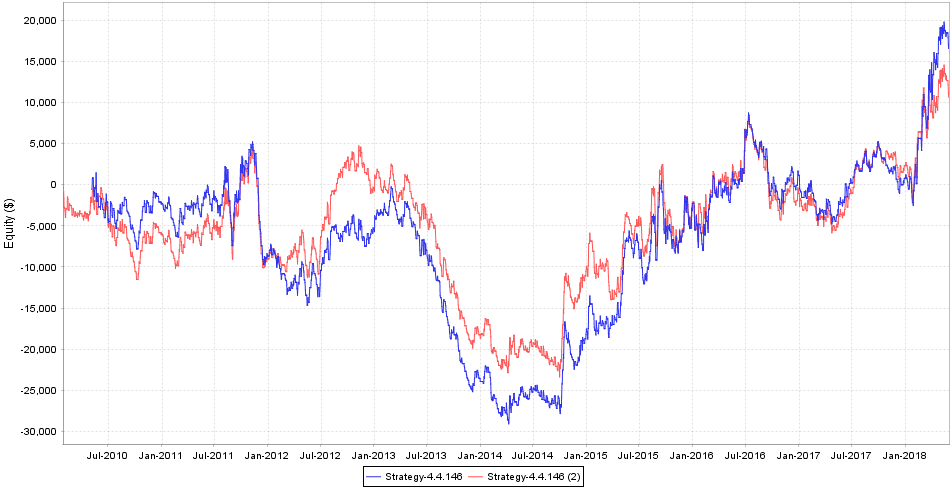
You usually trade more than one strategy, some of our users trade tens and even hundreds of strategies on live and demo accounts.
QuantAnalyzer allows you to match and compare results of all your strategies in just one step.
Blog post – Real trading – How to compare live portfolio results with backtest
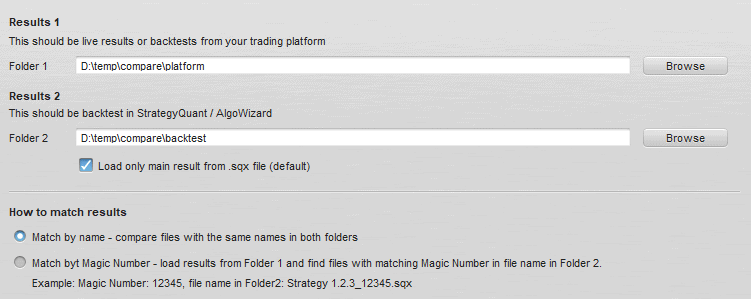
QuantAnalyzer