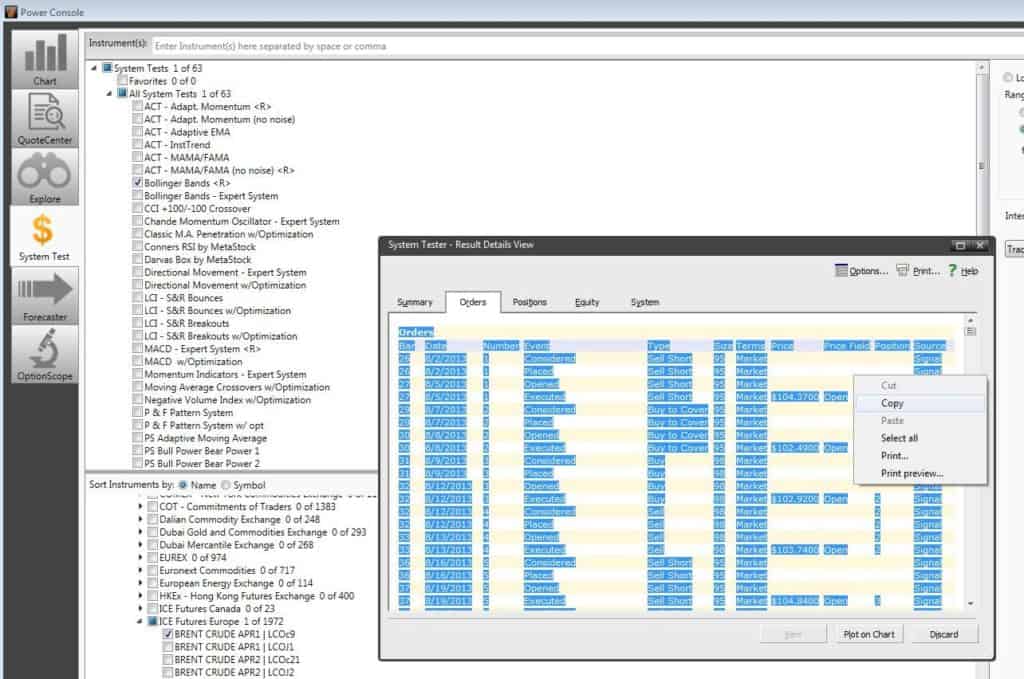Documentation
Applications
Last updated on 13. 7. 2020 by Mark Fric
Saving System Tester results in MetaStock
Please note that support for MetaStock was added in version 4.8.1
When you have System Tester result that you want to copy to QuantAnalyzer for further analysis you can do it as follows:
- Open System Tester Result Details
- Switch to Orders tab
- Select all orders
- Copy the selected text into Clipboard as follows:
Then you have two options:
- paste the text directly to QuantAnalyzer – click on Paste report icon in the toolbar, then switch to MetaStock Report tab and paste your orders there:
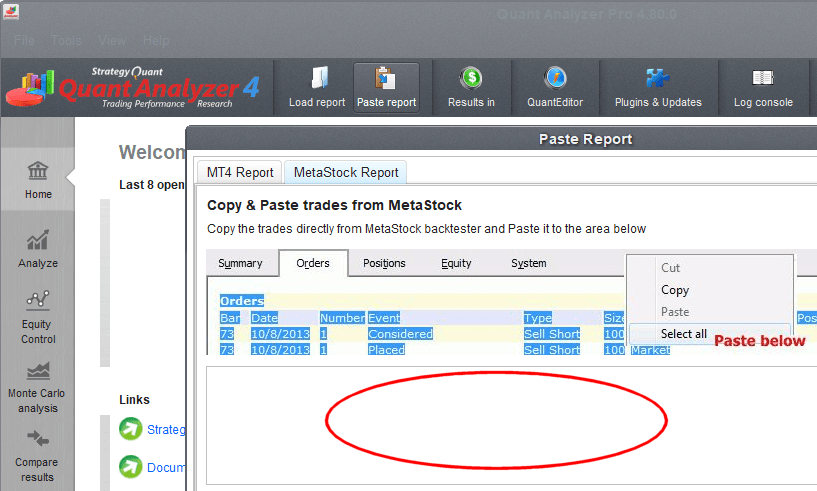
- alternatively create a new empty file – for example in Notepad editor, paste the orders contents there and then save this file with .csv extension. Then you’ll be able to normally load the file into QuantAnalyzer.
Was this article helpful? The article was useful The article was not useful