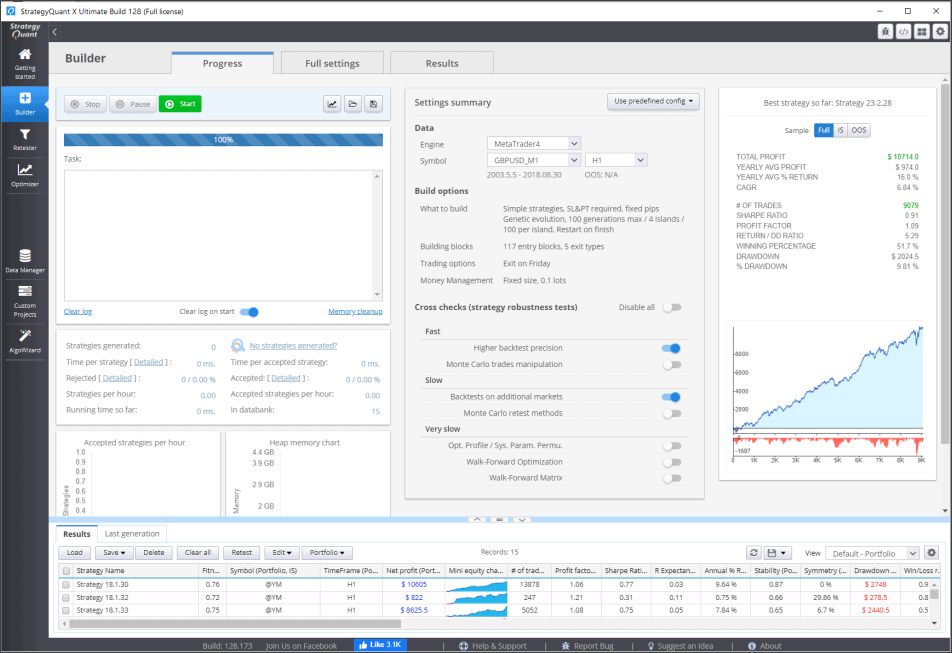Documentation
Applications
Last updated on 9. 1. 2019 by Kornel Mazur
Builder
Builder is the “core” of the program, here you can build new trading strategies.
Before starting the build or retest you should have the data and settings configured. The results (generated top strategies) will be continually stored in the databank on the bottom.
Standard layout
of every module (Builder, Retester, Optimizer, Custom projects) is that you can switch between Progress, Full settings and Results using the tabs on the top.
- Progress screen alows you to Start/Pause / Stop the action, it displays logs, perfotmance and memory charts, and overview of the settings.
- Full settings screen contains all the settings that are available in the particular module
- Results screen contains tabs with different metrics (Net profit, equity chart, etc.) of the strategy that is actually chosen in the databank
Was this article helpful? The article was useful The article was not useful