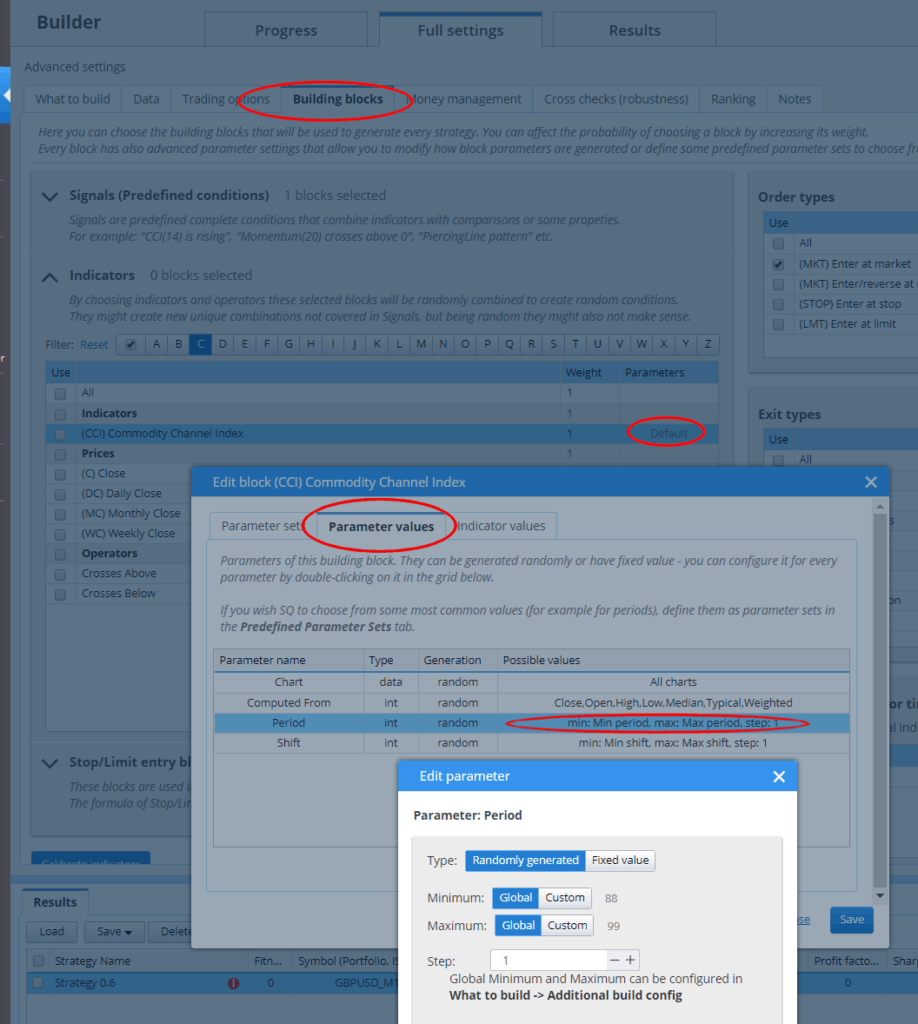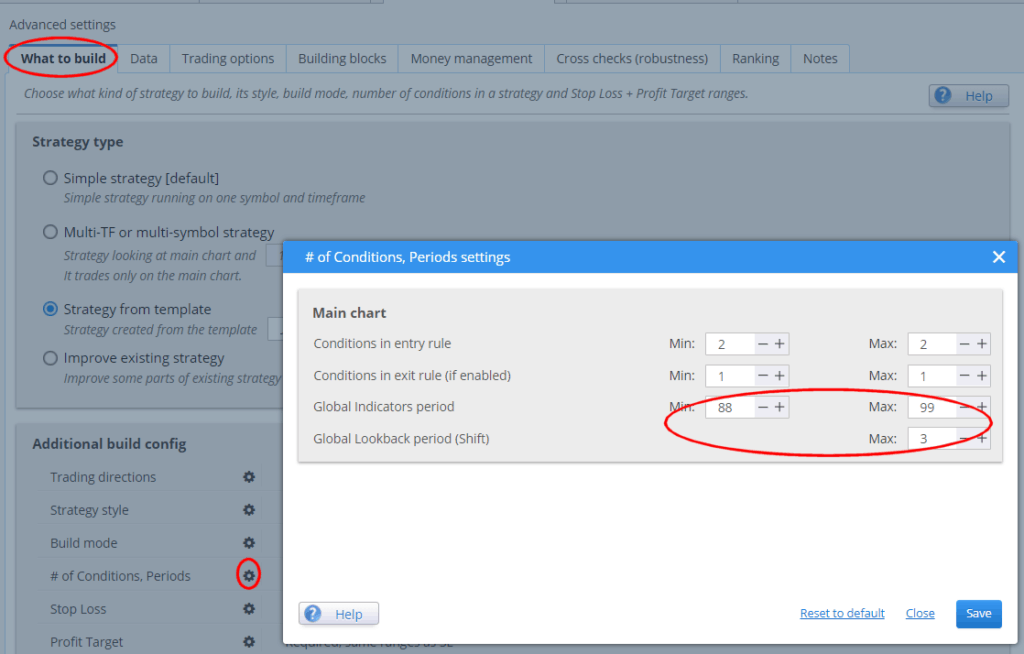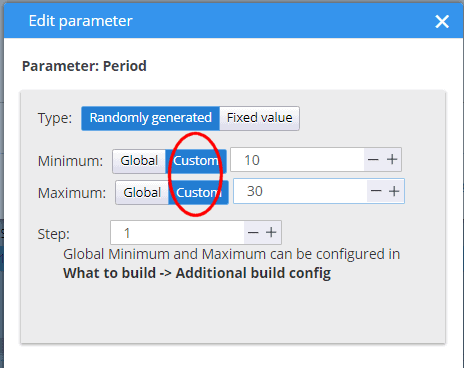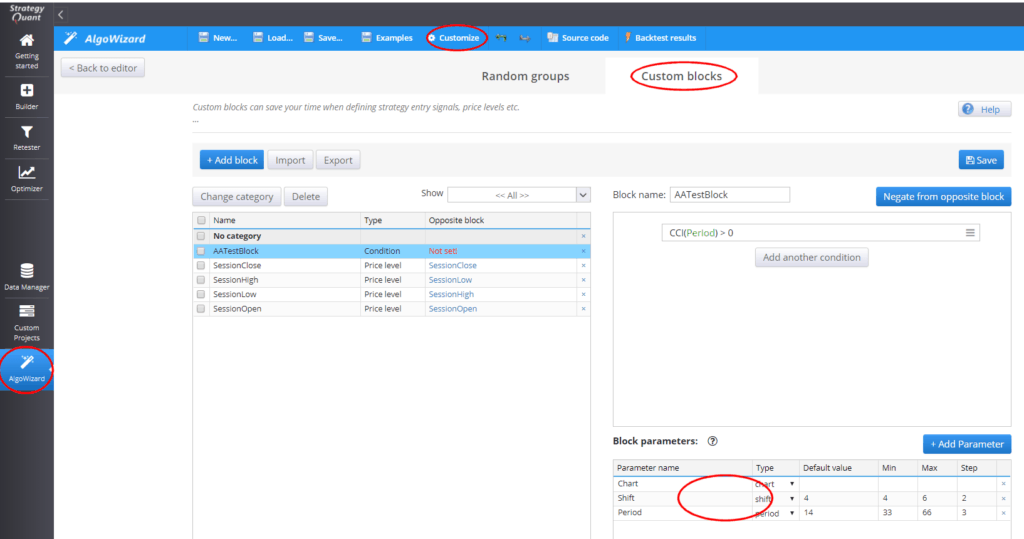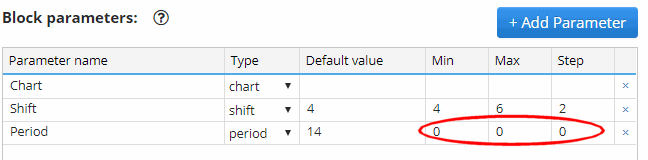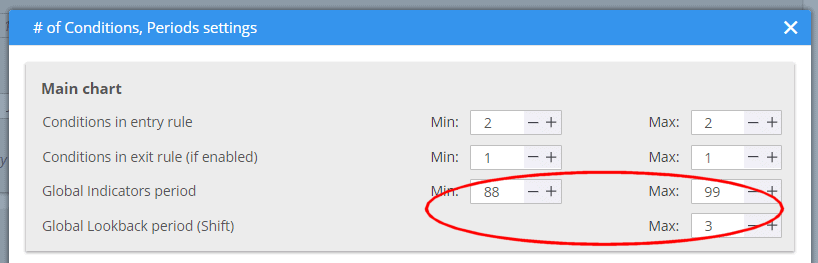Documentation
Applications
Last updated on 1. 7. 2020 by Mark Fric
Configuring parameter ranges for standard and custom blocks
Page contents
When generating a new block, for example CCI indicator, StrategyQuant also generates the values of its parameters.
Configuring parameter ranges for standard (build-in) blocks
In case of CCI the most important parameters are Period and Shift.
By default parameter ranges are configured in Builder -> Building block settings. There you can customize parameter ranges for every block that you want to use:
As you can see on the screenshot above, they are configured to use globally set ranges – these are the period and shift ranges that are configured in Builder -> What to build tab:
Periods and Shifts are special type of parameters and they are configured globally here by default. You can alternatively switch them to a custom range where you define the range for the given block:
Configuring parameter ranges for custom blocks
Custom blocks are special blocks that you can create by yourself using AlgoWizard editor. You can combine some existing blocks to create a new condition.
Every custom block has its own parameters that are externally visible. See below a custom block AATestBlock as an example of the functionality:
Note that custom block has parameters Chart, Period, Shift and you are able to define range (set Min, Max and Step) for Period and Shift parameters.
These values take precedence over parameter settings configured in Building blocks visible in previous section. So when SQ generates Period parameter for AATestBlock, it will use period in range from 33 to 66 with step 3.
There is a way if you want to change this behavior and use global settings for periods and Shift parameters (the ones from Builder -> What to build config) – just set all three parameters Min, Max, Step to zero in the custom block configuration:
This tells StrategyQuant that it should generate these values from configuration in What to build tab:
Was this article helpful? The article was useful The article was not useful