Documentation
Applications
Last updated on 20. 9. 2021 by Mark Fric
Starting StrategyQuantX with more memory
StrategyQuant determines the maximum amount of RAM memory to use on the first start by its default algorithm – it uses a portion of your available RAM.
Because SQX is based on Java it is unable to allocate more memory than the maximum configured amount, so if you want to give it access to more memory you have to configure this maximum manually.
In case you run into an Out of memory error or you want to manually increase the amount of memory available to SQX you can do it conveniently from the UI:
- open the program configuration by clicking on an icon on top right corner
- then switch to Memory tab and configure the amount of RAM for SQX
- restart SQ for these settings to take effect
It is recommended to use 80-100% of your real memory, for example if you have 16 GB RAM you can set 12, 1 or 16 GB for SQ.
StrategyQuant X will not necessarily use all the configured memory, this is only a maximum value.
Was this article helpful? The article was useful The article was not useful

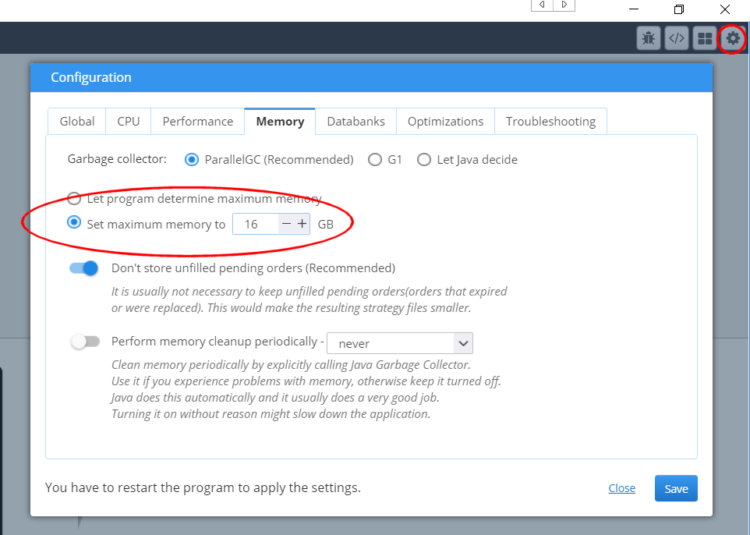
FIXED I am having problems with this setting. On Linux Mint 20, build 135 – I can only set SQ to max 128 GB RAM. My System has 256 GB total… why can I not go above 128 GB?
————-
EDIT for anyone wondering, open the java config file and set Xmx to 256.
Afternoon all, I´m running SQX on a VPS server with 24 GB of Ram, the service provider recommends running SQX at 20GB so you can have plenty of room for the GUI. I have not been able to make SQX run above 10GB. I´ve checked my settings and also have tried the above fix.
Is there any way to make SQX recognize the remaining 10GBs?
Many thanks in advance.