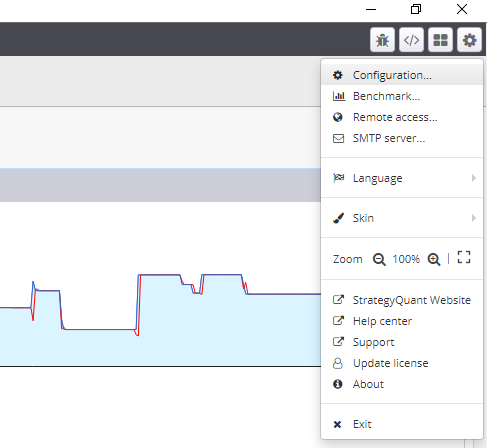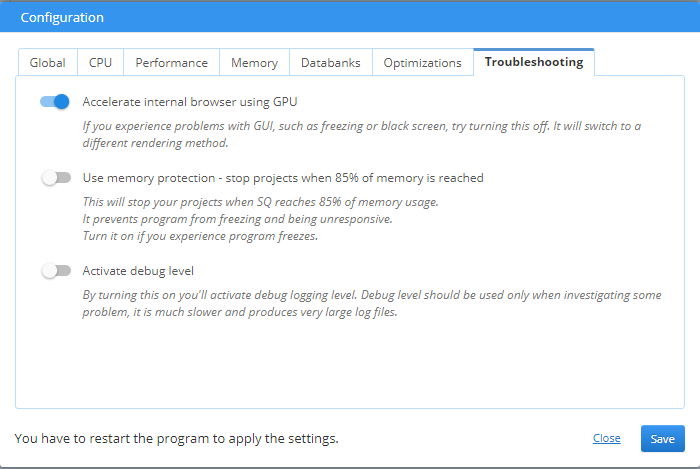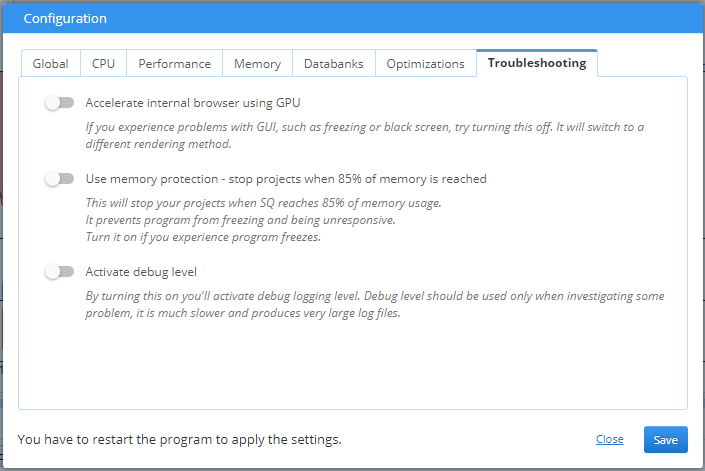Documentation
Applications
Last updated on 24. 8. 2021 by Tomas Vanek
How to enable or disable GPU acceleration in StrategyQuant X
Page contents
Sometimes you might experience a situation that your graphic card has some problems during using StrategyQuant X. In this short tutorial I will show you how to enable or disable GPU. There are two ways how to do that.
The first way
is to set this option in StrategyQuant X user interface.
Go to the options and click on ‘Configuration’:
By default the GPU acceleration is enabled (as you can see in the following screen):
So if you want to disable the GPU acceleration, just turn off the switch as you can see on the next screen:
For applying this option you have to restart SQ X.
The second way
is to set the GPU acceleration directly in the config file which is stored here:
C:/StrategyQuantX/user/settings/settings.xmlOpen it in a text editor and change this line
<gpuAccelerated>true</gpuAccelerated>
to
<gpuAccelerated>false</gpuAccelerated>
after saving the file you can launch the StrategyQuant X.
Was this article helpful? The article was useful The article was not useful