Documentation
Applications
Last updated on 12. 12. 2018 by Kornel Mazur
Export strategy from StrategyQuant and test or trade it in MetaTrader
When you generate some strategies and find the ones you would potentially like to use in real trading, it is time to test them in MetaTrader.
StrategyQuant normally saves strategies in its own proprietary .str file format, which is not readable by MetaTrader.
In order to test strategies in MT4 you have to export its source code in MQL format
This is simple, go to the databank and find the strategy you want to use. Double-click on it, which opens it in the Result details window above the Databank.
There, go to Source code tab and switch the source code to MetaTrader4 Expert Advisor. This will load the MT4 code of the strategy.
Click on Save to file button and save EA of the strategy.
Now start MetaTrader, go to the Main Menu -> File -> Open data folder and finally select MQL4/Experts folder. Here you can copy exported strategy
So the full path of the file will be for example
C:\Users\John\AppData\Roaming\MetaQuotes\Terminal\2E8DC23981084565FA3E19C061F586B2\MQL4\Experts
Now the strategy is copied to Metatrader. You can open MetaTrader now.
In Metatrader go to menu Tools -> MetaQuotes Language Editor, or press F4. This will open the language editor.
On the right side of the editor you’ll have a list of strategies that are in the experts folder. Double-click on our strategy to open it in the editor window and then click on Compile on the top toolbar.
The strategy will be compiled and now it is ready for backtest or running live.
Note – Compilation warnings are normal
Please note that there are some compilation warnings on the bottom. These warnings are normal and they don’t influence the strategy work.
There are simply some functions that are not used in the strategy and MetaTrader is informing you about that.
Now that the strategy is compiled , it is ready to be backtested. You can close the MetaEditor, go to the main MetaTrader screen and open Strategy Tester.
This will open the Strategy Tester dialog on the bottom and you can run the backtest.
Make sure you select the correct Expert Advisor, Symbol, Timeframe and Date From and To and then click on the Start button. The test will start and after a while you’ll get the results:
Explanation of small differences in backtests
If you’ll compare test results in StrategyQuant and in MetaTrader, you’ll see that on some cases the backtesting results are not the same.
The results can differ slightly or significantly – depending on the type of strategy.Backtesting algorithm used in StrategyQuant is very accurate, but it is not exactly the same algorithm used in MetaTrader, so it produces slightly different result.
The important thing here is to understand that both testing algorithms are only approximations, one isn’t superior to the other.
Was this article helpful? The article was useful The article was not useful

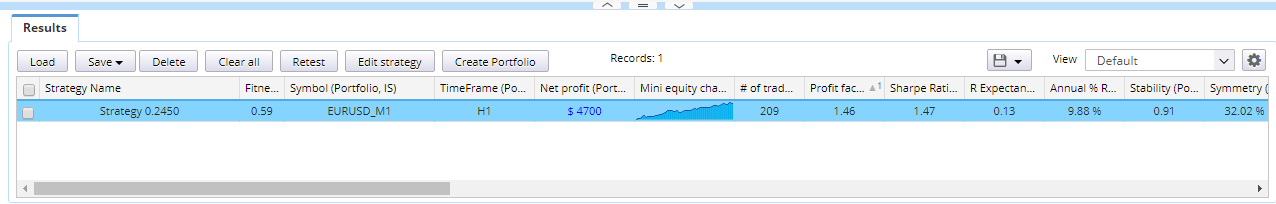

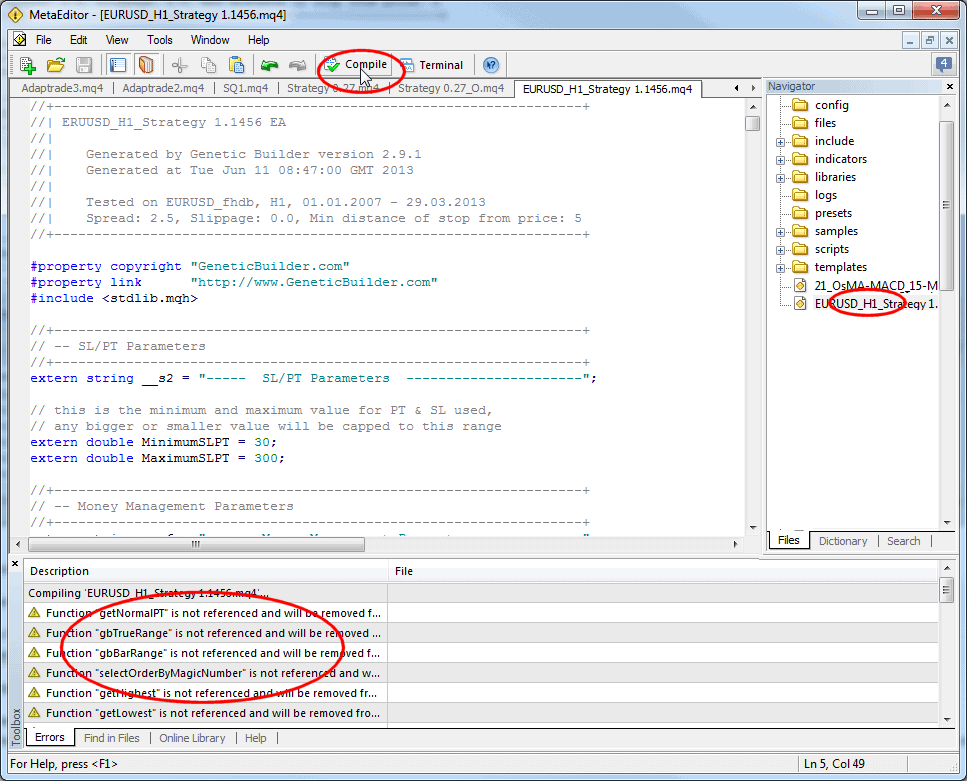
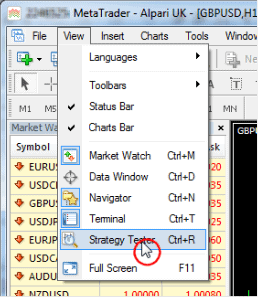
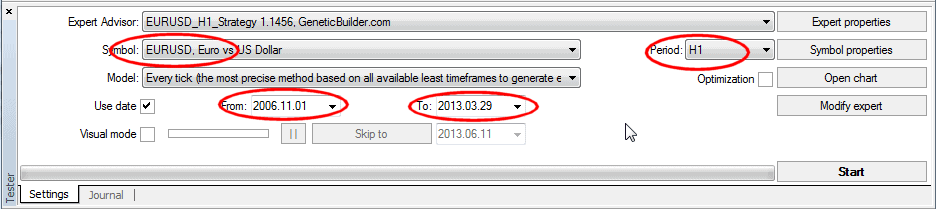
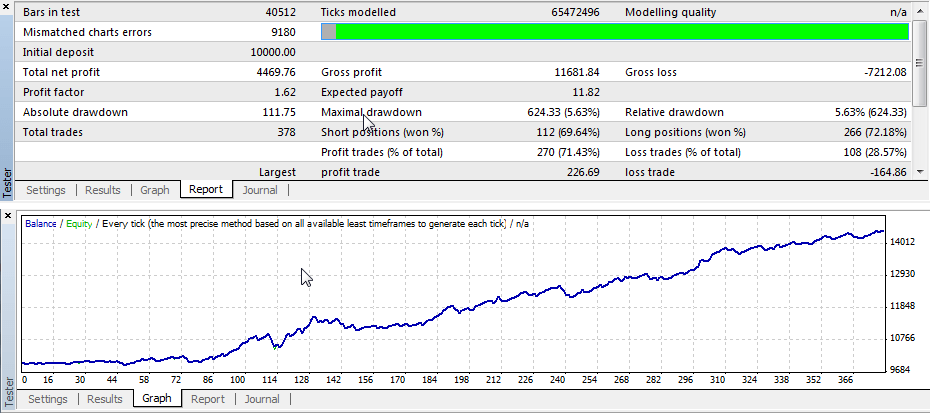
Is this step needed actually? Is it not commented in SQX popup when exporting mq4 file. There you only talk about copying SQ indicators but nothing about compiling the EA file.
This serves the purpose of verifying strategy performance. It is comparison test between platforms SQ vs MetaTrader
Is there a way to mass export strategies ifrom the command line instead of having to manually click on each strategies ?
Hello Support,
Do you know what could be the reason on MT4 tester opens just very few trades like 14-15 ,but in SQX open like 700 for same data range?
Please share your strategy with our support. Contact us at support@Kevin.com
Hello, I’m currently exploring SQX possibilities and I have a problem with testing strategies on SQX and MT5. The problem is that I have completely different results (for example in SQX I have a strategy with a profit of 30% and DD 5%, but in MT5 this strategy gives only 10% profit and 10% DD). I’ve checked MT5 log files and found that there are more than 2000 errors in it! ( QH 0 12:43:05.271 Core 1 2024.05.28 01:45:00 —VERBOSE— 2024.05.28 01:45 Order with these parameters already exists, cannot open another one! ) For my tests in MT5 and strategy generation… Read more »
Strategies created in section “Builder” will not work in the MetaTrader 5 Tester section after saving and compiling. Note that I followed exactly what this article said.
I should also add that all other strategies from personal sources, etc. work without problems in the tester.