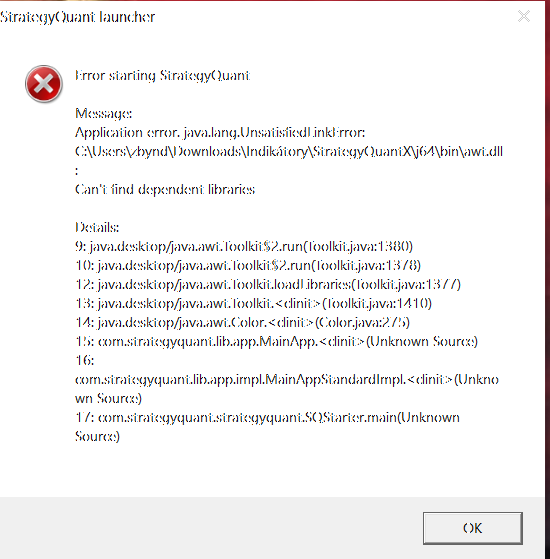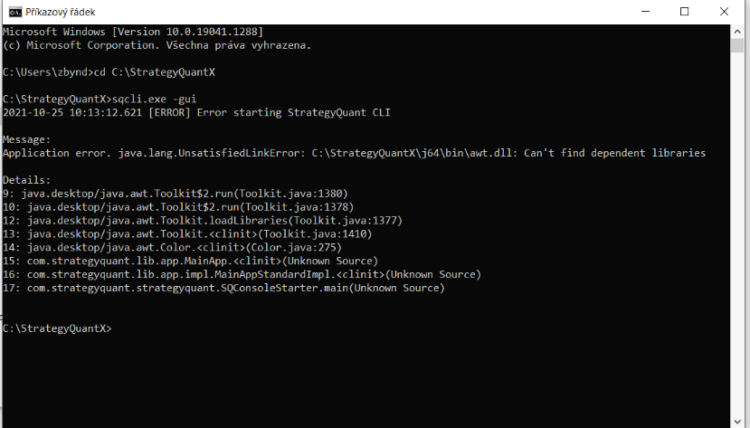Documentation
Applications
Last updated on 27. 10. 2021 by Tomas Vanek
How to solve an issue when StrategyQuant X is not able to launch – awt.ddl can’t find dependent librearies
Sometimes you can experience with an issue that you are not able to start SQ X because of dependent libraries This cant happen that you are missing librearies on you PC that SQ X needs for launching as you can see on this screens:
The solution is simple you need to install dependent libraries from Microsoft Redistributable package.
You need to install all packages from this site:
https://docs.microsoft.com/en-us/cpp/windows/latest-supported-vc-redist?view=msvc-160
After installation you should be able to start SQ X without any issue. If the trouble would continue please try to reboot your PC and if the trouble would still continue please contact us on our support email support @ strategyquant.com.
Was this article helpful? The article was useful The article was not useful