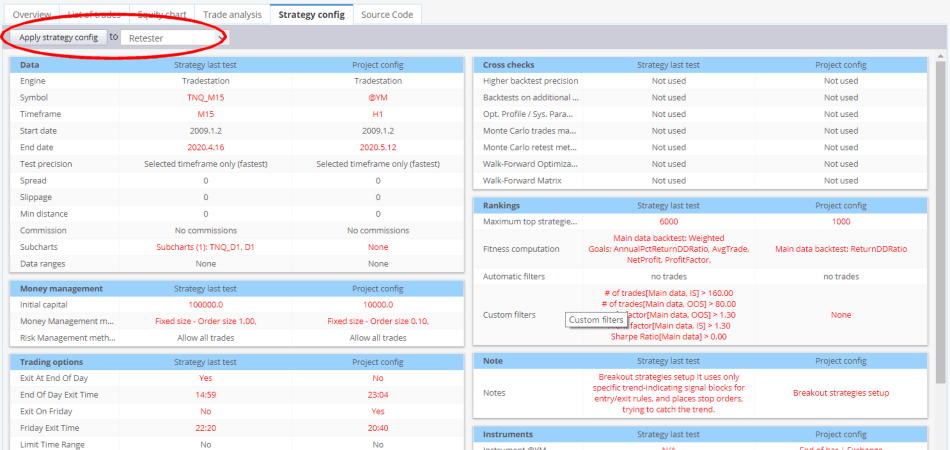Documentation
Applications
Last updated on 22. 5. 2020 by Mark Fric
Results – Strategy config
This screen displays current config of the module versus configuration that was used in the last strategy backtest. The differences are highlighted with red color.
This way you can quickly see any differences between configurations.
To load config from the strategy you can use the button Apply Strategy Config. This will load settings from the strategy and applies it to the selected module.
Was this article helpful? The article was useful The article was not useful