Documentation
Applications
Last updated on 9. 6. 2021 by Tomas Vanek
Setting up firewall for StrategyQuant X on Linux
When you are using StrategyQuantX on Linux for the first time and when you are using a firewall you have to allow ports for StrategyQuant X.
StrategyQuant use these ports:
25,465,587 - SMTP server 443 - Web 80 - Web 8080-8099 - User interface 5050-5059 - User interface
Now, I will show you how to allow ports for the Ubuntu distro and ufw firewall.
Run these commands for allowing all the ports:
ufw allow 8080:8099/tcp ufw allow 80 ufw allow 443 ufw allow 25 ufw allow 465 ufw allow 587 ufw allow 5050:5059/tcp
Check firewall status:
ufw status
You should get this output:
Congratulations, should be able to run StrategyQuant X with an enabled firewall on Ubuntu Linux.
Was this article helpful? The article was useful The article was not useful

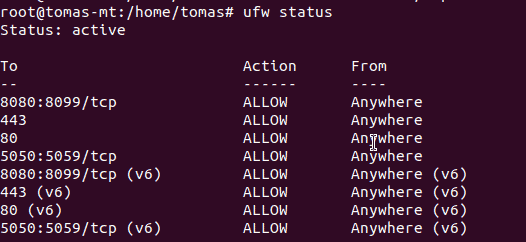
What hostnames and IP addresses need be included if via a company firewalls?